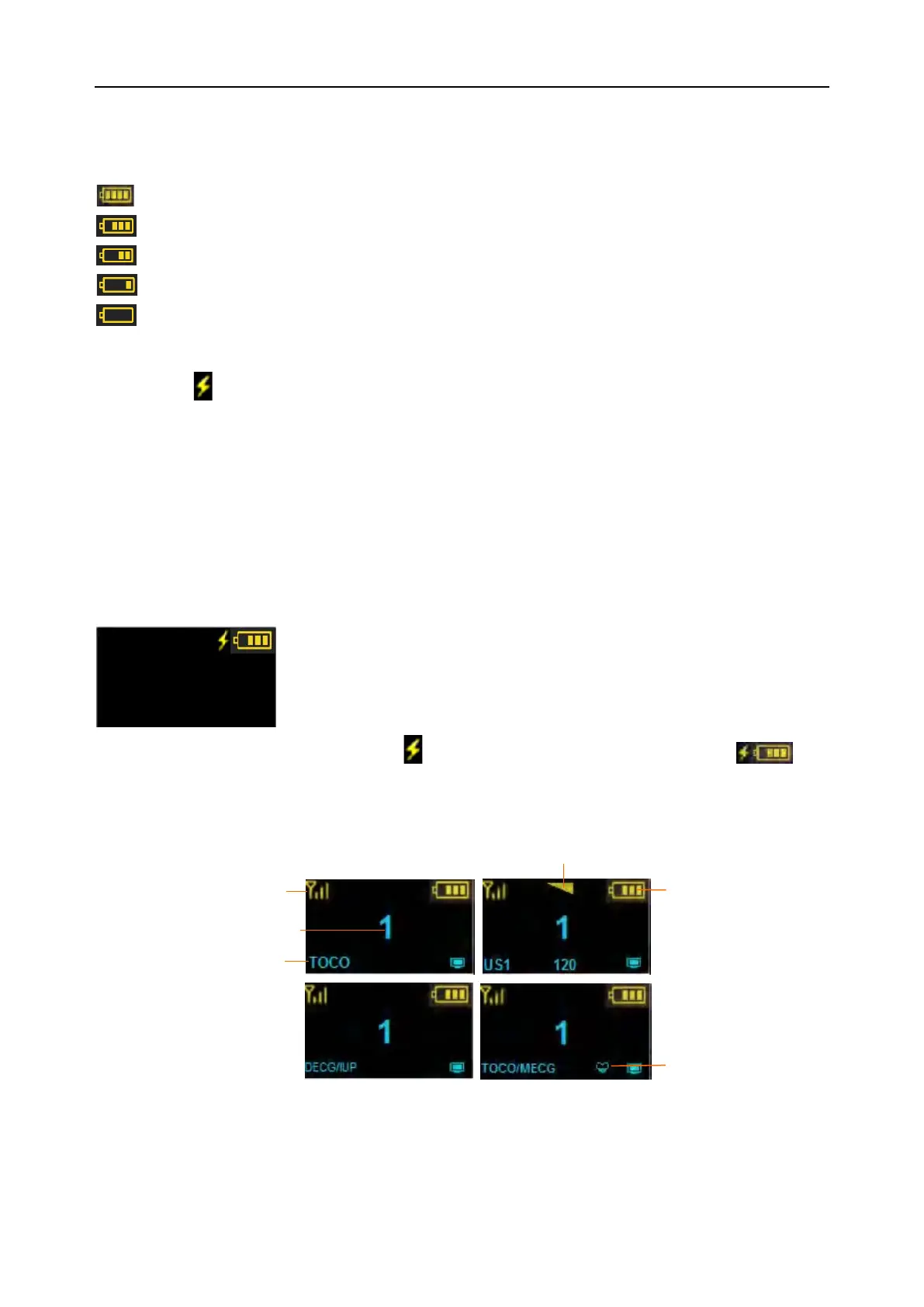F15 Series Fetal & Maternal Monitor User Manual Basic Operation
- 26 -
Rechargeable lithium-ion batteries are installed inside the transducers.
In the process of monitoring, please pay attention to the battery level of the transducers. Battery level
is indicated by the battery icon on the top right corner. They are shown as below:
Low battery, please charge immediately
The battery is almost depleted and needs to recharge immediately.
Place a wireless transducer in the docking slot when the monitor is connected to AC power, the
docking slot will give out a “Di” sound and the indicator on it will turn green, at the same time, a
charging icon
and a battery level icon will be displayed on the screen of the transducer. It indicates
that the transducer is docked in the docking slot properly and being charged.
Place a wireless transducer in the docking slot when the monitor is not connected to AC power while
powered by battery, the docking slot will give out a “Di” sound and the indicator on it will turn green, at
the same time, only a battery level icon will be displayed on the screen of the transducer. It indicates
that the transducer is docked in the docking slot properly but cannot be charged.
Before you charge the transducer, please clean the transducer with a dry cloth to make sure they are
free of water and residual gel.
3.4.2 Displaying of Wireless Transducer
When the wireless transducer is being charged in the docking slot:
In the process of charging, a charging icon displays beside the battery level icon, e.g.: .
When the charging is finished, the transducer screen turns to blank.
When the wireless transducer is taken out from the docking slot, it will power on automatically and the
display is as below:
Traditional 510(k) of Fetal & Maternal Monitor
014_14.1_F15_Series_User_Manual
