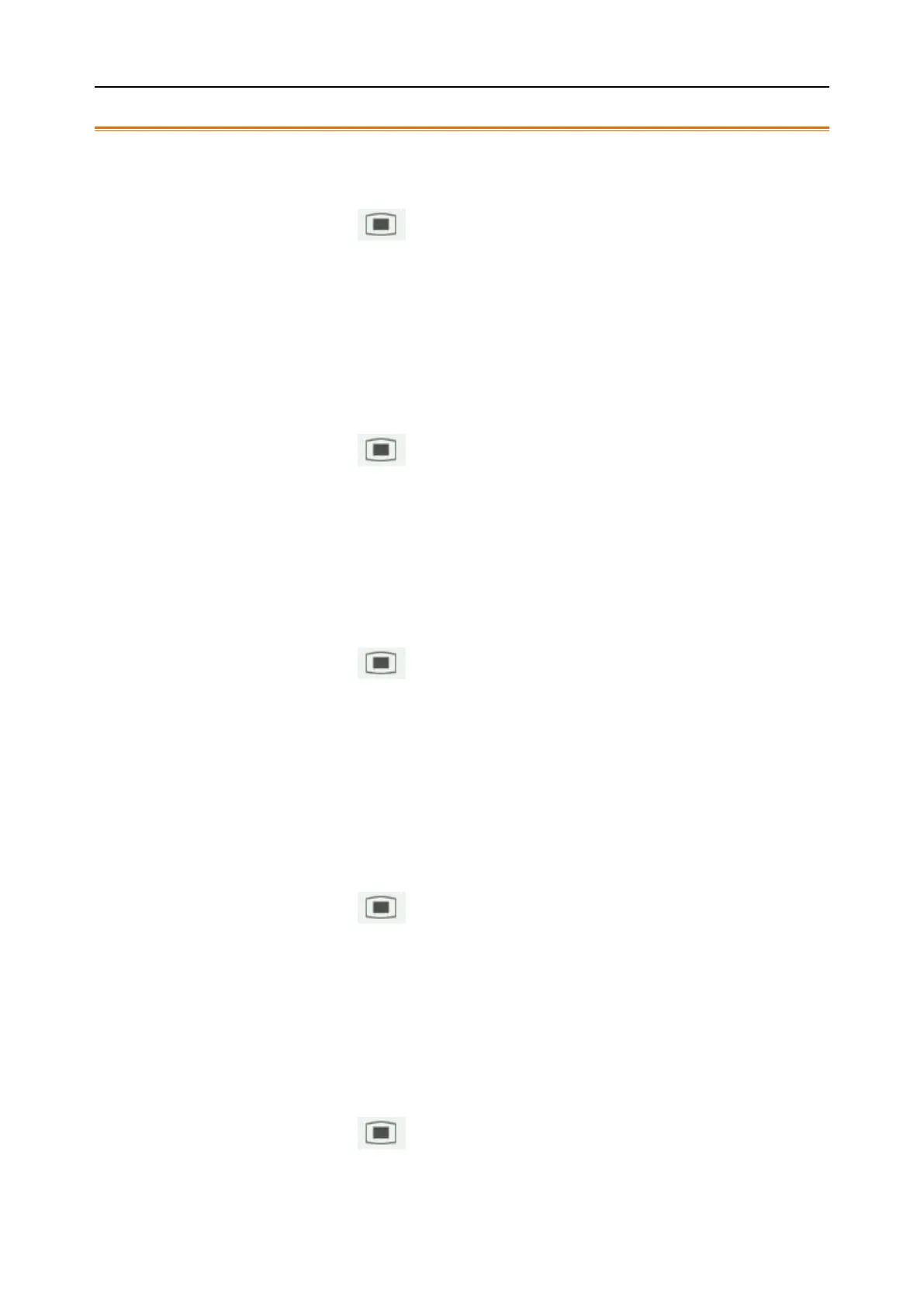F15 Series Fetal & Maternal Monitor User Manual Alarms
- 52 -
recommended to use the default settings.
4.5 Choosing the Alarm Display Form
You can change the patient alarm display form,
4 Select the main menu key on the main interface.
5 Select Alarm. On the displayed Password box, enter user password, and then select Enter.
6 Select Message Form.
7 Select Text (default) or Numeric.
8 Select OK.
4.6 Changing the Alarm Volume
You can change the alarm volume,
1 Select the main menu key on the main interface.
2 Select Alarm. On the displayed Password box, enter user password, and then select Enter.
3 Select Alarm Volume.
4 Select Low (default), Medium or High.
5 Select OK.
4.7 *Choosing Alarm Silence Duration
You can change the alarm silence duration,
1 Select the main menu key on the main interface.
2 Select Alarm. On the displayed Password box, enter user password, and then select Enter.
3 Select Silence Duration.
4 Select Infinite, 1 min (default), 2 min, or 3 min.
5 Select OK.
4.8 Choosing Signal Loss Delay
When the fetal signal or MECG signal is lost and this condition continues for a certain time, the
monitor issues a technical alarm. This time (signal loss delay) is adjustable. To change the signal loss
delay,
1 Select the main menu key on the main interface.
2 Select Alarm. On the displayed Password box, enter user password, and then select Enter.
3 Select Signal Loss Delay.
4 Select 0 (default) ~ 300 seconds.
5 Select OK.
4.9 Pausing or Resetting the Alarm
You can enable the function of pausing or resetting audible alarms.
1 Select the main menu key on the main interface.
2 Select Alarm. On the displayed Password box, enter user password, and then select Enter.
3 Select Audio Alarm.
Traditional 510(k) of Fetal & Maternal Monitor
014_14.1_F15_Series_User_Manual
