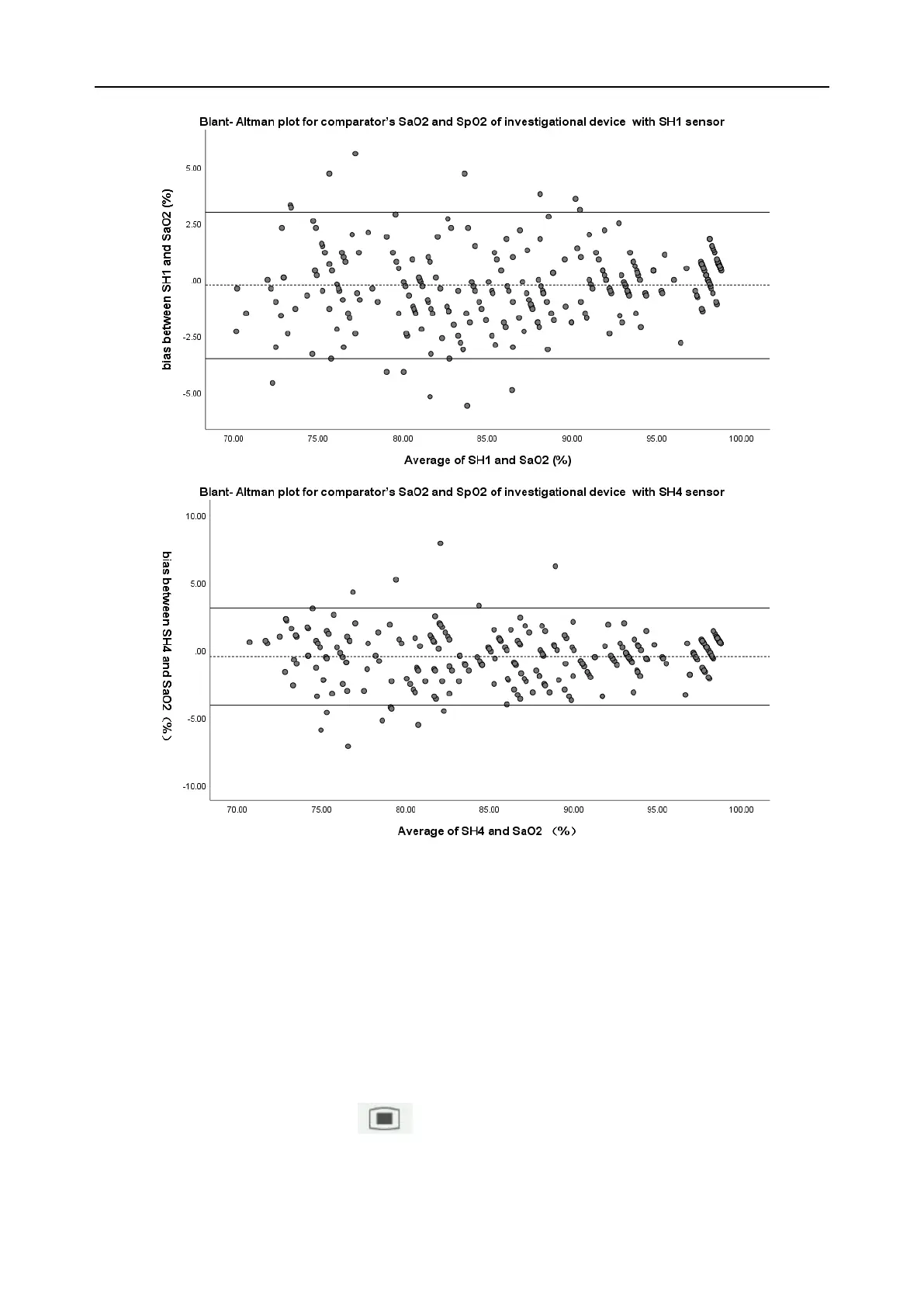F15 Series Fetal & Maternal Monitor User Manual After Monitoring
- 103 -
8.3 Maternal HR Monitoring
8.3.1 Introduction
Maternal heart rate (MHR) monitoring does not need an extra accessory. When you perform ECG or
SpO
2
(Pulse) monitoring, the MHR result can be acquired at the same time.
When monitoring ECG and SpO
2
at the same time, you can choose the HR source. If only one of them
is being performed, the source will automatically switch to the available one (the screen reading
should prevail).
8.3.2 Choosing HR Source
You can change the HR source.
1 Select the main menu key on the main interface.
2 Select Mother > HR Source.
3 Select ECG (default) or Pulse (during SpO
2
monitoring).
4 Select OK.
Traditional 510(k) of Fetal & Maternal Monitor
014_14.1_F15_Series_User_Manual
