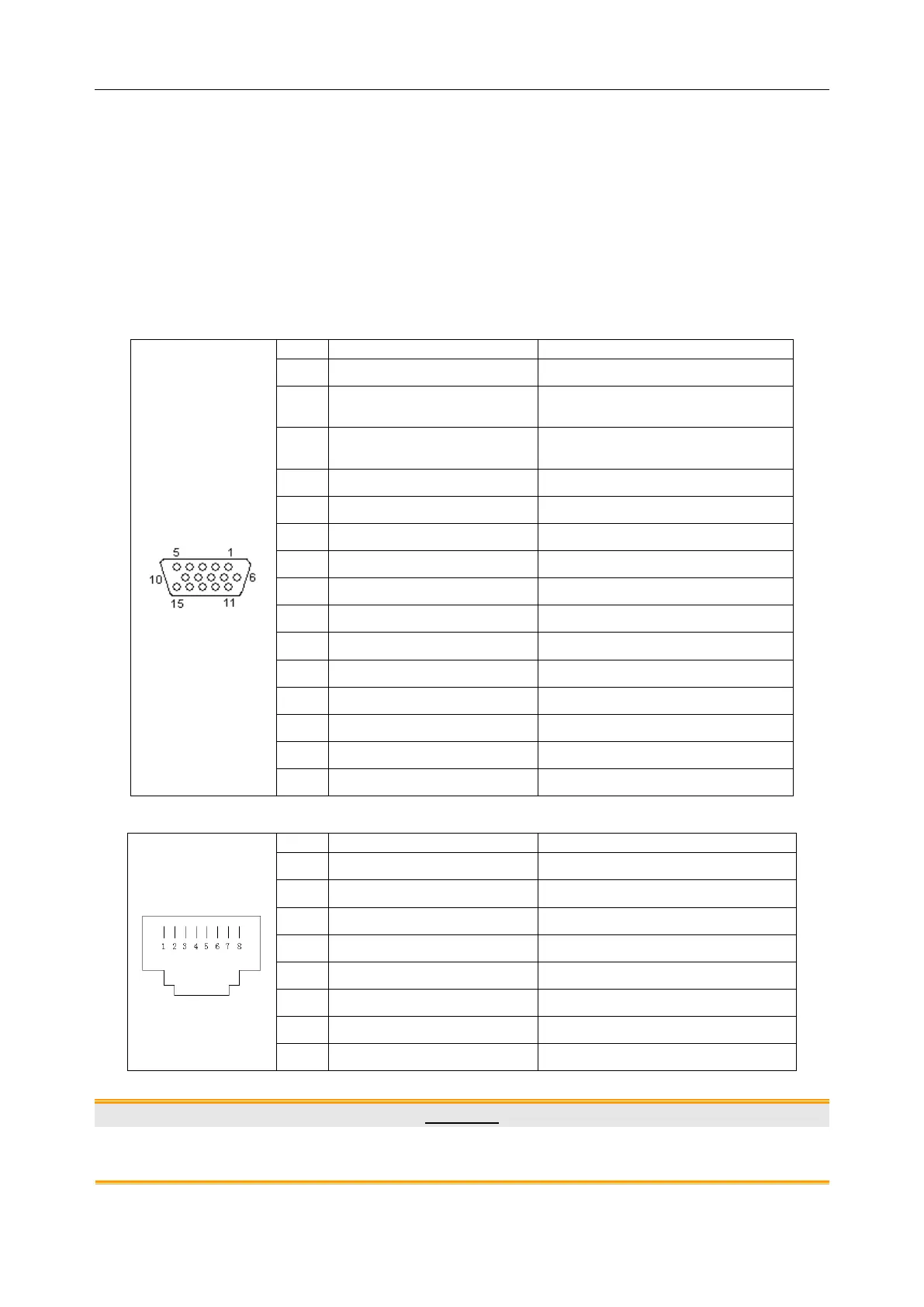F15 Series Fetal & Maternal Monitor User Manual Signal Input/Output Connector
- 142 -
Appendix 2 Signal Input/ Output Connector
Accessory equipment connected to these interfaces must be certified according to the respective
IEC/EN standards (e.g. IEC/EN 60950 for data processing equipment and IEC/EN 60601-1 for
medical equipment). Furthermore all configurations shall comply with the valid version of the system
standard IEC/EN 60601-1. Anybody who connects additional equipment to the signal input connector
or signal output connector to configure a medical system must ensure that the system complies with
the requirements of the valid version of the system standard IEC/EN 60601-1. If in doubt, contact our
technical service department or your local distributor.
CAUTION
Only the PC or telemetry system recommended by the manufacturer can be connected to the signal
input/output interface of the monitor. Other equipment is forbidden.
Receive MFM-CNS, MFM-CNS
Lite Serial Data
Transmit to MFM-CNS,
MFM-CNS Lite Serial Data
Refer to 0V Electrical Level
Traditional 510(k) of Fetal & Maternal Monitor
014_14.1_F15_Series_User_Manual
