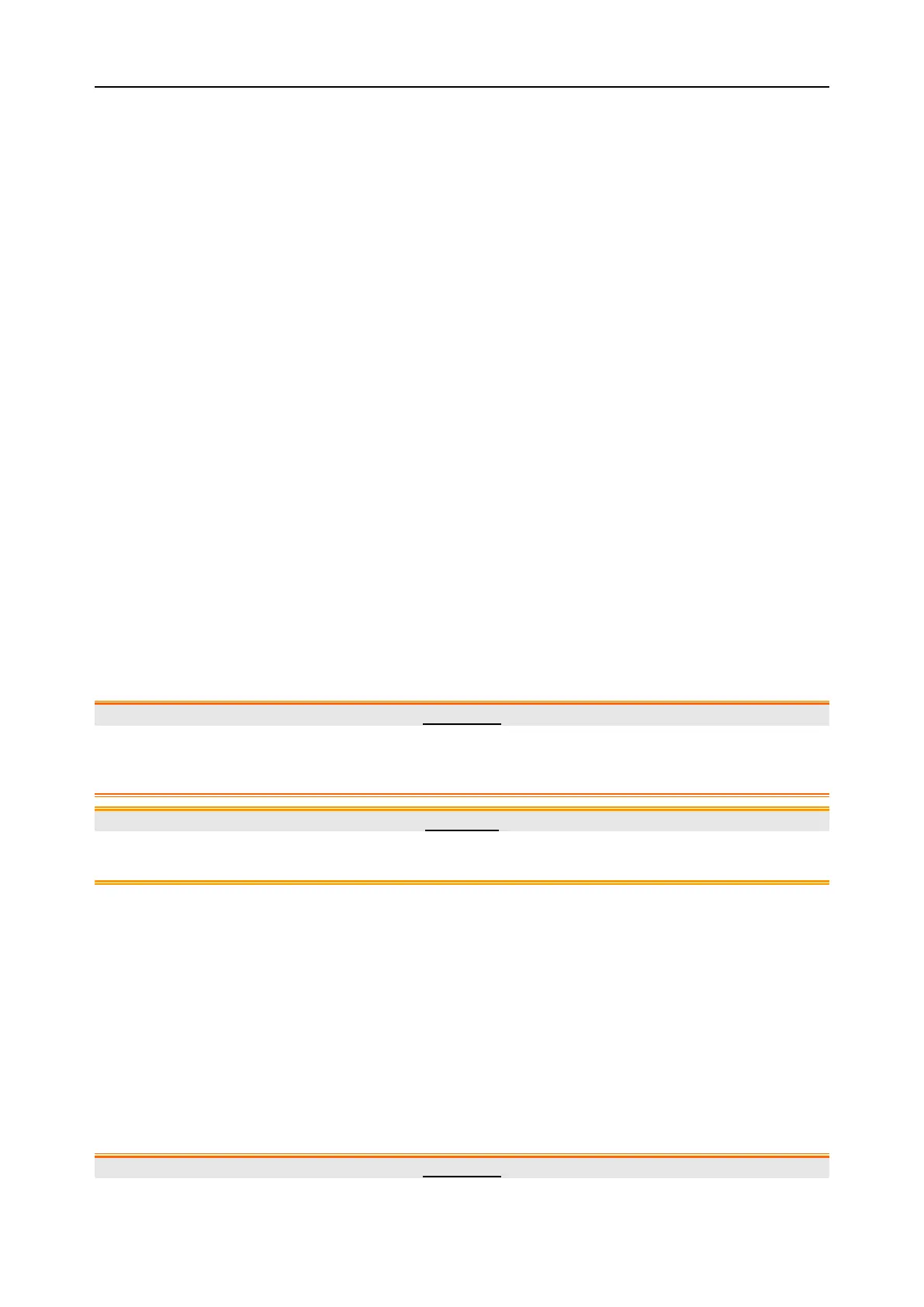F15 Series Fetal & Maternal Monitor User Manual Maintenance and Cleaning
- 121 -
Chapter11 Maintenance and Cleaning
11.1 Maintenance
11.1.1 Maintaining Inspection
(1) Visual Inspection
Prior to using the monitor every time, do the following inspections:
Check the monitor and accessories to see if there is any visible evidence of damage that
may affect patient safety. Pay special attention to the cracks on the transducers and cables
before immersing them into conductive fluid.
Check all the outer cables, power socket and power cables.
Check if the monitor functions properly.
If any damage is detected, stop using the monitor on the patient. Replace the damage part(s) or
contact the manufacturer for service before reusing it.
(2) Routine Inspection
The overall check of the monitor and the accessories, including safety check and function check,
should be performed by qualified personnel every 6 to 12 months, and each time after service.
The equipment should undergo periodic safety testing to ensure proper patient isolation from leakage
currents. This should include leakage current measurement and insulation testing. The recommended
testing interval is once a year or as specified in the institution’s test and inspection protocol.
(3) Mechanical Inspection
Make sure all exposed screws are tight.
Check the external cables for splits, cracks or signs of twisting.
Replace any cable that shows serious damage.
Pay particular attention to the supply socket.
WARNING
Failure on the part of the responsible individual hospital or institution employing the use of
this equipment to implement a satisfactory maintenance schedule may cause undue
equipment failure and possible health hazards.
CAUTION
Besides the maintenance requirements recommended in this manual, comply with local
regulations on maintenance and measurement.
11.1.2 Maintenance of Monitor
Keep the exterior surface of the monitor clean, free of dust and dirt.
The gathering of dew on the screen may occur with abrupt temperature or humidity changes. A stable
environment is recommended. Stop using the monitor and contact the service personnel immediately
if accidental wetting occurs.
Scratching and damaging the screen should be avoided.
Operate the touch screen with special stylus pen or finger. Sharp edged or hard particles like ball pen
or propelling pencil are prohibited. Keep the touch screen surface clean, and no adhesive should be
applied. Avoid high voltage and static charge.
11.1.3 Maintenance of Wired and Wireless Transducers
WARNING
1 The transducers must be cleaned before docking after each use. Make sure that there is no
Traditional 510(k) of Fetal & Maternal Monitor
014_14.1_F15_Series_User_Manual
