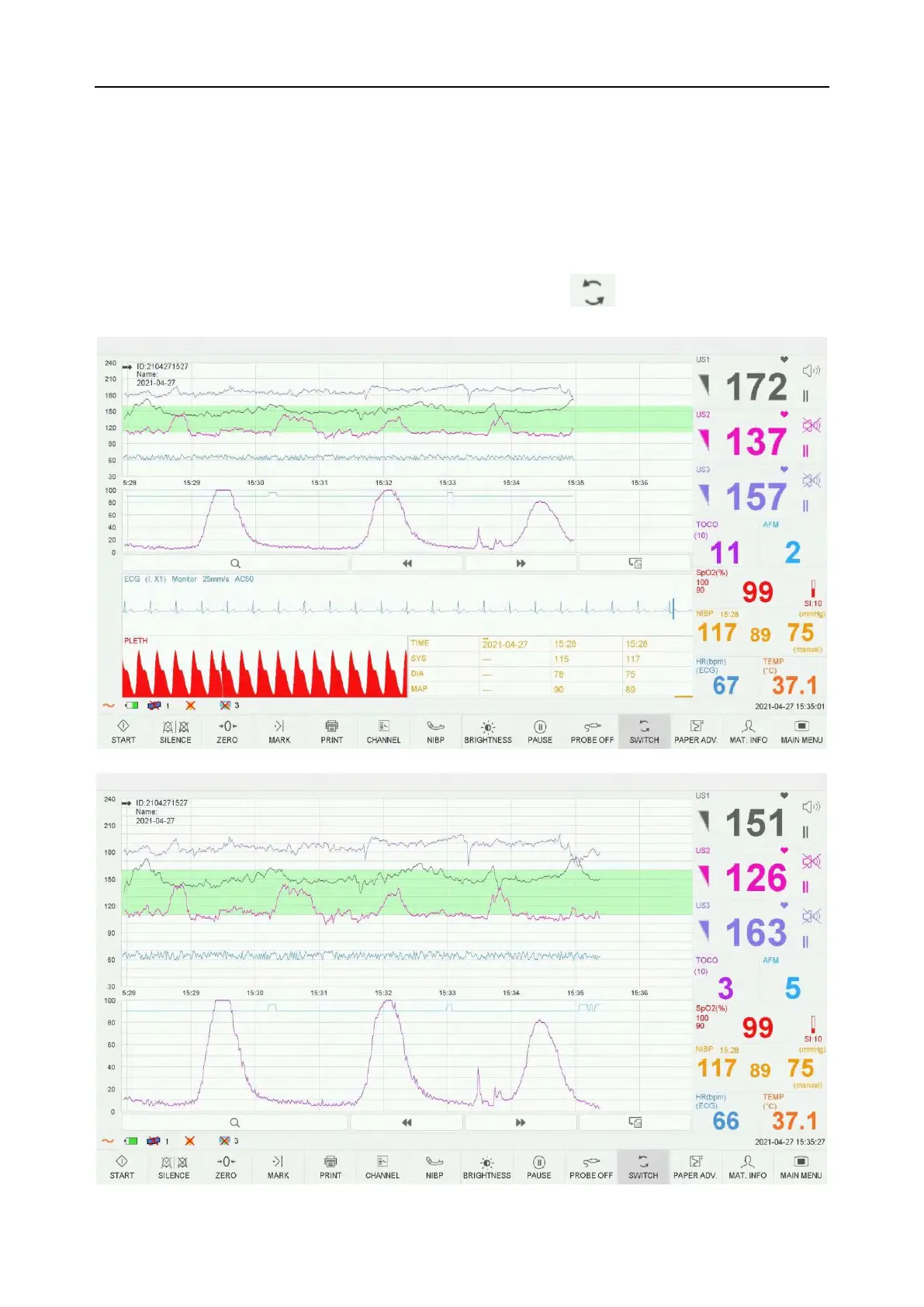F15 Series Fetal & Maternal Monitor User Manual Basic Operation
- 34 -
3.6 Monitoring Interface
3.6.1 Interface Display
3.6.1.1 *Switch Display Mode
The monitor has three display modes: maternal-fetal mode (figure 3-26), fetal mode (figure 3-27) and
maternal mode (figure 3-28).
To change the display mode, select the display mode switch on the main interface. The
display mode will switch among the three modes.
Figure 3-26 Maternal-Fetal mode
Figure 3-27 Fetal Mode
Traditional 510(k) of Fetal & Maternal Monitor
014_14.1_F15_Series_User_Manual
