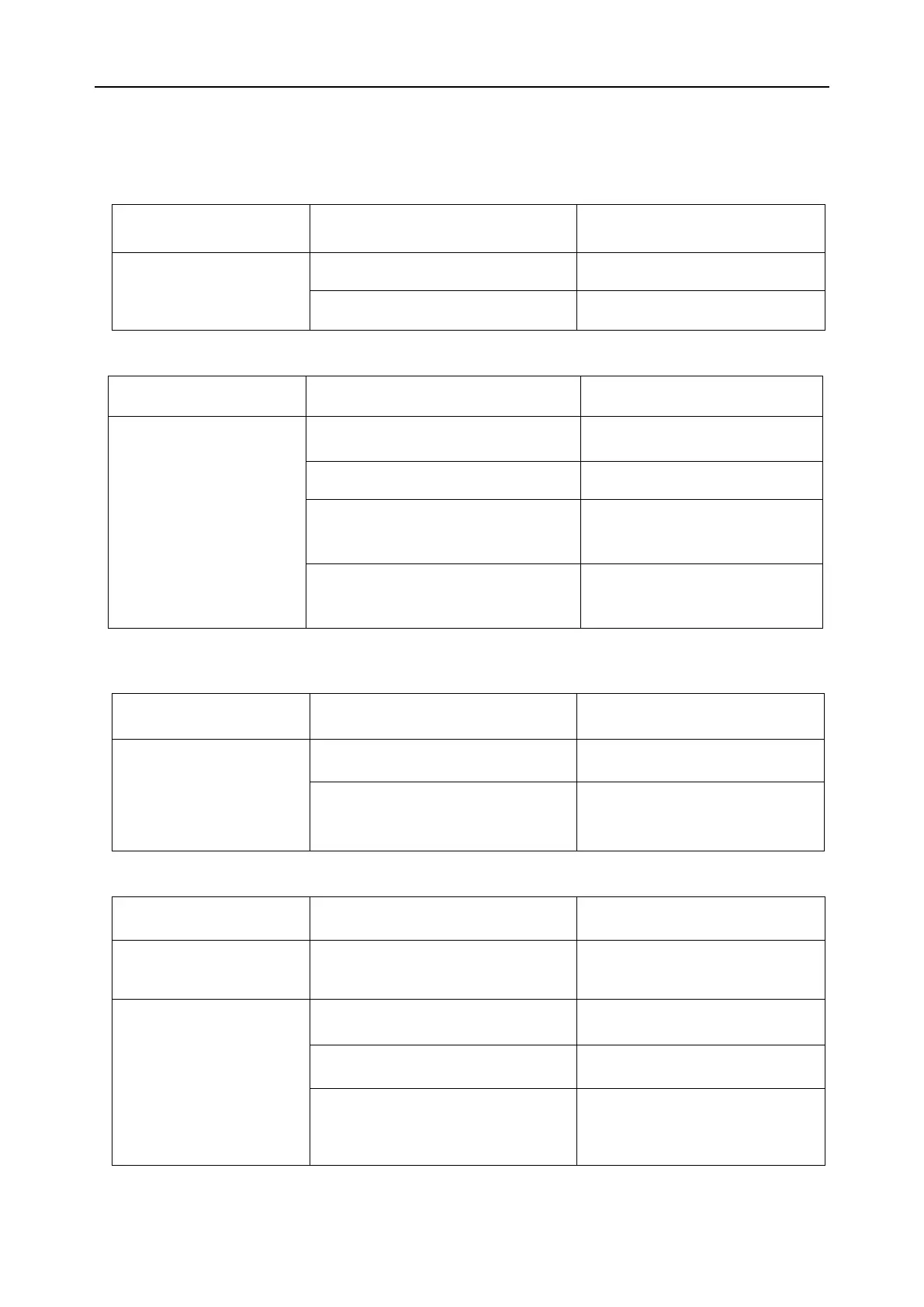F15 Series Fetal & Maternal Monitor User Manual Troubleshooting
- 143 -
Appendix 3 Troubleshooting
A3.1 No Display
The battery runs out of power.
Connect to AC power supply.
A3.2 No Touch Response
There's water drop on the touch
screen.
Connect a USB keyboard for
temporary use to operate the
direction key + Enter key.
Contact the maintenance
personnel of EDAN for
maintenance
A3.3 Noise
Interfered by mobile phone or
other interfering source.
Keep the interfering source far
away from the monitor.
A3.4 Recorder Error
Wrong loading paper or paper is
dampened.
Load paper correctly and keep
paper from moist.
The recorder is not started.
The paper drawer is not locked.
Slide the paper drawer in until
both latches are locked in
position.
Traditional 510(k) of Fetal & Maternal Monitor
014_14.1_F15_Series_User_Manual
