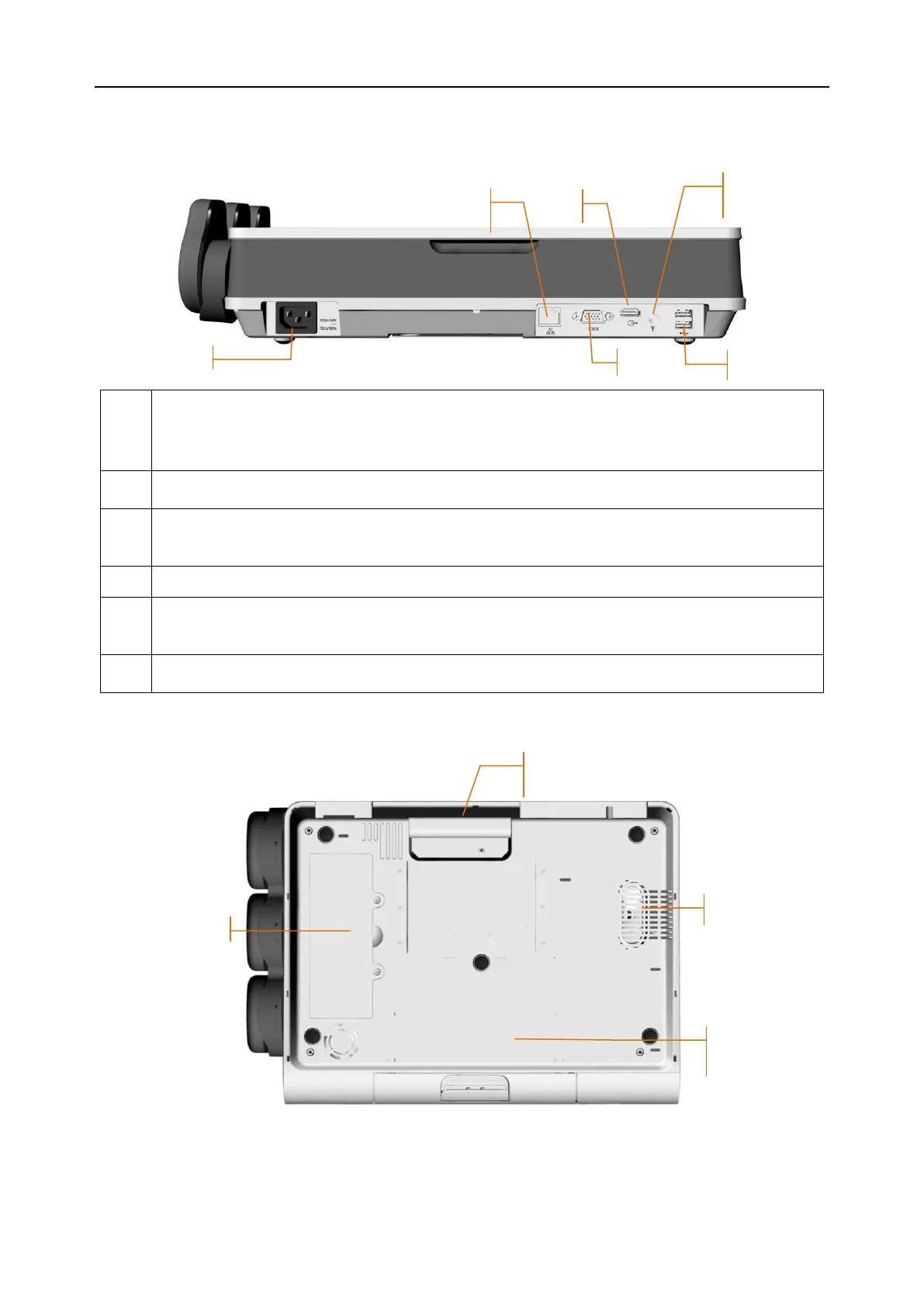F15 Series Fetal & Maternal Monitor User Manual Basic Operation
- 16 -
3.1.3 Rear Panel
Figure 3-4 Rear Panel
RJ45 Socket: it connects the monitor to the central monitoring system (MFM-CNS,
MFM-CNS Lite) through Ethernet, which enables MFM-CNS, MFM-CNS Lite to achieve
bidirectional communication with the monitor.
HDMI Socket: it connects to an external display to project the display of the monitor, the
output resolution is 1080P
Antenna: If the monitor has a built-in wireless module, an antenna will be configured. It is
used to send signals of the bedside monitor to the obstetrical monitoring system.
Power Socket: for connecting AC power cable.
DB15: it connects the monitor to the central monitoring system (MFM-CNS, MFM-CNS Lite)
through serial port, which enables MFM-CNS, MFM-CNS Lite to achieve bidirectional
communication with the monitor.
USB Socket: supports USB 2.0 output. It connects approved USB devices, for example, USB
flash disk.
3.1.4 Bottom Panel
Figure 3-5 Bottom Panel
Traditional 510(k) of Fetal & Maternal Monitor
014_14.1_F15_Series_User_Manual
