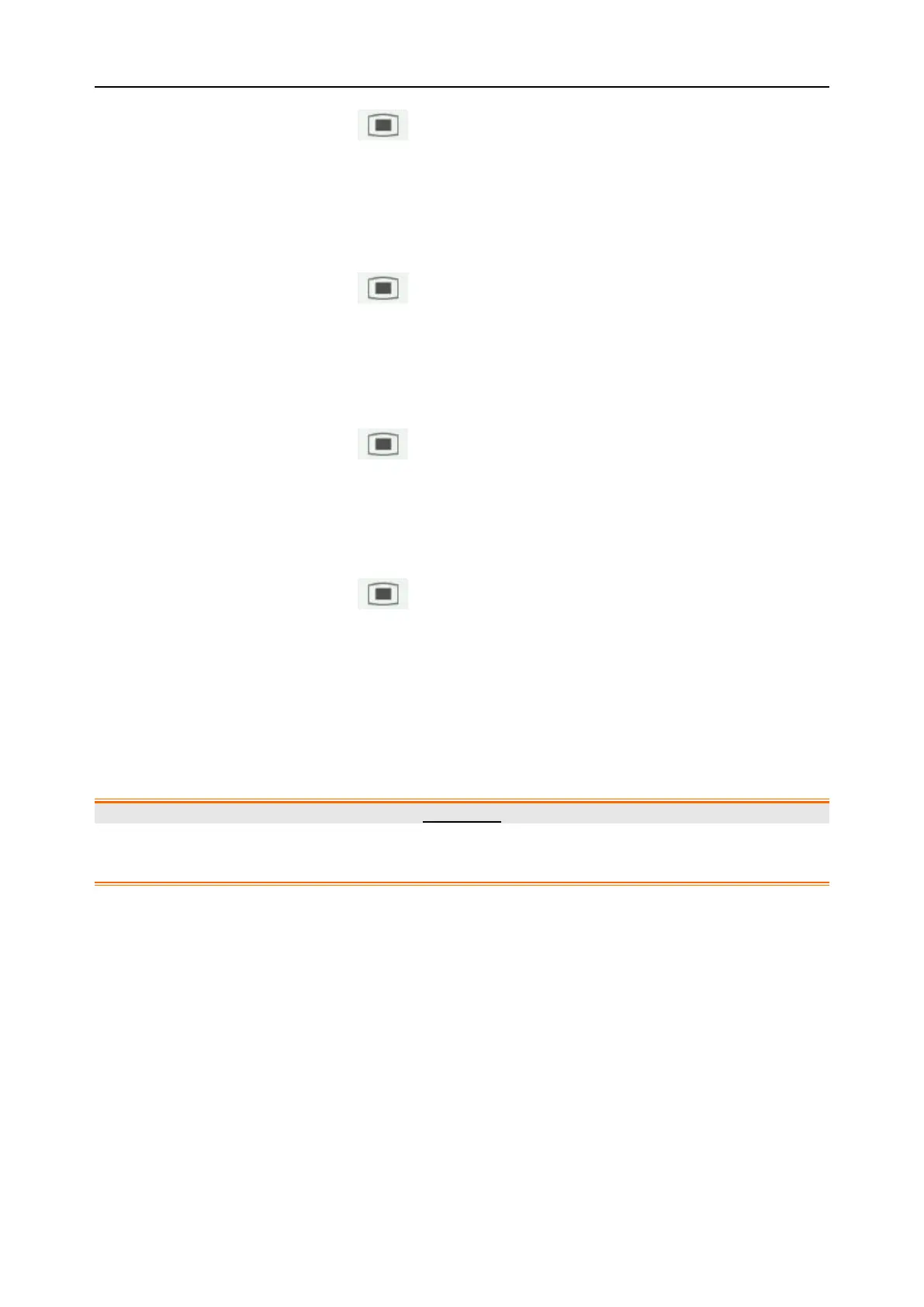F15 Series Fetal & Maternal Monitor User Manual Printing
- 70 -
1 Select the main menu key on the main interface.
2 Select Recorder > Print Ending Beep.
3 Select High, Low (default) or OFF.
4 Select OK.
5.2.6 Changing Title Print Cycle
1 Select the main menu key on the main interface.
2 Select Recorder > Title Print Cycle.
3 Select 10min (Default), 20min, 30min, 60min.
4 Select OK.
5.2.7 Switching Separation Printing On or Off
1 Select the main menu key on the main interface.
2 Select Recorder > Separation Printing.
3 Select ON or OFF(default).
4 Select OK.
5.2.8 Switching Maternal Monitor Information On or Off
1 Select the main menu key on the main interface.
2 Select Recorder > Maternal Monitor Information.
3 Select ON (default) or OFF.
4 Select OK.
Note:
When the Maternal Monitor Information switch is turned off, the HR trace, SpO2 trace switch
will be turned on automatically. You can turn them off manually if needed.
5.3 Understanding Recorder Paper Printout
WARNING
1 If there is any discrepancy between the display and the printout, the printout should prevail.
2 If the data is doubtful, clinicians should make diagnoses based on the real condition.
Figure 5-1 is an example of the recorder paper with traces. Comparing it with the monitor screen, you
can find this extra information on it:
Traditional 510(k) of Fetal & Maternal Monitor
014_14.1_F15_Series_User_Manual
