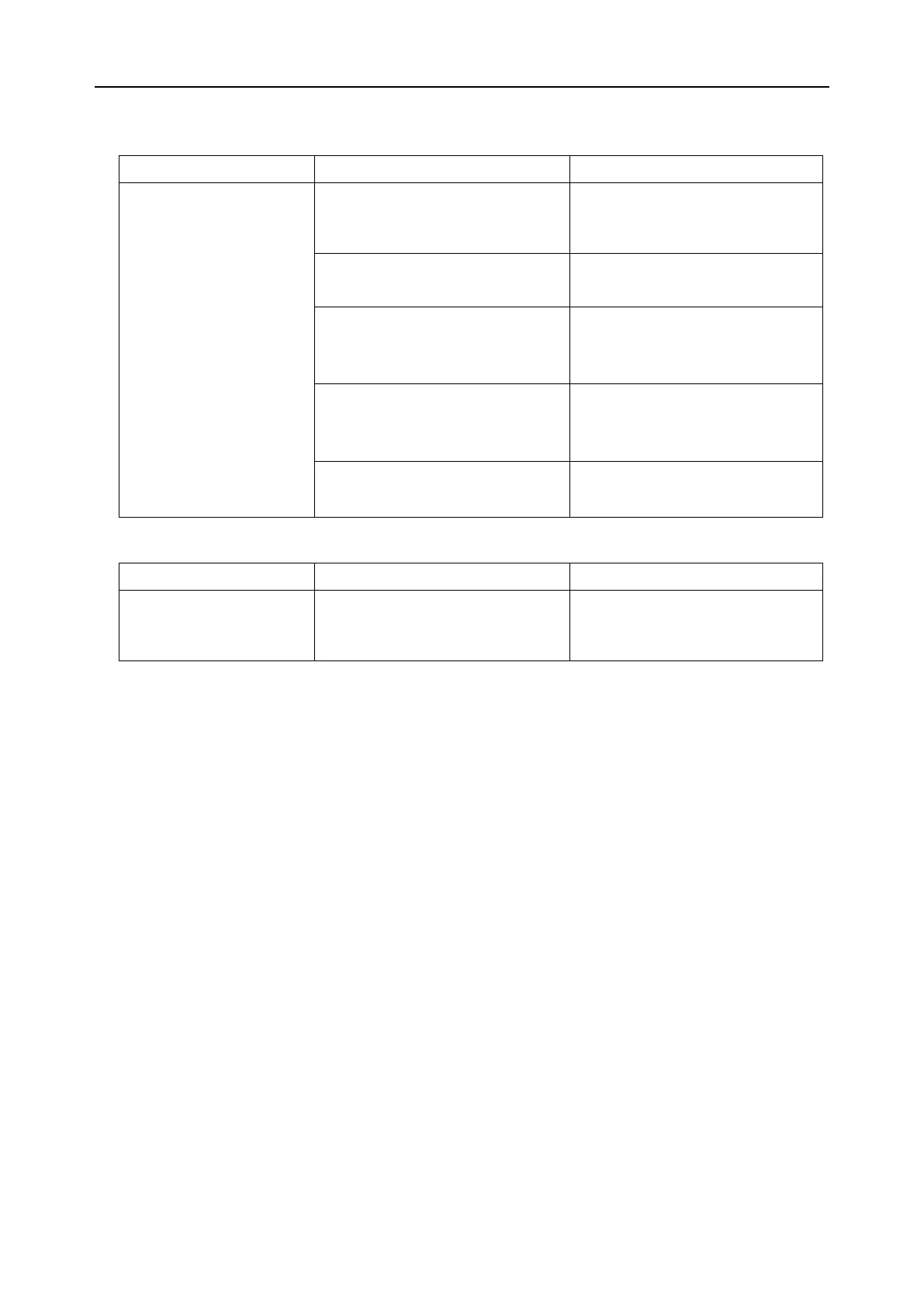F15 Series Fetal & Maternal Monitor User Manual Ultrasound Intensity and Safety
- 147 -
A3.10 No NIBP and SpO2 Results
NIBP and SpO
2
have no
results
The NIBP cuff is not properly
wrapped to the position of
patient's arm.
Check if the NIBP cuff is properly
wrapped to the position of
patient's arm.
The NIBP can not be inflated.
Extend catheter, and check the
connection.
Hose connector plug is not
connected well with the NIBP
socket.
Check if the hose connector plug
is connected well with the NIBP
socket.
SpO
2
transducer is not
connected well with the SpO
2
socket.
Check if the SpO
2
transducer is
connected well with the SpO
2
socket.
Abnormal working condition.
Shut off the power, then switch it
on again.
A3.11 Monitor Unable to be Charged
Monitor unable to be
charged
The environmental temperature
is high.
Check the fan of the monitor or
shut down the monitor to cool it.
Traditional 510(k) of Fetal & Maternal Monitor
014_14.1_F15_Series_User_Manual
