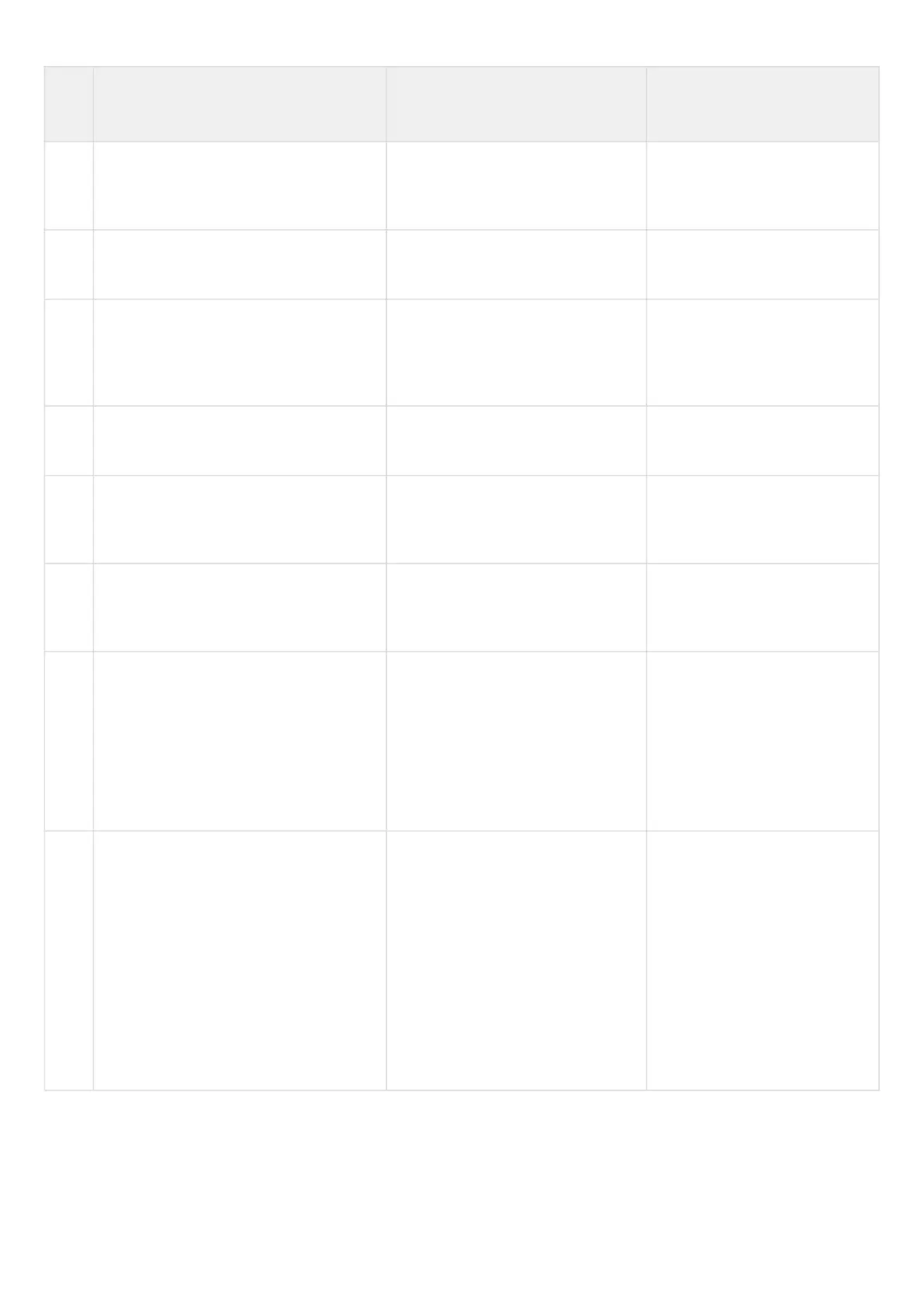•
•
•
•
•
Ste
p
Description Command Keys
13 Create user name. esr(config-access-profile)# user
<LOGIN>
<LOGIN> – login for client, set
by the string of up to 31
characters.
14 Specify a password for a user esr(config-profile)# password
ascii-text <TEXT>
<TEXT> – string [8..32] ASCII
characters.
15 Create a destination address pool (only
for server).
esr(config)# address-assignment
pool <NAME>
<NAME> – destination
addresses pool name, set by
the string of up to 31
characters.
16 Set the subnet from which IP clients will
be issued (only for server).
esr(config-pool)# ip prefix <ADDR/
LEN>
<ADDR/LEN> – address and
prefix of the subnet.
17 Create an IKE gateway and switch to its
configuration mode.
esr(config)# security ike gateway
<NAME>
<NAME> – IKE protocol
gateway name, set by the string
of up to 31 characters.
18 Bind IKE policy. esr(config-ike-gw)# ike-policy
<NAME>
<NAME> – IKE protocol policy
name, set by the string of up to
31 characters.
19 Set the mode of traffic redirection into
the tunnel.
esr(config-ike-gw)# mode <MODE> <MODE> – mode of traffic
redirection into the tunnel,
takes the following values:
policy-based — traffic is
redirected based on the
subnets specified in the
policies.
20 Specify the action for DPD (optionally). esr(config-ike-gw)# dead-peer-
detection action <MODE>
<MODE> – DPD operation
mode:
restart – connection
restarts;
clear – conection stops;
hold – connection holds;
none – the mechanism is
disabled, no action is
taken.
Default value: none
