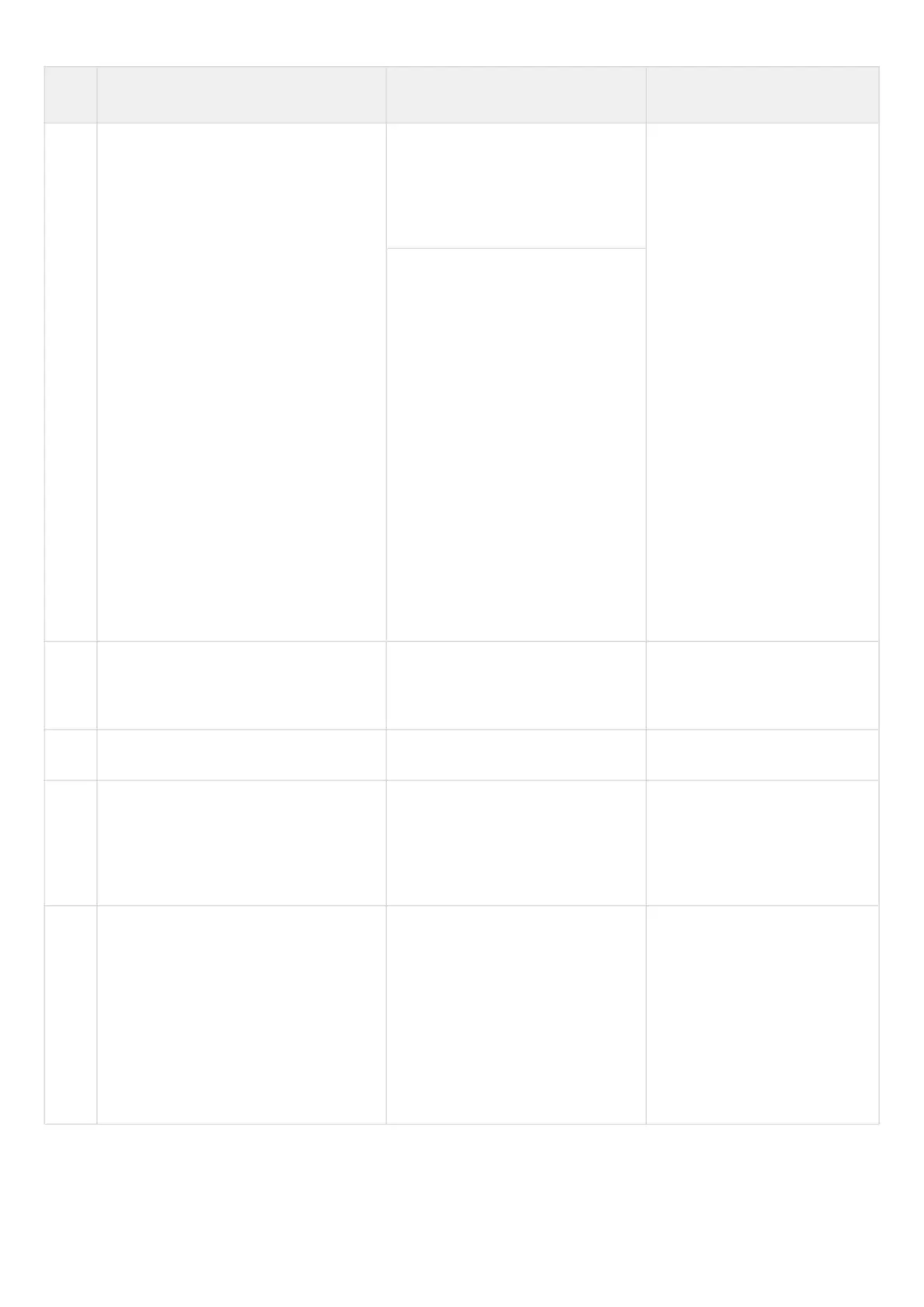•
•
•
•
•
•
Step Description Command Keys
4 Permit or deny the prefixes lists. esr(config-pl)# permit {object-
group <OBJ-GROUP-NETWORK-
NAME > <ADDR/LEN> | <IPV6-
ADDR/LEN> } [ { eq <LEN> | le
<LEN> | ge <LEN> [ le <LEN> ] } ]
<OBJ-GROUP-NETWORK-
NAME> – IP addresses profile
name, set by the string of up to
31 characters;
<LEN> – prefix length, takes
values of [1..32] in prefix IP
lists;
eq – when specifying the
command, the prefix
length mast match the
specified one;
le – when specifying the
command, the prefix
length mast be less than
or match the specified
one;
ge – when specifying the
command, the prefix
length mast be more
than or match the
specified one;
default-route – default
route filtration.
esr(config-pl)# deny {object-group
<OBJ-GROUP-NETWORK-NAME>
<ADDR/LEN> | <IPV6-ADDR/LEN> }
[ { eq <LEN> | le <LEN> | ge <LEN>
[ le <LEN> ] }
5 Switch to the RIP process configuration
mode.
esr(config)# router rip
esr(config-rip)#
6 Enable RIP. esr(config-rip)# enable
7 Specify RIP authentication algorithm
(optionally).
esr(config-rip)# authentication
algorithm { cleartext | md5 }
cleartext – password,
transmitted in clear text;
md5 – password is
hashed by md5
algorithm.
8 Set the password for neighbour
authentication (optionally).
esr(config-rip)# authentication key
ascii-text { <CLEAR-TEXT> |
encrypted <ENCRYPTED-TEXT> }
<CLEAR-TEXT> – password, set
by the string of 8 to 16
characters;
<ENCRYPTED-TEXT> –
encrypted password of 8 to 16
bytes (from 16 to 32
characters) in hexadecimal
format (0xYYYY ...) or
(YYYY ...).
