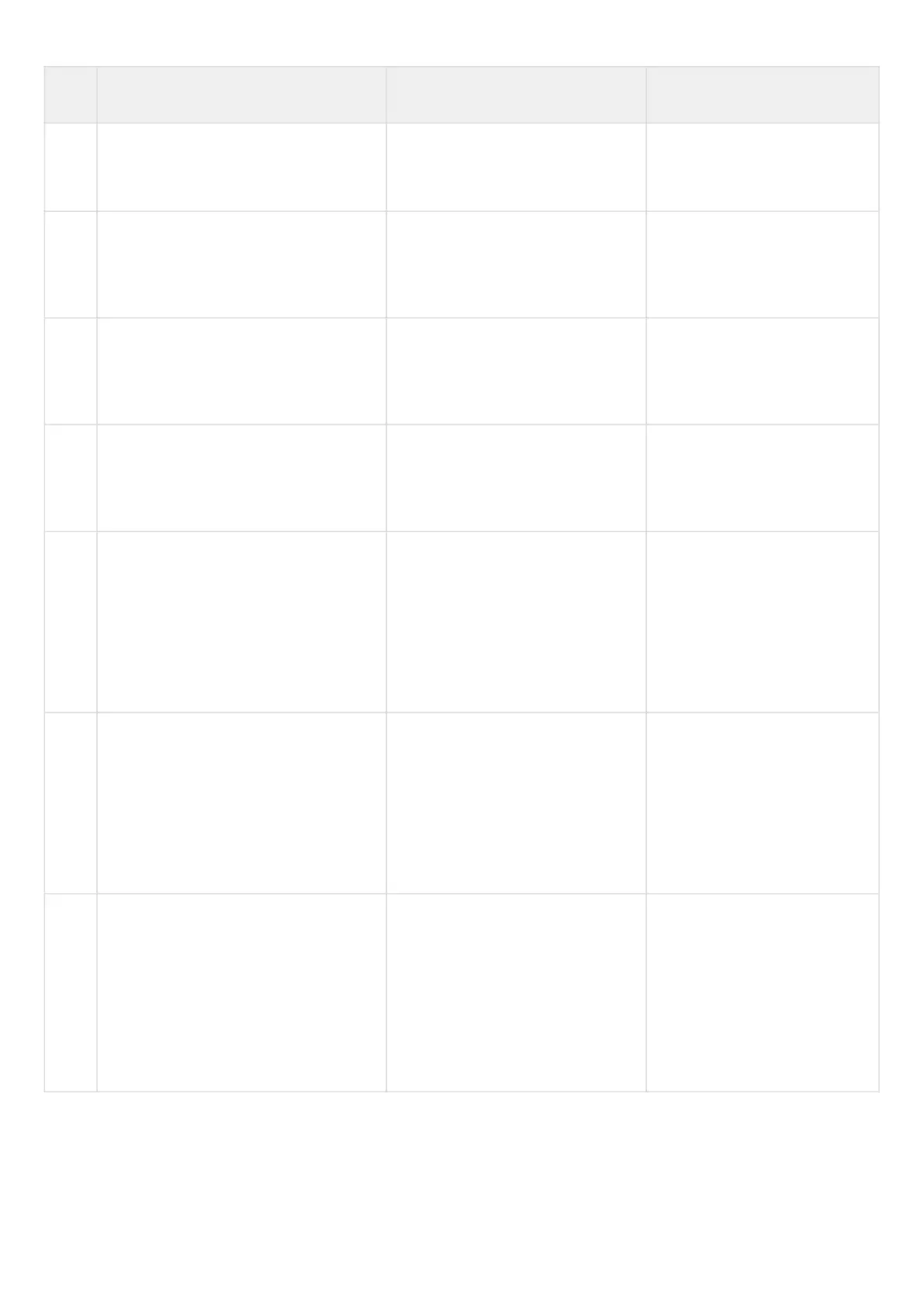•
•
Step Description Command Keys
9 Specify the list of passwords for
authentication via md5 hashing
algorithm (optionally).
esr(config-rip)# authentication
key-chain <KEYCHAIN>
<KEYCHAIN> – key list
identifier, set by the string of up
to 16 characters.
10 Disable routes advertising on the
interfaces/tunnels/bridge where it is
not necessary (optionally).
esr(config-rip)# passive-interface
{<IF> | <TUN> }
<IF> – interface and identifier;
<TUN> – tunnel name and
number.
11 Set time interval after which the
advertising is carried out (optionally).
esr(config-rip)# timers update
<TIME>
<TIME> – time in seconds,
takes values of [1..65535].
Default value: 180 seconds.
12 Set time interval of route entry
correctness without updating
(optionally).
esr(config-rip)# timers invalid
<TIME>
<TIME> – time in seconds,
takes values of [1..65535].
Default value: 180 seconds.
13 Set time interval after which the route
removing is carried out (optionally).
esr(config-rip)# timers flush
<TIME>
<TIME> – time in seconds,
takes values of [1..65535].
When setting the value,
consider the following rule:
«timersinvalid + 60».
Default value: 240 seconds.
14 Enable subnets advertising. esr(config-rip)# network <ADDR/
LEN>
<ADDR/LEN> – subnet address,
set in the following format:
AAA.BBB.CCC.DDD/NN –
network IP address with prefix
mask, where AAA-DDD take
values of [0..255] and EE takes
values of [1..32].
15 Add subnets filtration in incoming or
outgoing updates (optionally).
esr(config-rip)# prefix-list
<PREFIX-LIST-NAME> { in | out }
<PREFIX-LIST-NAME> – name
of a subnet list being
configured, set by the string of
up to 31 characters.
in – incoming routes
filtration;
out – advertised routes
filtration.
