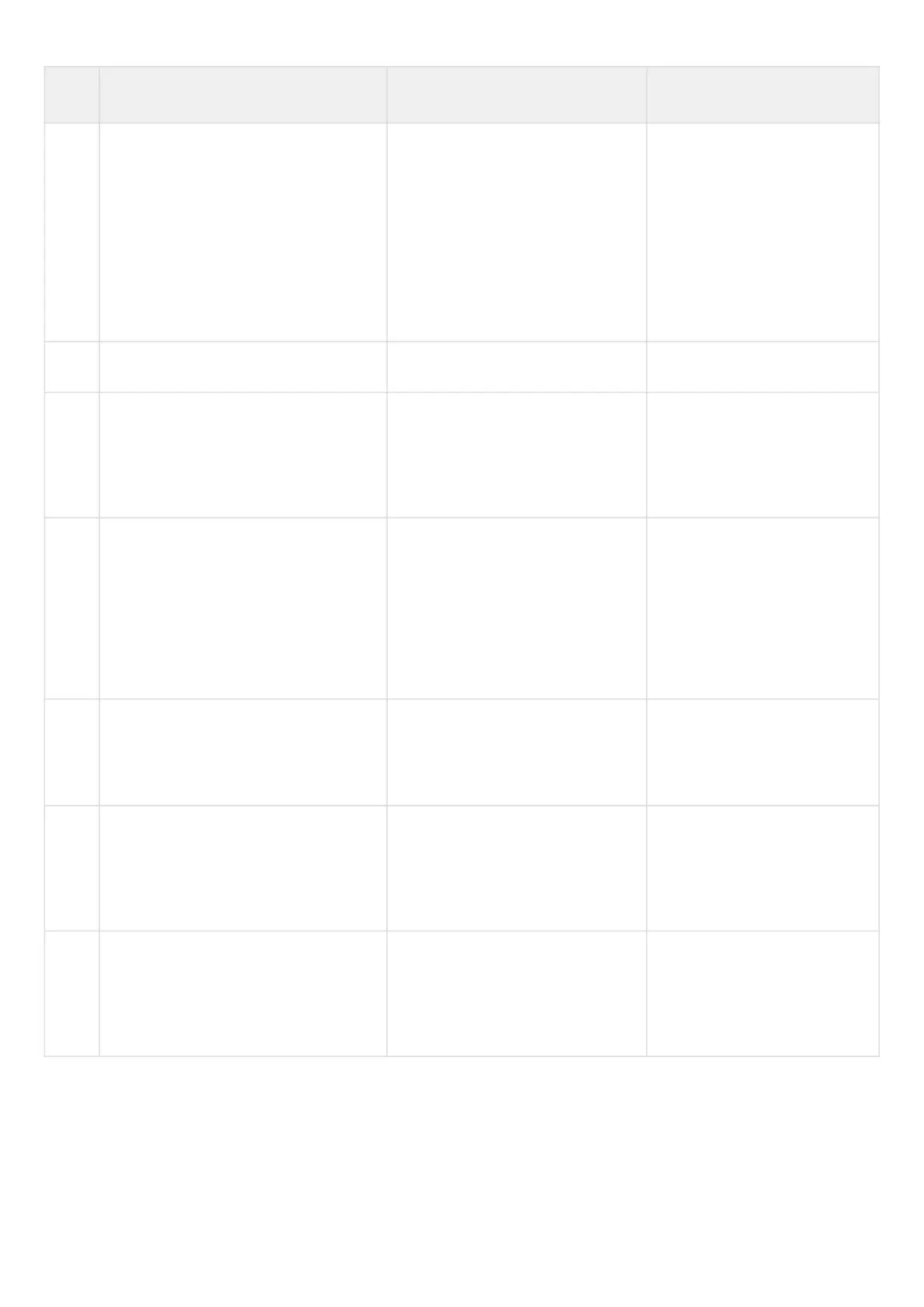Step Description Command Keys
30 Set the password for neighbour
authentication (optionally).
esr(config-bgp-neighbor)#
authentication key ascii-text
{ <CLEAR-TEXT> | encrypted
<ENCRYPTED-TEXT> }
<CLEAR-TEXT> – password, set
by the string of 8 to 16
characters;
<ENCRYPTED-TEXT> –
encrypted password of 8 to 16
bytes (from 16 to 32
characters) in hexadecimal
format (0xYYYY ...) or
(YYYY ...).
31 Make neighborhood active esr(config-bgp-neighbor)#enable
32 Define the type of neighbor configured
routing information and switch to this
configuration mode.
esr(config-bgp-neighbor)#
address-family { ipv4 | ipv6 |
vpnv4 } unicast
ipv 4 – IPv4 family;
ipv 6 – IPv6 family;
vpnv4 –VPNv4 family;
33 If prefix list filtering mode is selected,
add subnet filtering in incoming or
outgoing updates ( Mandatory when
configuring eBGP for subnet
advertisement).
esr(config-bgp-neighbor-af)#
prefix-list <PREFIX-LIST-NAME>
{ in | out }
<PREFIX-LIST-NAME> – name
of a subnet list being
configured, set by the string of
up to 31 characters.
in– incoming routes filtering;
out– outgoing routes filtering.
34 Set the mode in which the default route
is always sent to the BGP neighbor in
the update along with other routes.
(optional, none for vpnv4)
esr(config-bgp-neighbor-af)#
default-originate
35 Set the mode in which all updates are
sent to BGP neighbor with the IP
address of a local router outgoing
interface as the next-hop.
(optional, none for vpnv4)
esr(config-bgp-neighbor-af)#
next-hop-self
36 Define the precedence of the routes
received from a neighbor. (optional)
esr(config-bgp-neighbor-af)#
preference <VALUE>
<VALUE> – neighbor routes
precedence, takes values in the
range of [1..255].
Default value: 170.
