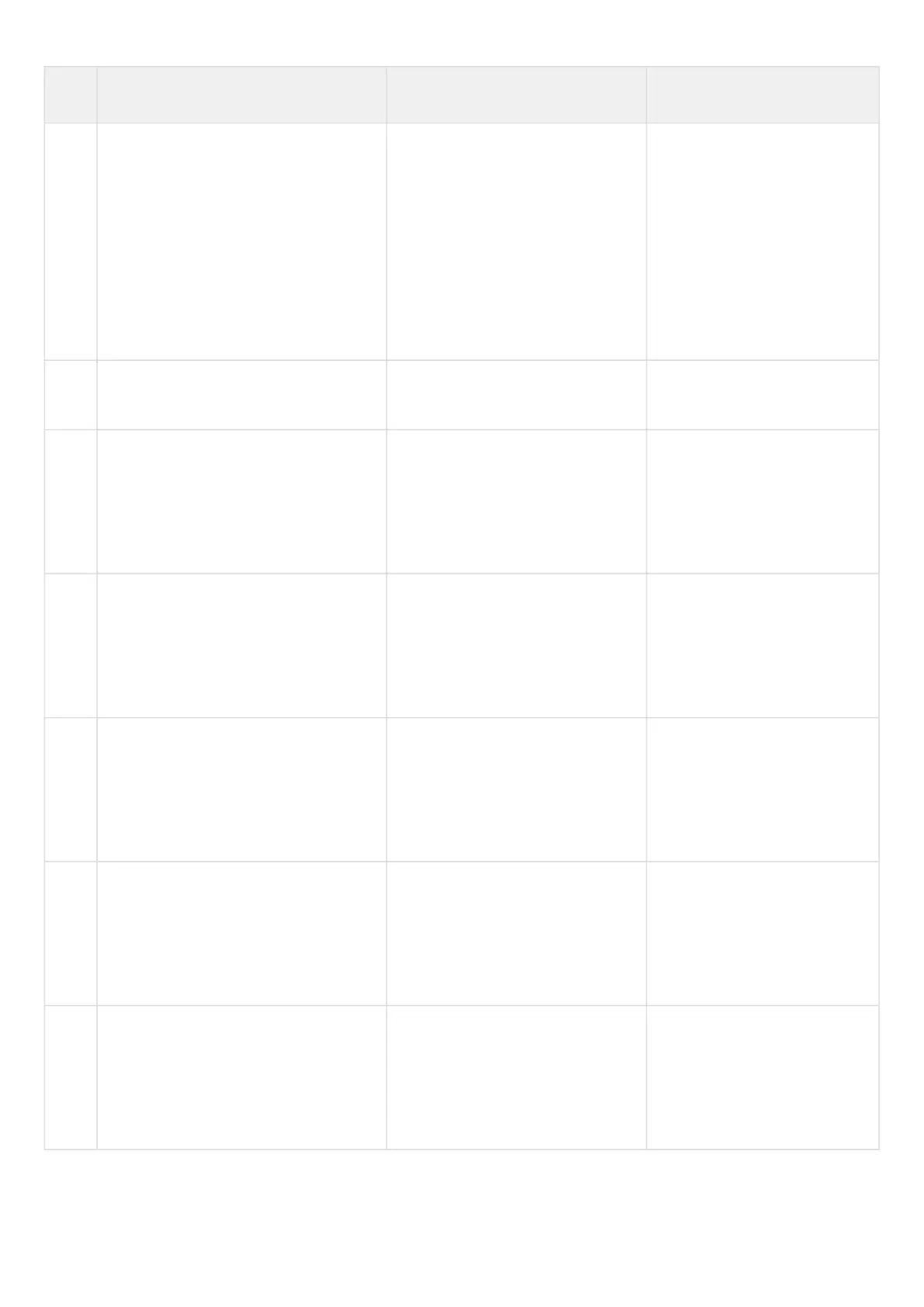Step Description Command Keys
4 Specify the number of failed
authentication attempts to block the
user login and time of the lock
(optional)
esr(config)# aaa authentication
attempts max-fail <COUNT>
<TIME>
<COUNT> – amount of failed
authentication attempts after
which a user is blocked, takes
the values of [1..65535];
<TIME> – user blocking time in
minutes, takes the values of
[1..65535].
Default value:
<COUNT> – 5; <TIME> – 300
5 Enable request for change the default
password for the ‘admin’ user (optional)
esr(config)# security passwords
default-expired
6 Enable the inhibit mode on the use of
previously set local user passwords
(optional)
esr(config)# security passwords
history <COUNT>
<COUNT> – number of
passwords saved in the router
memory. Takes values in the
range of [1..15].
Default value: 0
7 Set the lifetime of local user password
(optional)
esr(config)# security passwords
lifetime <TIME>
<TIME> – password lifetime in
days. Takes values in the range
of [1..365].
Default: The lifetime of local
user password is unlimited.
8 Set a limit on the minimum length of
local user password and ENABLE
password (optional)
esr(config)# security passwords
min-length <NUM>
<NUM> – minimum number of
characters in the password.
Takes values in the range of
[8..128].
Default value: 0
9 Set a limit on the maximum length of
local user password and ENABLE
password (optional)
esr(config)# security passwords
max-length <NUM>
<NUM> – maximum number of
characters in the password.
Takes values in the range of
[8..128].
Default value: no limit.
10 Set the minimum number of character
types that must be present in the local
user password and ENABLE password
(optional)
esr(config)# security passwords
symbol-types <COUNT>
<COUNT> – minimum number
of character types in the
password. Takes values in the
range of [1..4].
Default value: 1
