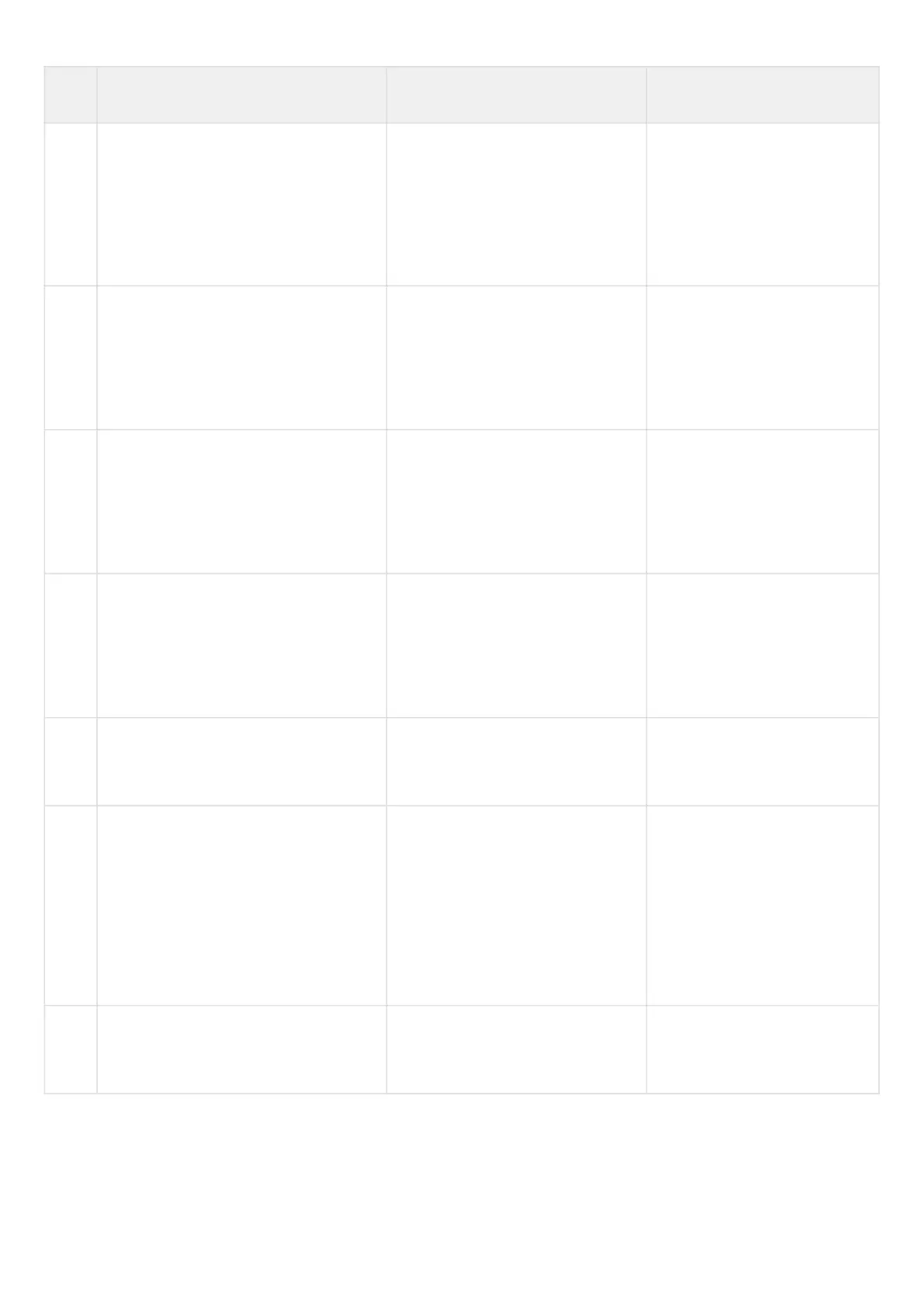Step Description Command Keys
11 Set the minimum number of lower case
letters in the local user password and
ENABLE password (optional)
esr(config)# security passwords
lower-case <COUNT>
<COUNT> – minimum number
of lower case letters in the local
user password and ENABLE
password. Takes values in the
range of [0..128].
Default value: 0
12 Set the minimum number of upper case
letters in the local user password and
ENABLE password (optional)
esr(config)# security passwords
upper-case <COUNT>
<COUNT> – minimum number
of upper case letters in the
password. Takes values in the
range of [0..128].
Default value: 0
13 Set the minimum number of digits in the
local user password and ENABLE
password (optional)
esr(config)# security passwords
numeric-count <COUNT>
<COUNT> – minimum number
of digits in the password.
Takes values in the range of
[0..128].
Default value: 0
14 Set the minimum number of special
characters in the local user password
and ENABLE password (optional)
esr(config)# security passwords
special-case <COUNT>
<COUNT> – minimum number
of special characters in the
password. Takes values in the
range of [0..128].
Default value: 0
15 Add user in the local database and
switch to the user parameters
configuration mode
esr(config)# username <NAME> <NAME> – user name, set by
the string of up to 31
characters.
16 Set user password esr(config-user)# password
{ <CLEAR-TEXT> | encrypted
<HASH_SHA512> }
<CLEAR-TEXT> – password, set
by the string of 8 to 32
characters, takes the value of
[0-9a-fA-F];
<HASH_SHA512> – hash
password via sha512
algorithm, set by the string of
110 characters.
17 Set user privileges level esr(config-user)# privilege <PRIV> <PRIV> – required privilege
level. Takes values in the range
of [1..15].
