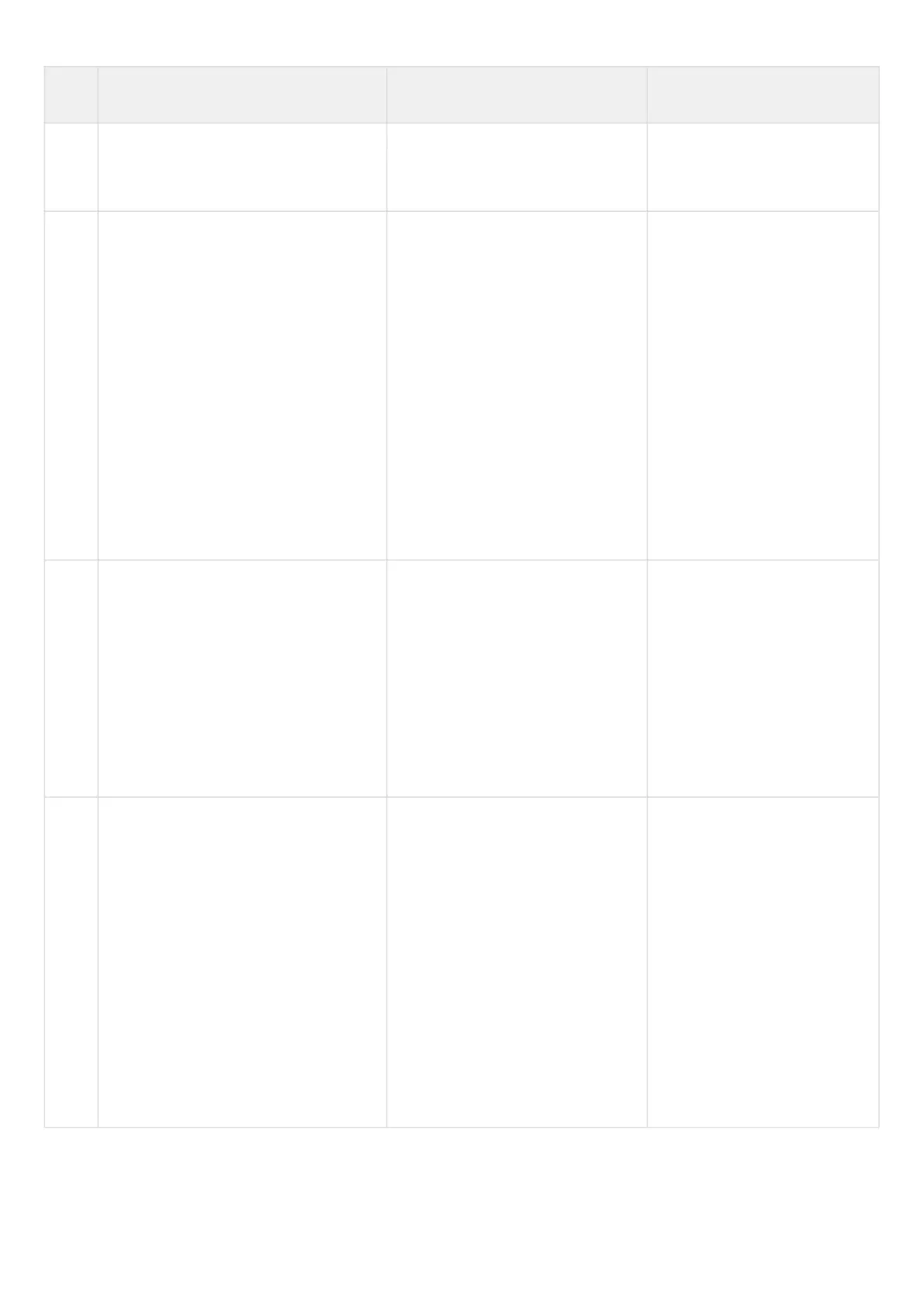Step Description Command Keys
2 Specify the description of the
configured server (optionally).
esr(config-l2tp-server)#
description <DESCRIPTION>
<DESCRIPTION> – L2TP server
description, set by the string of
up to 255 characters.
3 Specify IP address that should be
listened by L2TP server.
esr(config-l2tp-server)# outside-
address
{ object-group <NAME> | ip-
address <ADDR> |
interface { <IF> | <TUN> } }
<OBJ-GROUP-NETWORK-
NAME> – name of the profile
having IP address that should
be listened by L2TP server, set
by the string of up to 31
characters;
<ADDR> – range starting IP
address, defined as
AAA.BBB.CCC.DDD where each
part takes values of [0..255];
<IF> – router interface type and
identifier;
<TUN> – router tunnel type and
number.
4 Specify the IP address of the local
gateway or disable firewall for the PPTP
server
esr(config-l2tp-server)# local-
address { object-group
<OBJ-GROUP-NETWORK -NAME> |
ip-address <ADDR> }
<OBJ-GROUP-NETWORK-
NAME> – name of the IP
addresses profile that includes
local gateway IP address, set
by the string of up to 31
characters;
<ADDR> – range starting IP
address, defined as
AAA.BBB.CCC.DDD where each
part takes values of [0..255].
5 Specify IP addresses list from which
dynamic IP addresses are leased to
remote users by L2TP.
esr(config-l2tp-server)# remote-
address
{ object-group <OBJ-GROUP-
NETWORK -NAME > |
address-range <FROM-ADDR>-
<TO-ADDR> }
<OBJ-GROUP-NETWORK-
NAME> – name of the IP
addresses profile that includes
remote users IP addresses list,
set by the string of up to 31
characters;
<FROM-ADDR> – range starting
IP address, defined as
AAA.BBB.CCC.DDD where each
part takes values of [0..255];
<TO-ADDR> – range ending IP
address, defined as
AAA.BBB.CCC.DDD where each
part takes values of [0..255].
