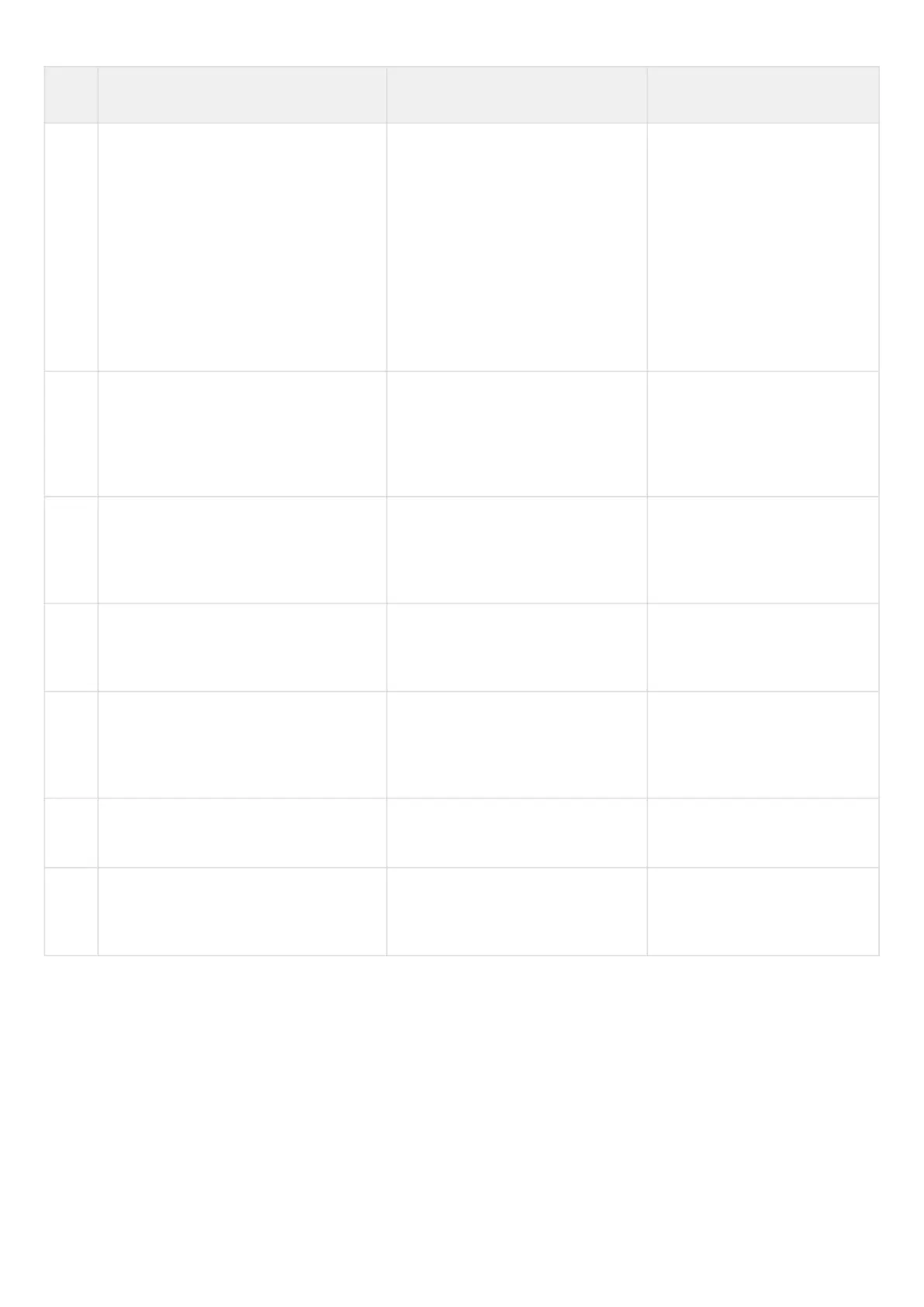•
•
Step Description Command Keys
6 Select L2TP clients authentication
mode.
esr(config-l2tp-server)#
authentication mode
{ local | radius }
local – user
authentication by local
base.
radius – user
authentication by
RADIUS server base. The
router must be
configured to interact
with a RADIUS-server,
see section AAA RADIUS
configuration algorithm
7 Allow necessary authentication
methods for remote users
esr(config-l2tp-server)#
authentication method <METHOD>
<METHOD> – authentication
method, possible values: [chap,
mschap, mschap-v2, eap, pap].
By default only chap is allowed.
8 Include the L2TP server in a security
zone and configure interaction rules
between zones (see section Firewall
configuration).
esr(config-l2tp-server)# security-
zone <NAME>
<NAME> – security zone name,
set by the string of up to 31
characters.
9 Specify user name (when using local
authentication base).
esr(config-l2tp-server) username <
NAME >
<NAME> – user name, set by
the string of up to 12
characters.
10 Specify user password (when using
local authentication base).
esr(config-l2tp-user) password
ascii-text
{ <PASSWORD> | encrypted
<PASSWORD> }
<PASSWORD> – user
password, set by the string of
up to 32 characters.
11 Enable user (when using local
authentication base).
esr(config-l2tp-user) enable
12 Select a key authentication method for
IKE connection (optional).
esr(config-l2tp-server)# ipsec
authentication method pre-shared-
key
