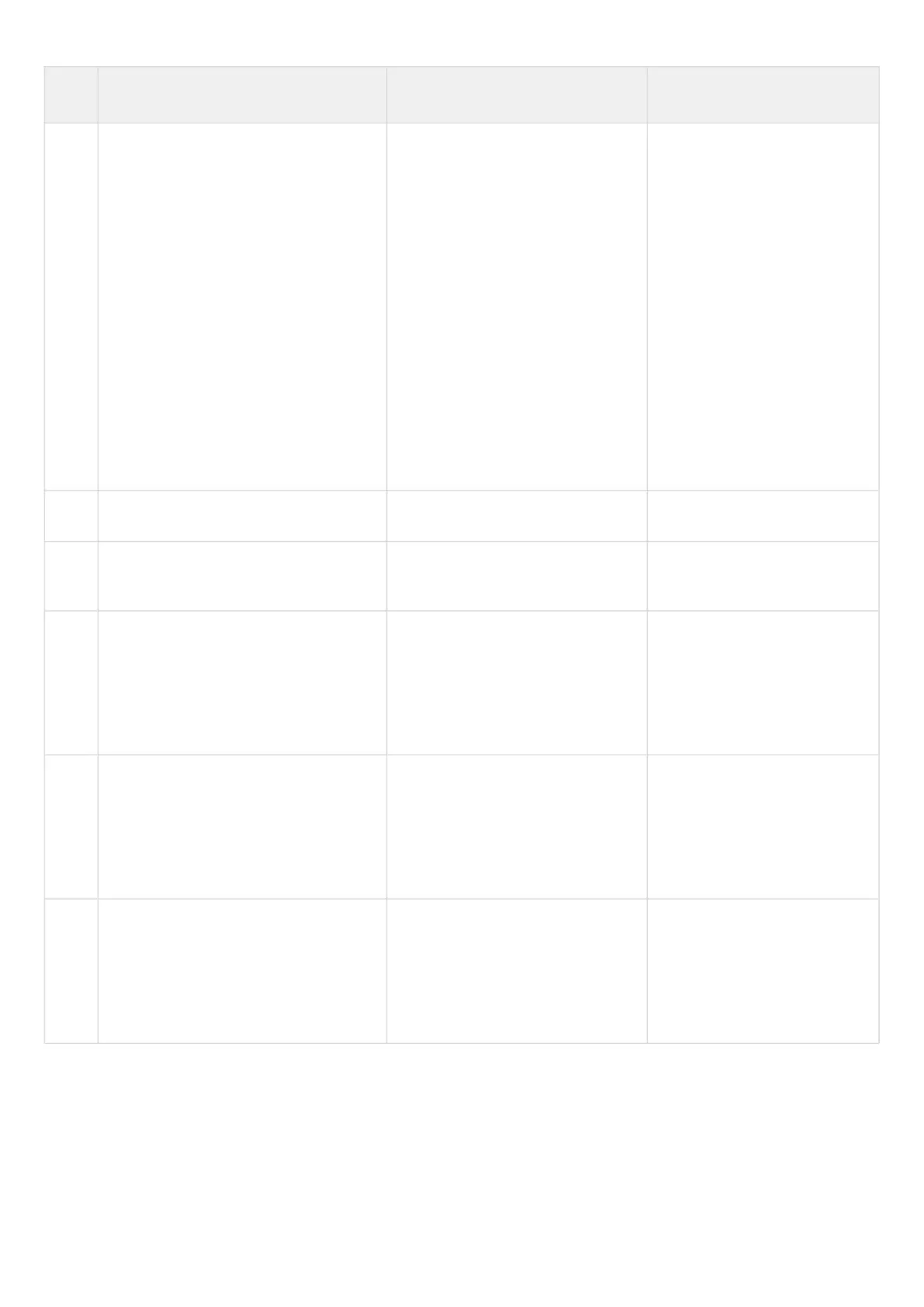Step Description Command Keys
13 Specify a shared secret authentication
key that should be the same for both
parties of the tunnel.
esr(config-l2tp-server)# ipsec
authentication pre-shared-key
{ ascii-text { <TEXT> | encrypted
<ENCRYPTED-TEXT> } |
hexadecimal {<HEX> | encrypted
<ENCRYPTED-HEX> } }
<TEXT> – string [1..64] ASCII
characters;
<HEX> – number, [1..32] bytes
size, set by the string of [2..128]
characters in hexadecimal
format (0xYYYY ...) or
(YYYY ...).
<ENCRYPTED-TEXT> –
encrypted password, [1..32]
bytes size, set by the string of
[2..128] characters.
<ENCRYPTED-TEXT> –
encrypted number, [2..64] bytes
size, set by the string of [2..256]
characters.
14 Enable server. esr(config-l2tp-server)# enable
15 Specify outgoing packets DSCP priority. esr(config-l2tp-server)# dscp
<DSCP>
<DSCP> – outgoing packets
dscp priority [0..63].
16 Specify MTU size
(MaximumTransmissionUnit) for the
server (optionally).
MTU above 1500 will be active only
when using the "system jumbo-frames”
command.
esr(config-l2tp-server) mtu <MTU> <MTU> – MTU value, takes
values in the range of
[1280..1500].
Default value: 1500.
17 Define the list of DNS servers that will
be used by remote users (optionally).
esr(config-l2tp-server)# dns-
servers object-group
<OBJ-GROUP-NETWORK -NAME >
<OBJ-GROUP-NETWORK-
NAME> – name of the IP
addresses profile that includes
required DNS servers
addresses, set by the string of
up to 31 characters.
18 Define the list of WINS servers that will
be used by remote users (optionally).
esr(config-l2tp-server)# wins-
servers
object-group <OBJ-GROUP-
NETWORK -NAME >
<OBJ-GROUP-NETWORK-
NAME> – name of the IP
addresses profile that includes
required WINS servers
addresses, set by the string of
up to 31 characters.
