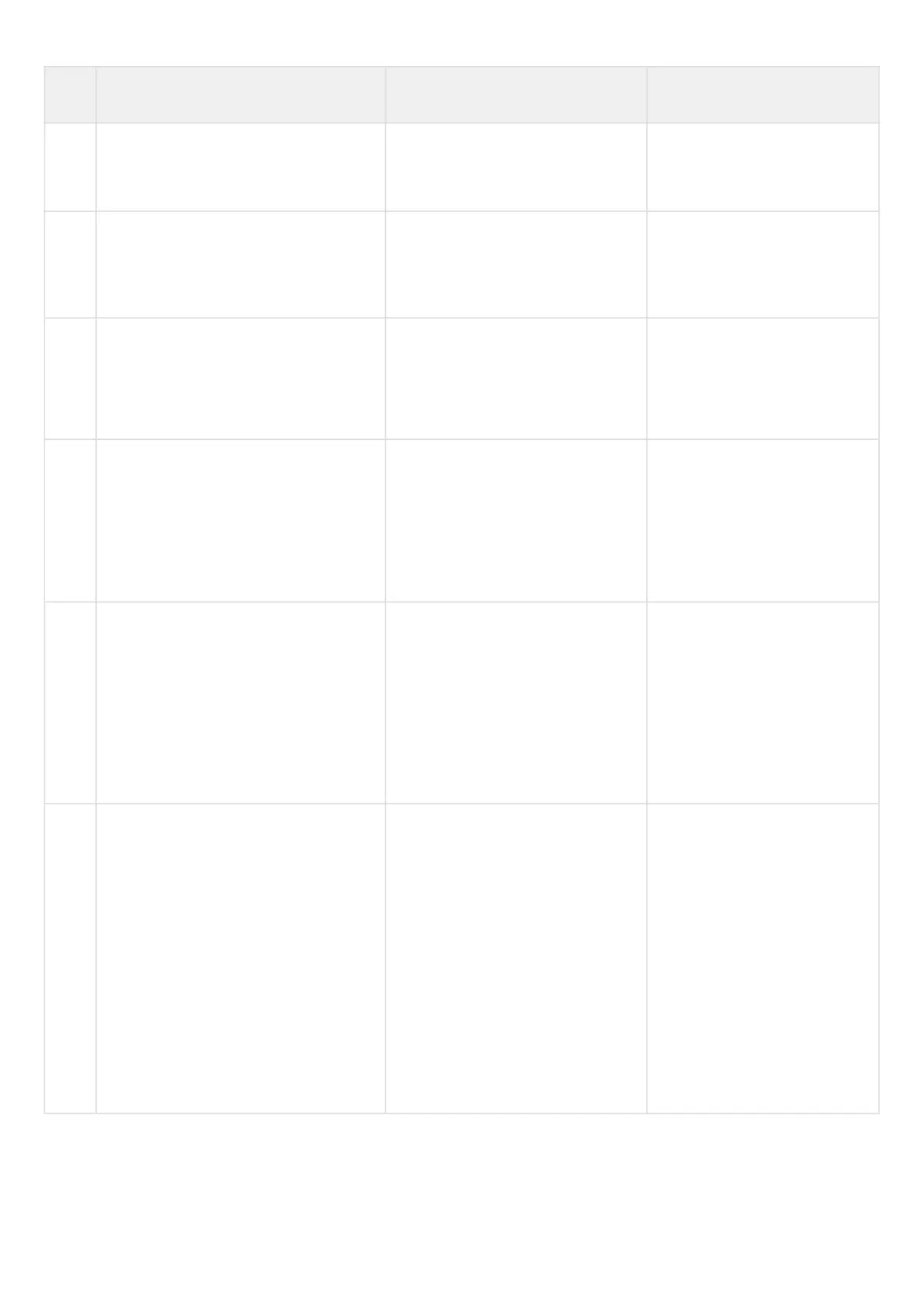•
•
•
•
•
•
•
Step Description Command Keys
6 Create SNMPv3 user. esr(config)# snmp-server user
<NAME>
<NAME> – user name, set by
the string of up to 31
characters.
7 Set the value of SNMP value that
contains the information on the device
location
esr(config)# snmp-server location
<LOCATION>
<LOCATION> – information
about equipment location, set
by the string up to 255
characters.
8 Specify user access level via SNMPv3. esr(config-snmp-user)# access
<TYPE>
<TYPE> – access level:
ro – read-only access;
rw – read and write
access.
9 Specify user security mode via
SNMPv3.
esr(config-snmp-user)#
authentication access <TYPE>
<TYPE> – security mode:
auth – used only for
authentication;
priv – both
authentication and data
encryption are used.
10 Specify SNMPv3 queries authentication
algorithm.
esr(config-snmp-user)#
authentication algorithm
<ALGORITHM>
<ALGORITHM> – encryption
algorithm:
md5 – password is
hashed by md5
algorithm;
sha1 – password is
encrypted by sha1
algorithm.
11 Set the password for SNMPv3 queries
authentication.
esr(config-snmp-user)#
authentication key ascii-text
{ <CLEAR-TEXT> | encrypted
<ENCRYPTED-TEXT> }
<CLEAR-TEXT> – password, set
by the string of 8 to 16
characters;
encrypted – when
specifying a command,
an encrypted password
is set:
<ENCRYPTED-TEXT> –
encrypted password of 8 to 16
bytes (from 16 to 32
characters) in hexadecimal
format (0xYYYY ...) or
(YYYY ...).
