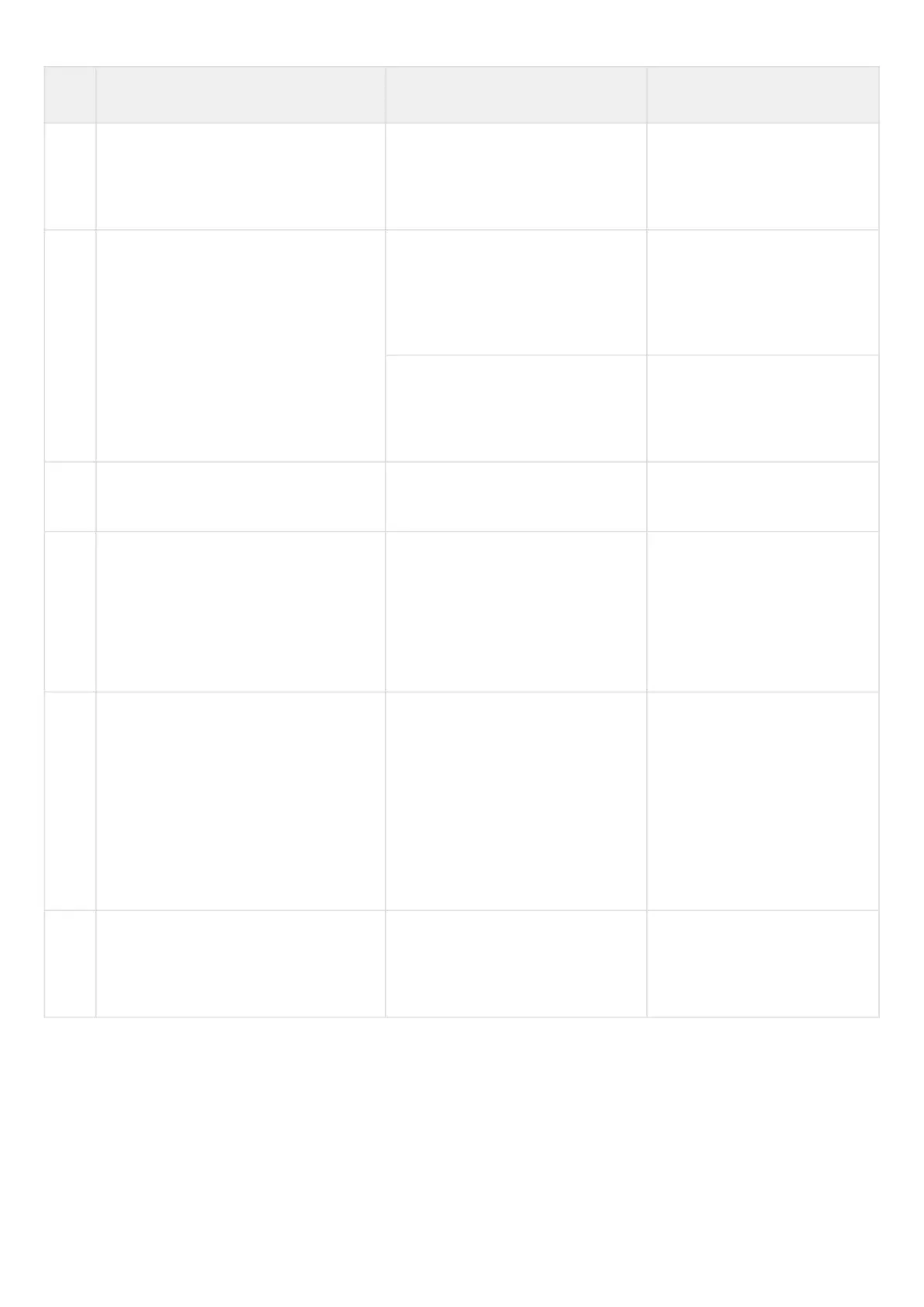•
•
Step Description Command Keys
12 Enable filtration and set the profile of IP
addresses from which SNMPv3 packets
with the given SNMPv3 user name can
be received.
esr(config-snmp-user)# client-list
<NAME>
<NAME> – name of the
previously conscious object-
group, specified in a string of
up to 31 characters.
13 Enable filtration and set IPv4/IPv6
address which is provided with the
access to the router as the given
SNMPv3 user.
esr(config-snmp-user)# ip address
<ADDR>
<ADDR> – IP address of the
client provided with the access,
defined as AAA.BBB.CCC.DDD
where each part takes values of
[0..255].
esr(config-snmp-user)# ipv6
address <ADDR>
<IPV6-ADDR> – client IPv6
address, defined as X:X:X:X::X
where each part takes values in
hexadecimal format [0..FFFF].
14 Enable SNMPv3 user. esr(config-snmp-user)# enable Default value: process is
disabled.
15 Specify the transmitted data encryption
algorithm.
esr(config-snmp-user)# privacy
algorithm <ALGORITHM>
<ALGORITHM> – encryption
algorithm:
aes128 – use AES-128
encryption algorithm;
des – use DES
encryption algorithm.
16 Set password for the transmitted data
encryption.
esr(config-snmp-user)# privacy
key ascii-text
{ <CLEAR-TEXT> | encrypted
<ENCRYPTED-TEXT> }
<CLEAR-TEXT> – password, set
by the string of 8 to 16
characters;
<ENCRYPTED-TEXT> –
encrypted password of 8 to 16
bytes (from 16 to 32
characters) in hexadecimal
format (0xYYYY ...) or
(YYYY ...).
Set the snmp view profile permitting or
denying the access to one or another
OID for user.
esr(config-snmp-user)# view
<VIEW-NAME>
<VIEW-NAME> – name of
SNMP view profile, on which
based access to OID, set by the
string up to 31 characters.
