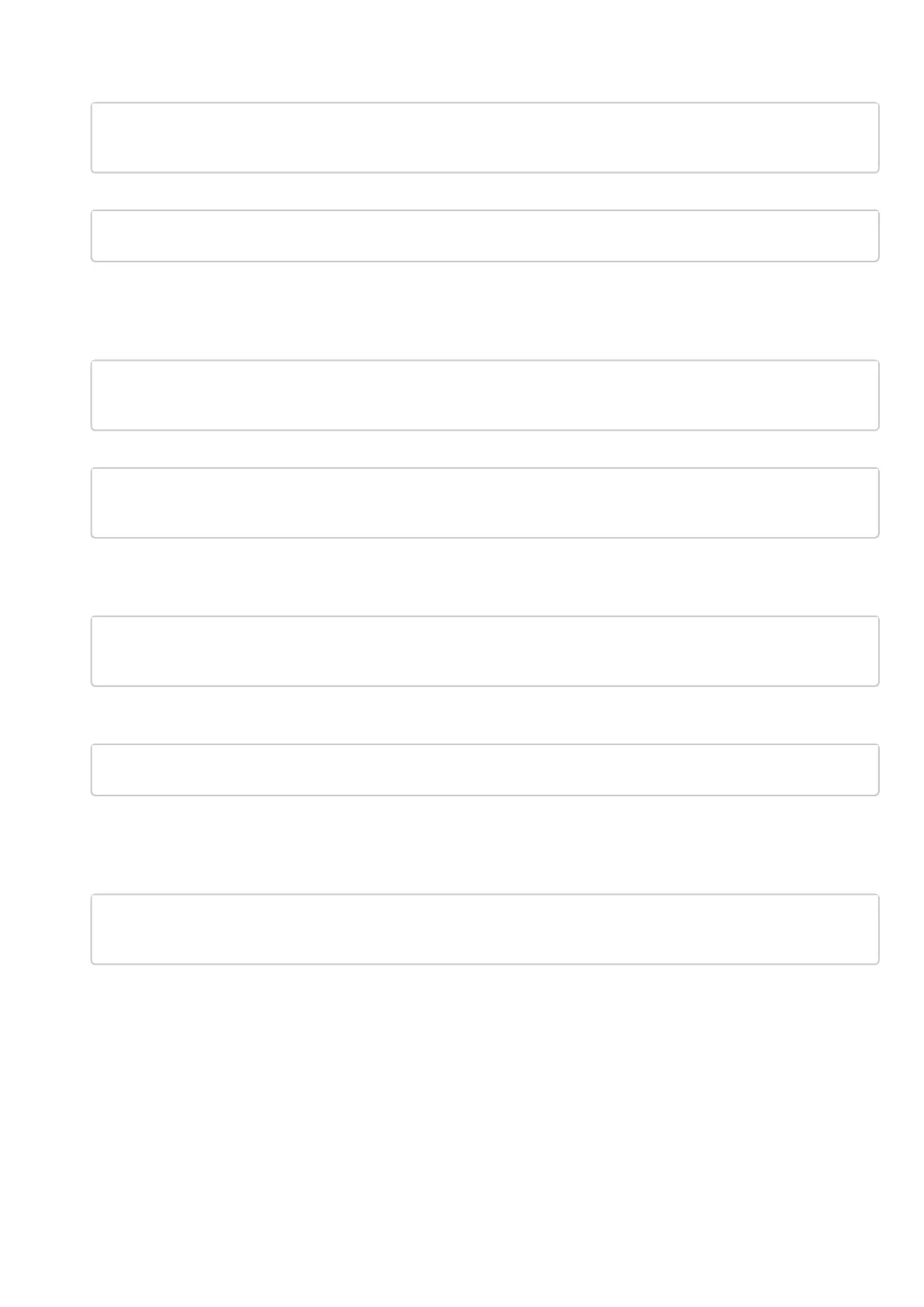•
•
•
•
•
•
•
Fping in VRF
zabbix_get -s {HOST.CONN} -p 10050 -k "system.run[sudo netns-exec -n backup sudo fping
192.168.32.101 ]"
Traceroute
zabbix_get -s {HOST.CONN} -p 10050 -k "system.run[ sudo traceroute 192.168.32.101]
The client (ESR) that received this command from the server will execute traceroute command to the
specified host (in our example, up to 192.168.32.101) and return the result to the server.
Traceroute in VRF
zabbix_get -s {HOST.CONN} -p 10050 -k "system.run[ sudo netns-exec -n backup sudo
traceroute 192.168.32.179]"
Iperf
zabbix_get -s {HOST.CONN} -p 10050 -k "system.run[ sudo iperf -c 192.168.32.101 -u -b 100K
-i 1 -t 600]"
The client (ESR) that received this command from the server will execute iperf command to the specified
server (in our example, up to 192.168.32.101) and return the result to the server.
Iperf in VRF
zabbix_get -s {HOST.CONN} -p 10050 -k "system.run[ sudo netns-exec -n backup sudo iperf
-c 192.168.32.101 -u -b 100K -i 1 -t 600]"
Nslookup
zabbix_get -s {HOST.CONN} -p 10050 -k "system.run[sudo nslookup ya.ru ]"
The client (ESR) that received this command from the server will execute nslookup command and return
the result to the server.
Nslookup in VRF
zabbix_get -s {HOST.CONN} -p 10050 -k "system.run[sudo netns-exec sudo nslookup
ya.ru ]"
