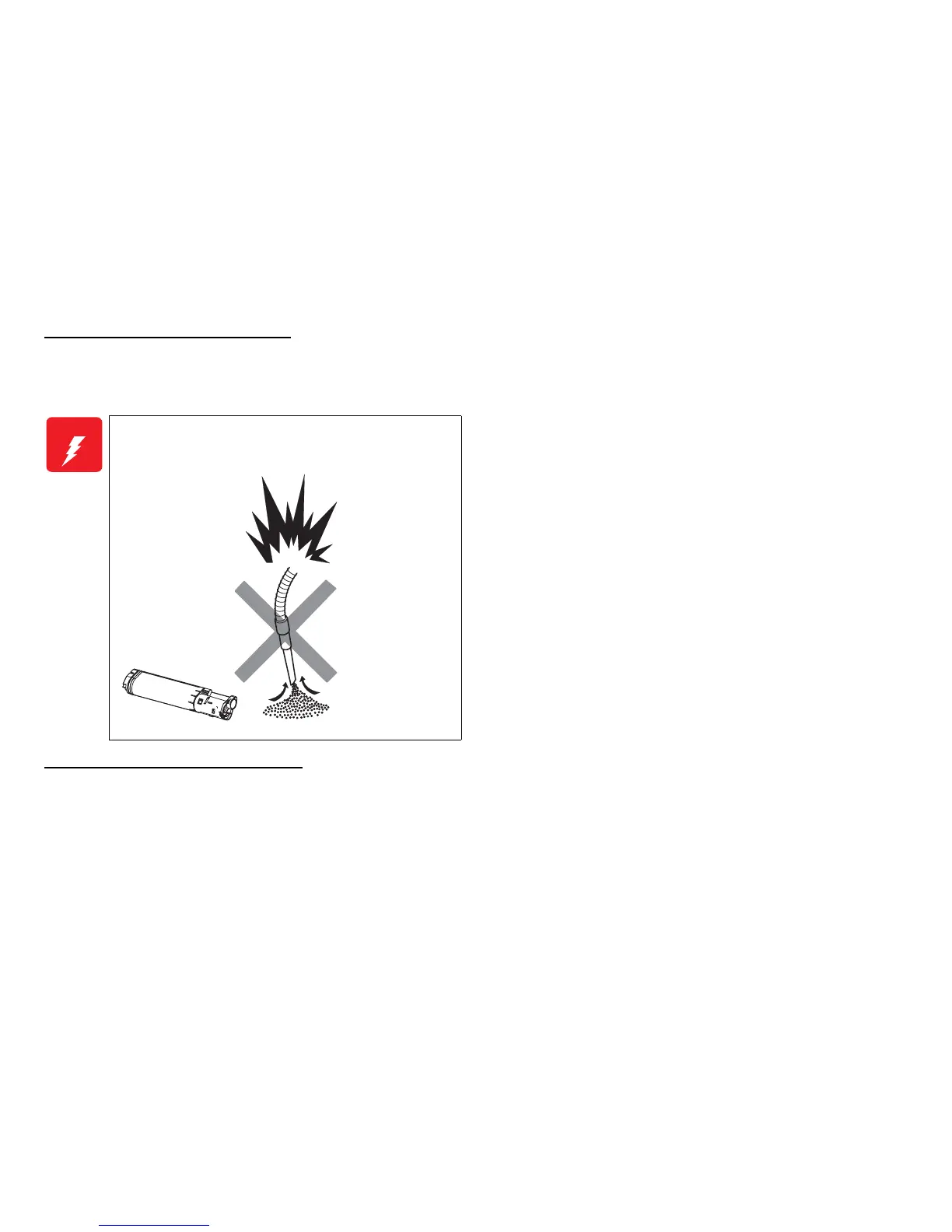Cautions relating to Toner cleaning
To prevent ignition, explosion, burn, injury, etc., do not use a general vacuum
cleaner for cleaning dropped toner. (To do so may cause the toner to catch fire by
sparks in the vacuum cleaner.)
Cautions relating to Storage of Paper
To achieve the appropriate printing results, unused paper that is stored outside of the
unit should be sealed up by packing material or put into a plastic bag to prevent it from
becoming moist.
W A R N I N G
Do not pick up dropped toner with a general vacuum cleaner. To
do so may cause ignition.
Leg_Sec001_014EA
