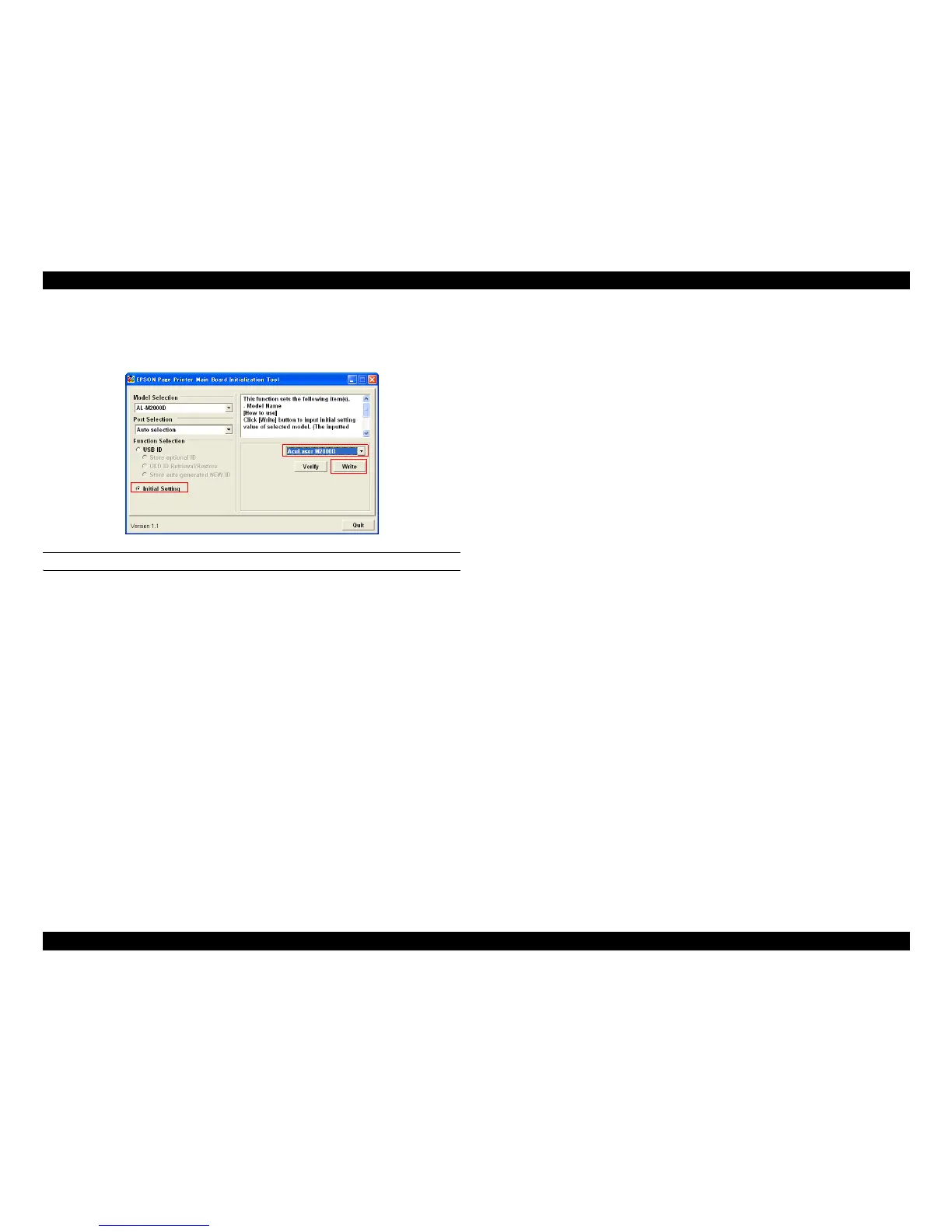EPSON AcuLaser M2000D/M2000DN/M2010D/M2010DN Revision B
ADJUSTMENT Adjustment 144
Confidential
Model ID
Select [Initial Setting], and select the model name, then click the [Write] button.
CONFIRMING THE WRITTEN ID
When writing USB ID is finished, print a status sheet to confirm that the serial number
printed on the sheet is identical to that on the label attached to the printer. (Refer to
“7.3.1 Status Sheet” on page 166)