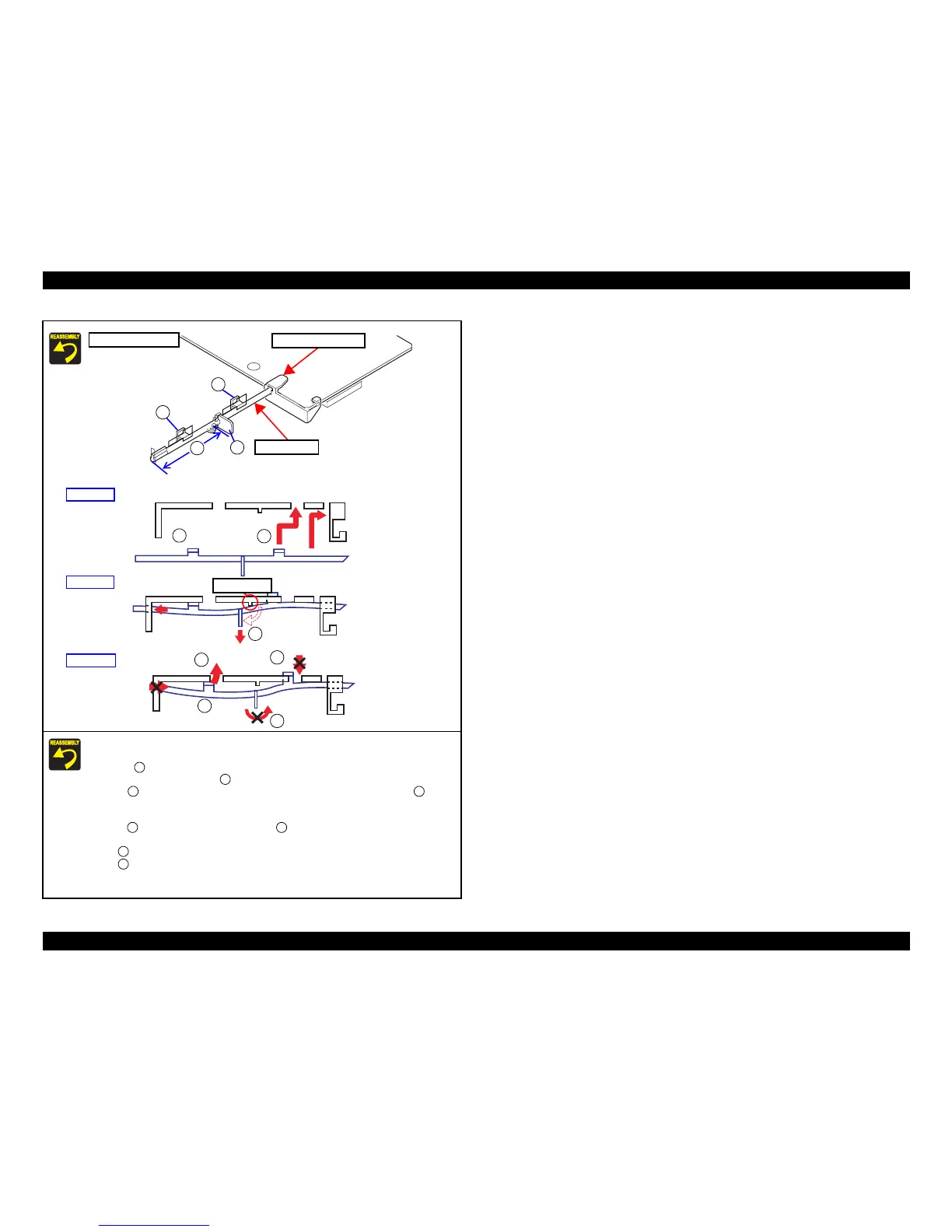EPSON AcuLaser M2000D/M2000DN/M2010D/M2010DN Revision B
DISASSEMBLY AND ASSEMBLY Main Unit Disassembly/Reassembly 81
Confidential
Install the Cassette Pin following the procedure below.
1. Insert the Cassette Pin end into the Cassette Pin Holder.
2. Insert the projection into the hole of the main unit.
(At this time, do not insert the projection)
3. Pull the tab in the direction of the arrow bowing the Cassette Pin, and slide the tab
toward the front side of the main unit until it passes over the projection.
4. Insert the other end of the Cassette Pin into the hole on the front side of the main unit.
5. Pull the portion bowing the pin to insert the projection into the hole of the main unit. At
this time, pay attention to the followings.
• The projection must be kept inserted into the hole of the main unit.
• The tab must not go back beyond the projection.
• The Cassette Pin end must be kept inserted into the hole of the main unit.
Step 5
Step 1, 2
Cassette Pin Holder
Cassette Pin
Assembly Drawing
D
A
B
C
Step 3, 4
A
B
C
A
B
C
D
Projection
A
B
C C
D B
A
C