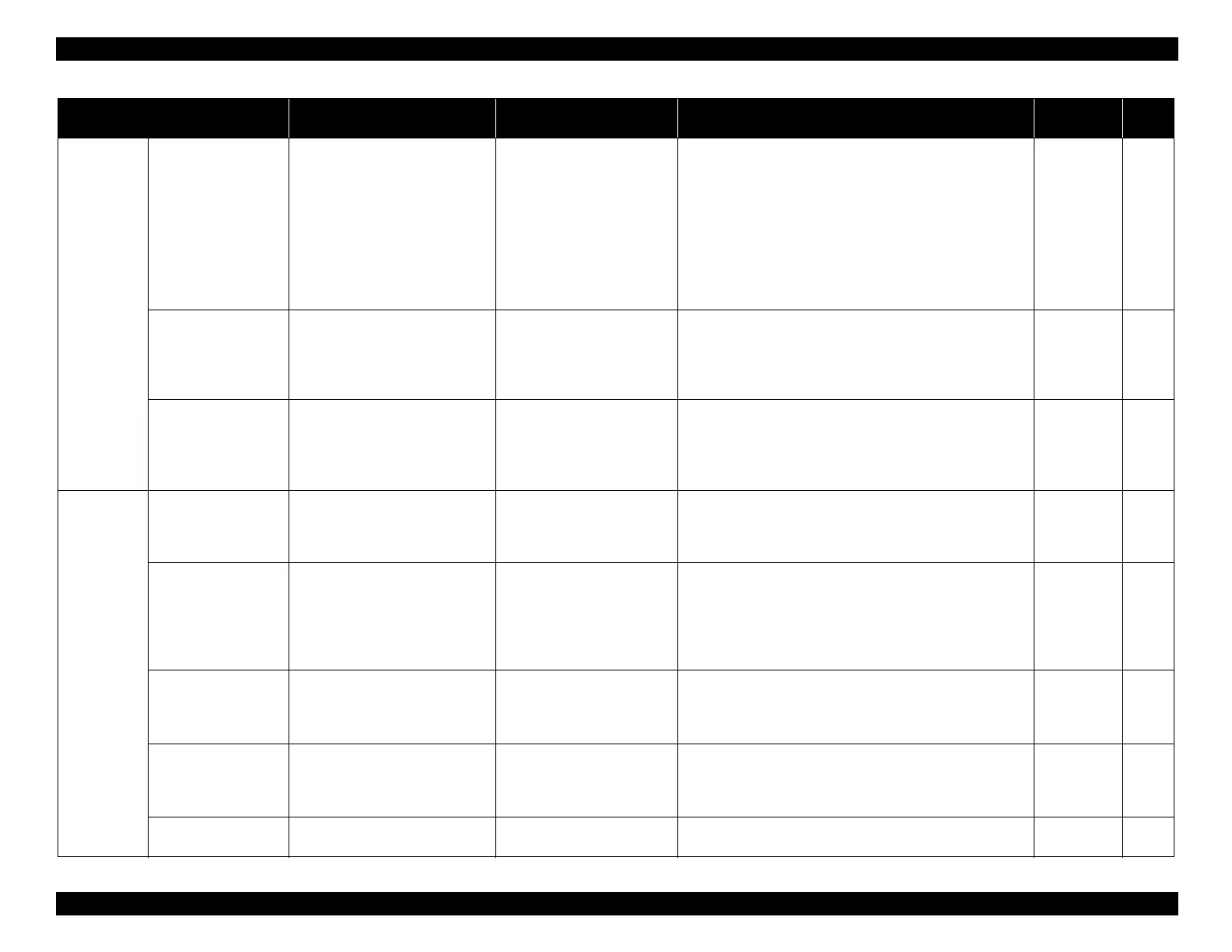EPSON WF-C5790/WF-C5790a/WF-C5710/ET-8700/WF-C5210/WF-C5290/WF-C5290a Revision A
Adjustment Adjustment and Inspection Overview 555
Confidential
Adjustment
(Print adjustment
by program)
PW / 1st Dot adjustment
PW Adjustment
Use software to correct the offset
due to sensor characteristics and
attachment variations.
1st Dot Adjustment
Use software to correct the print
timing so that the main scanning
direction print start position
becomes the target value.
PW Adjustment
Paper type: Photo matte paper
Size:A4
Paper source: Rear ASF Assy
1st Dot Adjustment
Paper type: Plain paper
Size:A4
Paper source:
Paper cassette (1)
Rear ASF Assy
Select “PW / 1st Dot adjustment” from the Adjustment
Program and execute the item to print the adjustment pattern.
Determine the adjustment value from the adjustment pattern
based on the judgment criteria and then enter the adjustment
value from the PW / 1st Dot adjustment menu.
Adjustment
Program
Scale
P. 576
PF/EJ adjustment
Use software to correct variations in
paper feed accuracy due to
mechanical variations and media
transportation characteristics.
Paper type: Plain paper
Size: A4
Paper source: Paper cassette (1)
Select “PF/EJ adjustment” from the Adjustment Program menu
and execute the item to print the adjustment pattern. Determine
the adjustment value from the adjustment pattern based on the
judgment criteria and then enter the adjustment value from the
PF/EJ adjustment menu.
- P. 577
PF Band adjustment
Correct the paper feed error that
occurs due to mechanical variations
or media feed characteristics in band
feed mode.
Paper type: Plain paper
Size: A4
Paper source: Paper cassette (1)
Select “PF Band adjustment” from the Adjustment Program menu and
execute the item to print the adjustment pattern. Determine the
adjustment value from the adjustment pattern based on the judgment
criteria and then enter the adjustment value from the PF Band
adjustment menu.
- P. 578
Adjustment
(Program)
PE adjustment
Use software to correct the paper
detection position offset caused by
variations in the PE sensor attachment
position and print head position.
Paper type: Plain paper
Size: A4
Paper source: Paper cassette (1)
Select “PE adjustment” from the Adjustment Program menu
and execute, and run plain paper through. Correct in software
paper errors in detected position.
Adjustment
Program
P. 579
APG offset adjustment
Corrects CR stop position errors, and
errors at APG switching operations
resulting from different parts sizes or
problems with assembly, and stops
correctly on the flat parts of cams
during APG switching.
-
Obtain the APG Cam and Carriage connection location and
adjust the target position for APG switching, and at that time
record the adjustment value in the EEPROM.
Adjustment
Program
P. 579
Nozzle Noise Check
Check that an abnormal signal that will
cause a Nozzle diagnostic function
problem is not occurring as a result of a
part failure or poor assembling.
-
Select “Nozzle Noise Check” from the Adjustment Program
menu and execute the item. The judgment results are displayed
on the Adjustment Program.
Adjustment
Program
P. 579
Nozzle Rank Categorize
Set the rank for setting the optimal
judgment threshold value of each
nozzle to ensure Nozzle diagnostic
function detection accuracy.
-
Select “Nozzle Rank Categorize” from the Adjustment
Program menu and execute the item. Measure the optimum
judgment threshold value of each nozzle, and record it in
EEPROM.
Adjustment
Program
P. 580
Nozzle Detect Move
Check
Check that Nozzle diagnostic
function is operating normally.
-
Select “Nozzle Detect Move Check” from the Adjustment
Program menu and execute the item.
Adjustment
Program
P. 581
Adjustment name Purpose
Adjustment /
inspection paper /feed tray
Adjustment procedure overview Tools
Reference
