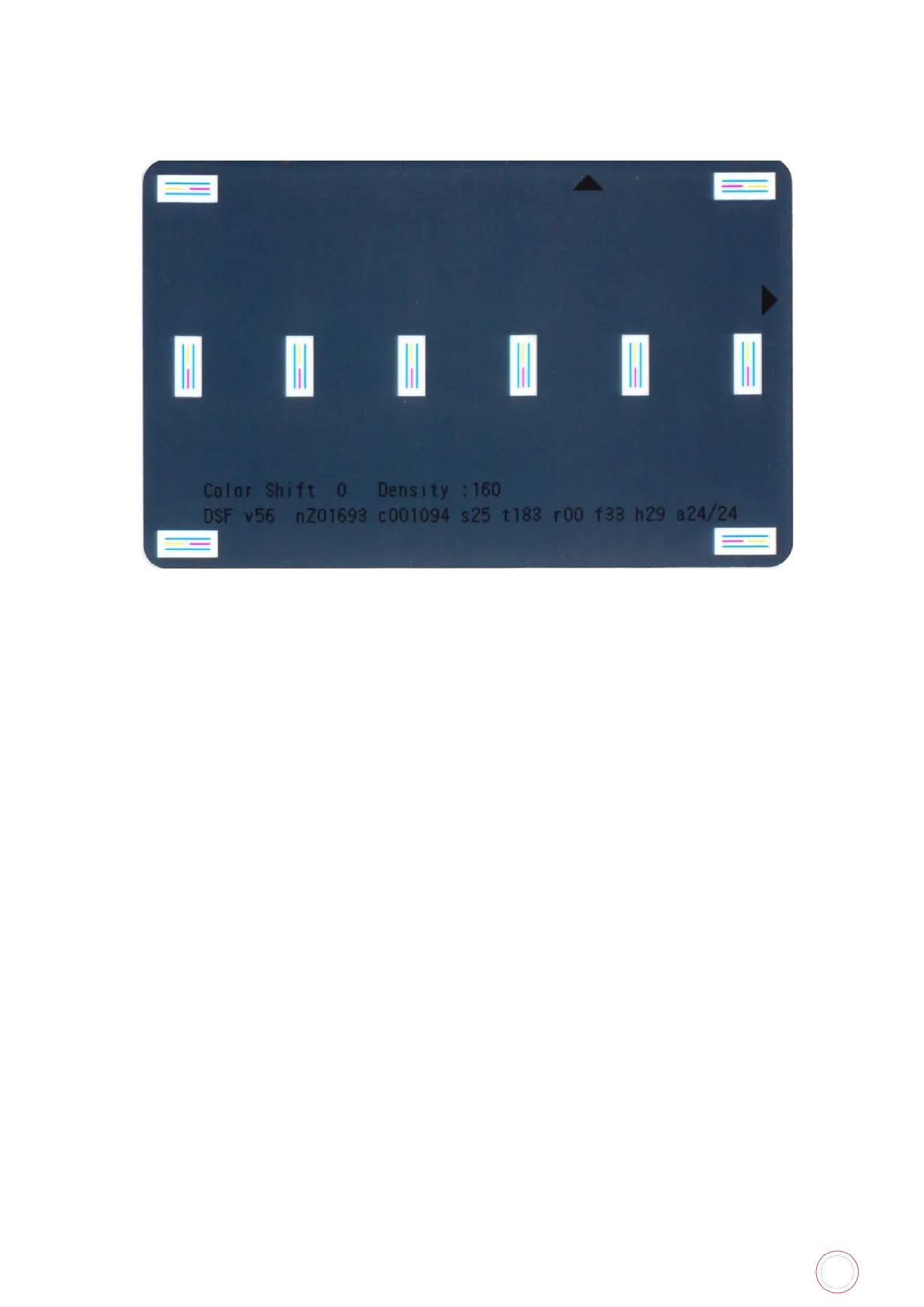Service Manual_AVA1_ENG-20220922_I 233
2. Horizontal color shifting – Print Test D
The following card can be printed from LCD menu: Adjustment >> Position >> Color Shift HRZ >> Shift HRZ
Front >> Print Test D.
Note that from Avansia Firmware version 5.6 exists an automatic color shifting adjustment (Image Setup
>> Color Shifting).
It is advised to activate this option.
• First reset any individual manel color shifting settings to 0.
• Activate (AUTO) color shifting from driver or LCD menu (Image Setup >> Color Shifting).
If color shifting is still noticeable with Automatic color shifting option activated, please keep option
activated and follow calibration steps for Vertical and/or Color shifting.
