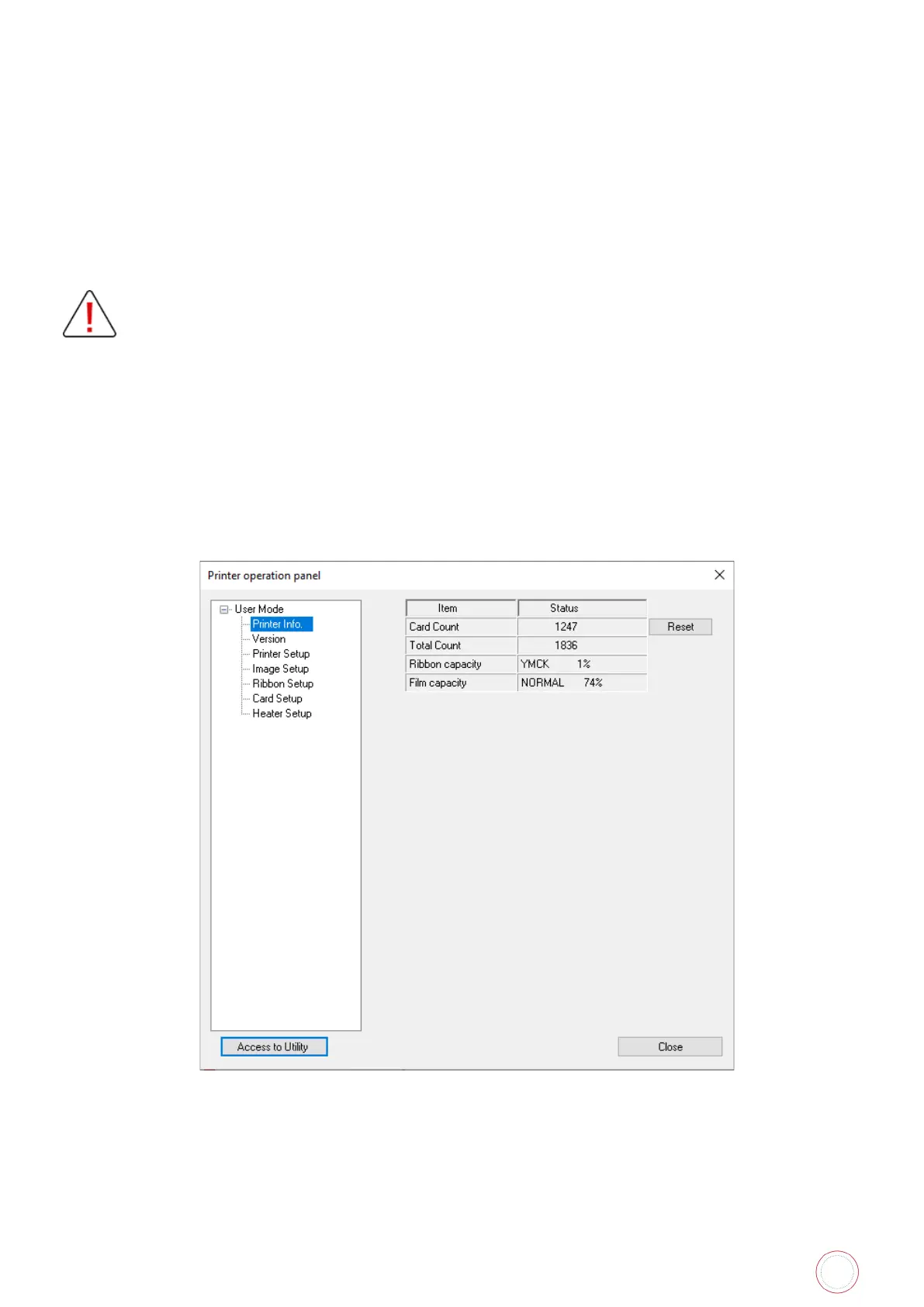Service Manual_AVA1_ENG-20220922_I 276
• Printer operation panel (User Mode)
Almost a copy of printer LCD menu settings though broken down in a different manner, displays
current printer settings:
• Printer Info
• Version
• Printer Setup
• Image Setup
• Ribbon Setup
• Card Setup
• Heater Setup
This screen is only available when printer is in “Ready” status. If LCD menu is displayed on printer,
then this menu is not accessible from the driver. Basically, it is LCD menu XOR Printer operation
panel.
• Printer Info
Displays ribbon and film capacities and card counter information.
⋅
Card Count: Displays current printer card count since last reset.
⋅
Total Count: Displays printer total card count.
⋅
Ribbon capacity: displays remaining ribbon capacity (ribbon key tag read)
⋅
Film capacity: displays remaining film capacity calculation