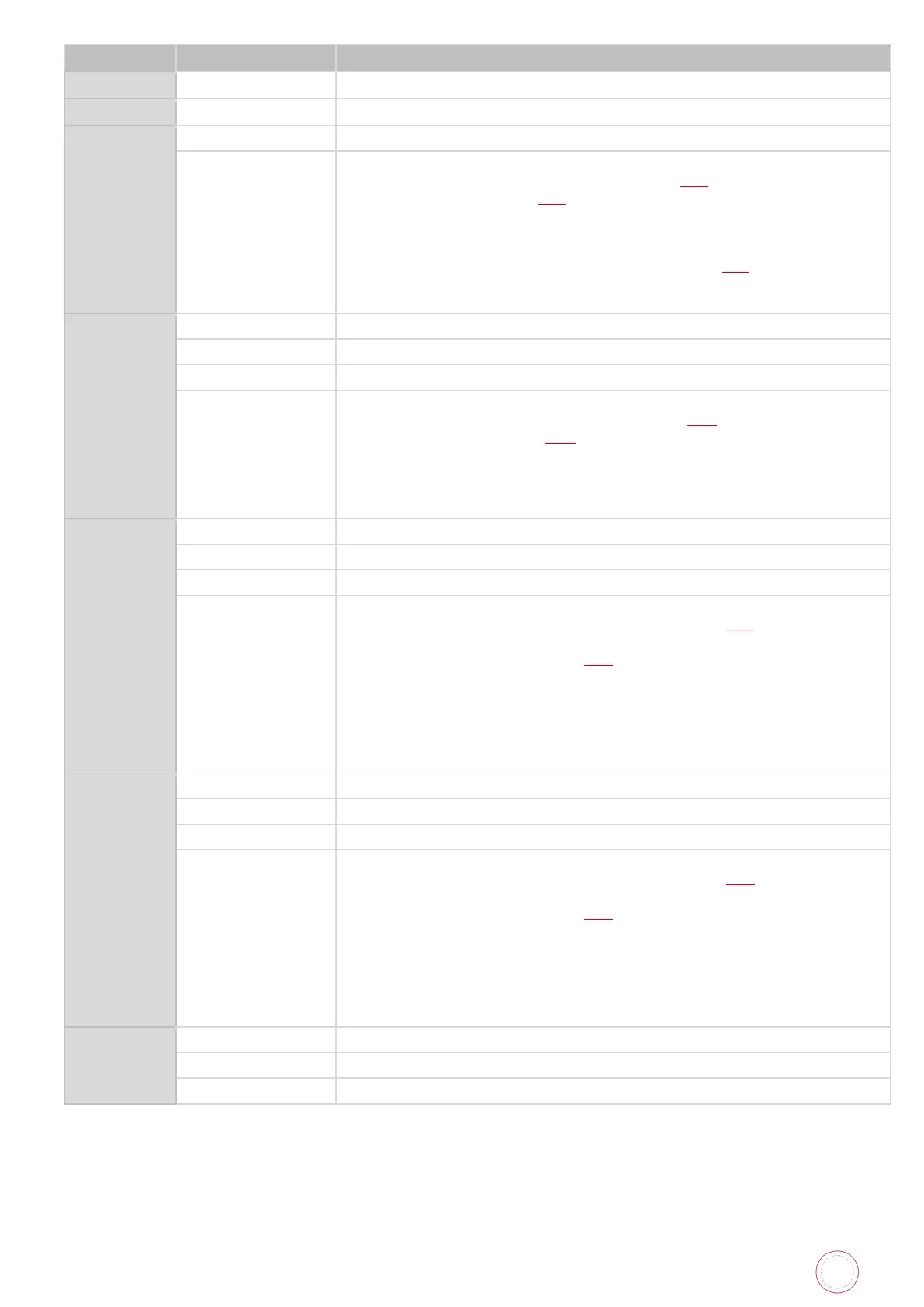Service Manual_AVA1_ENG-20220922_I 36
Front access cover open error (during printing)
The printer detected the front access cover open during printing.
• Harnesses from the Front Cover Switch (MS1) to the Main board
• Front Cover Switch (MS1)
• Main board
[Remedy]
Close the front access cover.
1. Check the reaction of the Front Cover Switch (MS1
) in the sensor
check mode of the service mode (page 27).
2.
Check/replace the related harness/cable, connector and parts.
Low temperature environmental error
The printer detected 10 deg C or less.
• Harnesses from the Inner Air Thermistor (TM3) to the Main board
• Inner Air Thermistor (TM3)
• Main board
[Remedy]
1. Check that the environment temperature is 10 deg C or higher.
2.
Check/replace the related harness/cable, connector and parts.
Ink ribbon empty error (during initialization)
The printer detected the ink ribbon empty during initialization
• Harnesses from the Ribbon Beginning Sensor (SN9) to the Main
board
• Ribbon Beginning Sensor (SN9)
• Main board
[Remedy]
1. Check that the ink ribbon is properly set.
2. Execute the sensor automatic adjustment in the sensor check mode
of the service mode (page 27).
3. Check/replace the related harness/cable, connector and parts.
Ink ribbon empty error (during transfer operation)
The printer detected the ink ribbon empty during transfer operation.
• Harnesses from the Ribbon Beginning Sensor (SN9) to the Main
board
• Ribbon Beginning Sensor (SN9)
• Main board
[Remedy]
1. Check that the ink ribbon is properly set.
2. Execute the sensor automatic adjustment in the sensor check mode
of the service mode (page 27).
3. Check/replace the related harness/cable, connector and parts.
11-02
Ink ribbon wind up speed error (wind up axis)
The printer detected the wind-up speed error of the ink ribbon.
