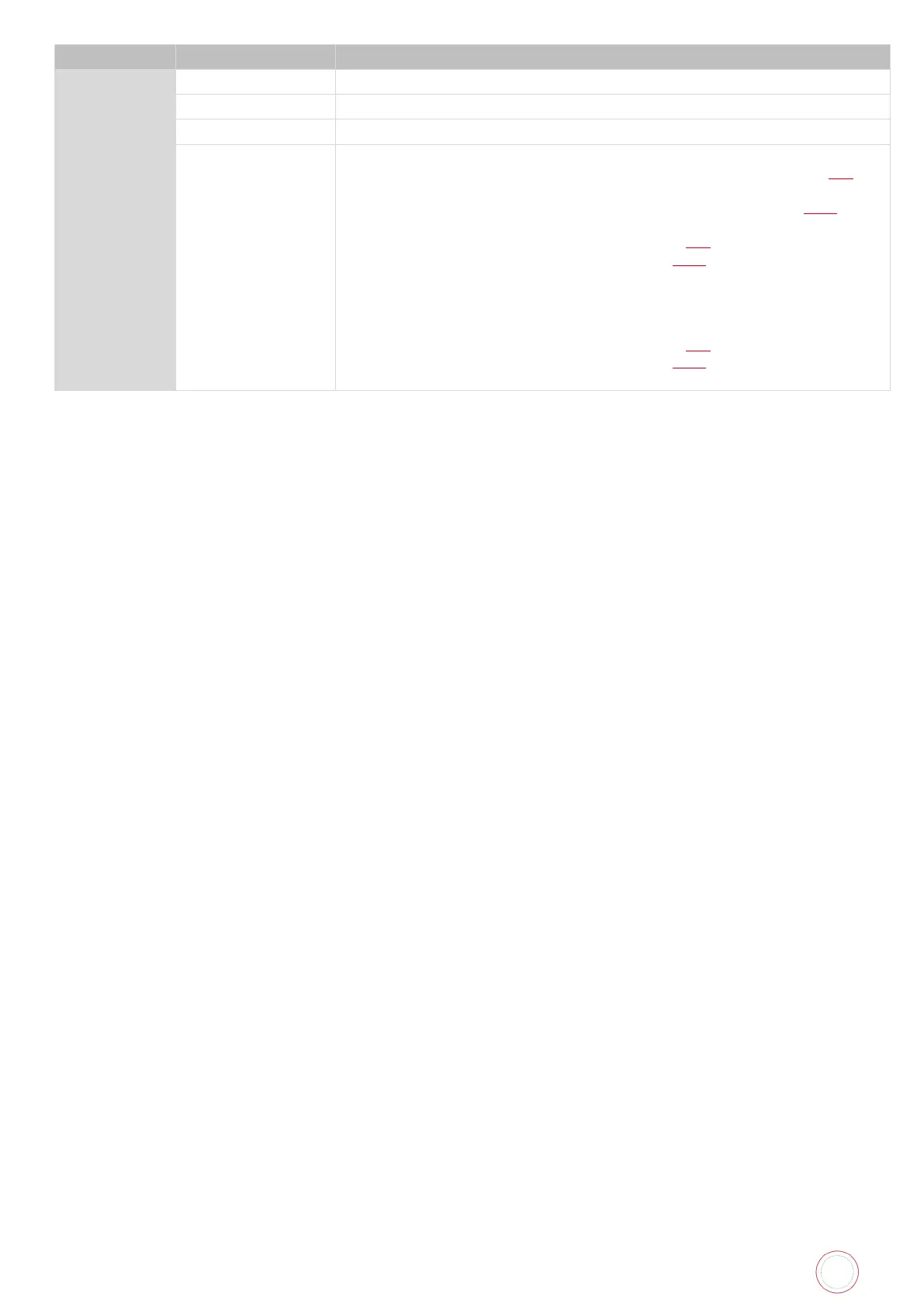Service Manual_AVA1_ENG-20220922_I 56
Card supply assembly card jam error (multiple cards)
The printer detected multiple cards in the card supply assembly.
• Harnesses from the Card Sensor (Cleaning Assembly Outlet) (SN2) to
the Main board
• Harnesses from the Card Sensor (Cleaning Assembly Inlet) (SN24) to the
Main board
• Card Sensor (Cleaning Assembly Outlet) (SN2)
• Card Sensor (Cleaning Assembly Inlet) (SN24)
• Main board
[Remedy]
1. Check the reaction of the following sensors in the sensor check mode
of the service mode (page 27)
.
2. Card Sensor (Cleaning Assembly Outlet) (SN2)
3. Card Sensor (Cleaning Assembly Inlet) (SN24)
4. Check/replace the related harness/cable, connector and parts.
