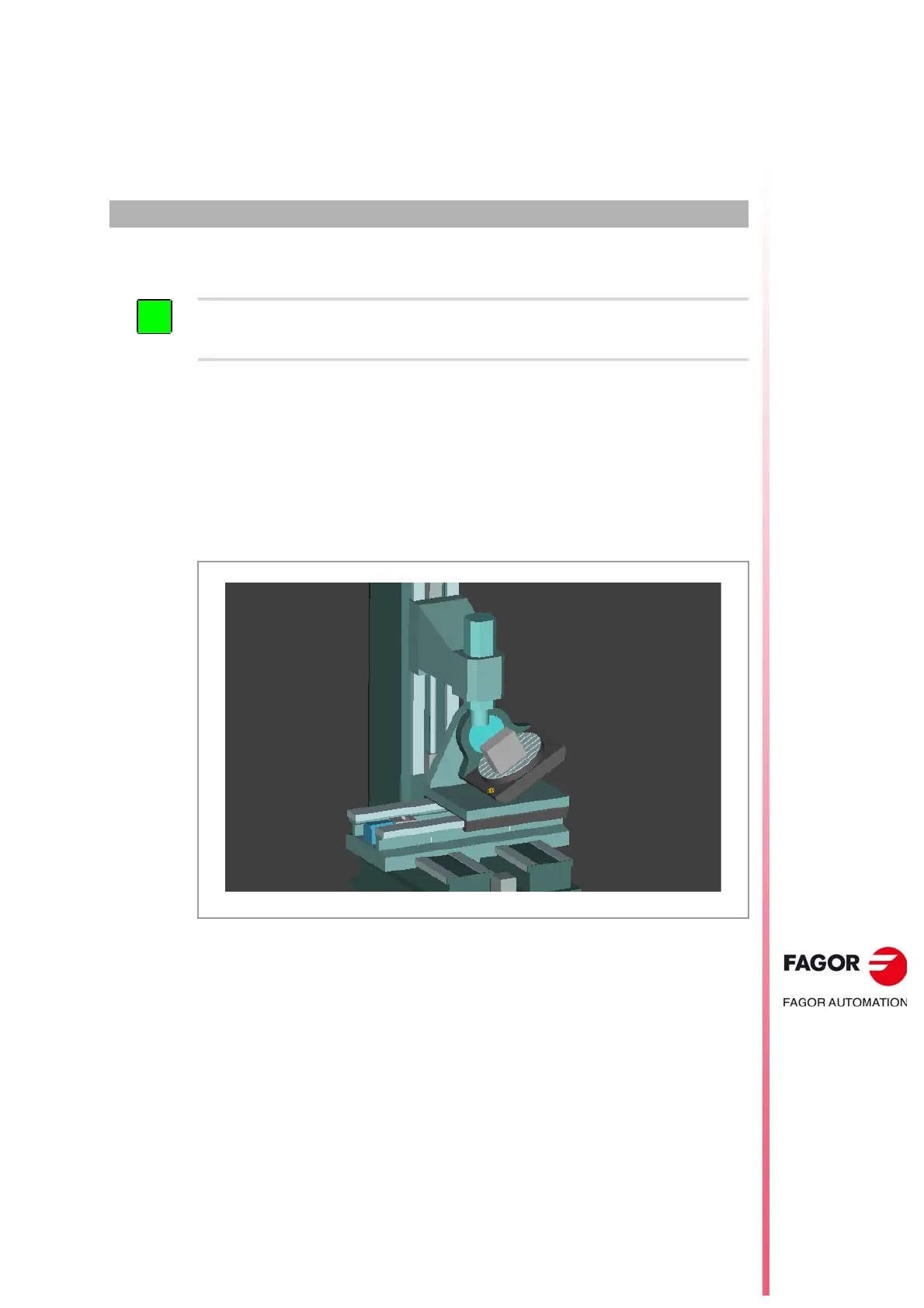CNC 8060
CNC 8065
10
·201·
(REF: 1807)
FCAS (FAGOR COLLISION
AVOIDANCE SYSTEM).
The FCAS (Fagor Collision Avoidance System) option monitors automatically, in MDI/MDA,
manually and tool inspection movements in real time, so as to avoid collisions between the
tool and the machine. Otherwise, the FCAS option does not supervise the movements during
the machine home search. When the FCAS option detects the likelihood of a collision, it halts
any movement within a predefined safety margin defined by the machine configuration.
The FCAS option requires that the HD graphics to be active and that there is a defined a
model configuration of the machine adjusted to reality (.xca file), which includes all its moving
parts. The FCAS option can detect collisions with all these drawn parts. After defining the
machine configuration, an extra safety region must be drawn for all parts that serves as a
safety zone for braking.
FCAS is only available on single-channel machines that use HD graphics with a model configuration
of the machine adjusted to reality (xca file). Default xca files supplied by Fagor are generic, which
means they are not suitable for the FCAS option.
Machine confirguration (xca file).
