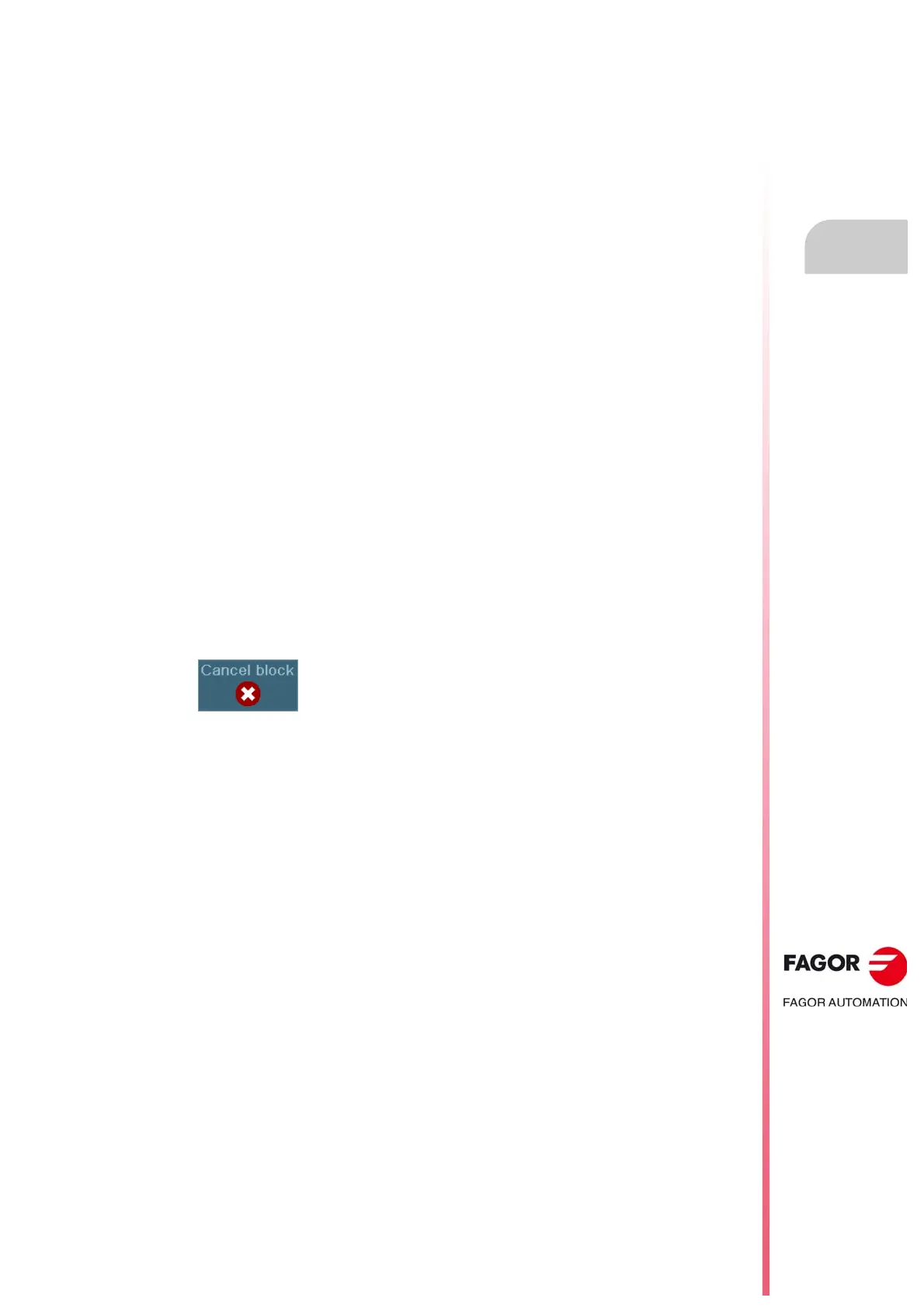Operating manual.
CNC 8060
CNC 8065
MDI/MDA MODE
16.
Edit and execute individual blocks.
·281·
(REF: 1807)
16.2 Edit and execute individual blocks.
While editing, it analyzes the syntax of the block being edited. When trying to execute, if the
block is incorrect, it shows a warning message and it does not execute it.
How to edit and modify blocks.
Both in MDI and in MDA modes, it is possible to edit new blocks or restore blocks that were
saved in the history. The blocks restored from the history may be modified as if they were
new blocks.
Edit new blocks.
• In MDI mode, the edit line is always visible.
• In MDA mode, one must select the "new block" option from the softkey menu.
Modify a block from the block history.
• In MDI mode, use the [][] keys to pop-up the history and scroll it. The [ENTER] key
restores from the history the block selected with the cursor and insert it in the edit line.
• In MDA mode, use the [
][] keys, select a block from the history and use the "modify"
option from the softkey menu (or the [ENTER] key to copy it into the edit line.
Block execution
The block on the edit line is executed by pressing [START] at the operator panel. Once the
block has been executed is saved in the block history. The block being either in execution
or interrupted, the [ESC] key may be used to hide the MDI mode without canceling the
execution.
The [STOP] key interrupts the execution of the block. Press [START] again to resume
execution from where it was interrupted.
The [RESET] key cancels the execution of the block and resets the CNC to its initial
conditions.
Block execution. Changing the feedrate.
When setting a new feedrate in the MDI/MDA mode, it will become the new feedrate for the
jog and automatic modes.
Being the execution interrupted, the CNC shows the "CANCEL" softkey
that may be used to cancel the execution of the block while keeping the
programmed machining conditions. This softkey cancels the execution of
the block without doing a general reset of the CNC. Once the block
execution has been canceled, it is added to the block history.
