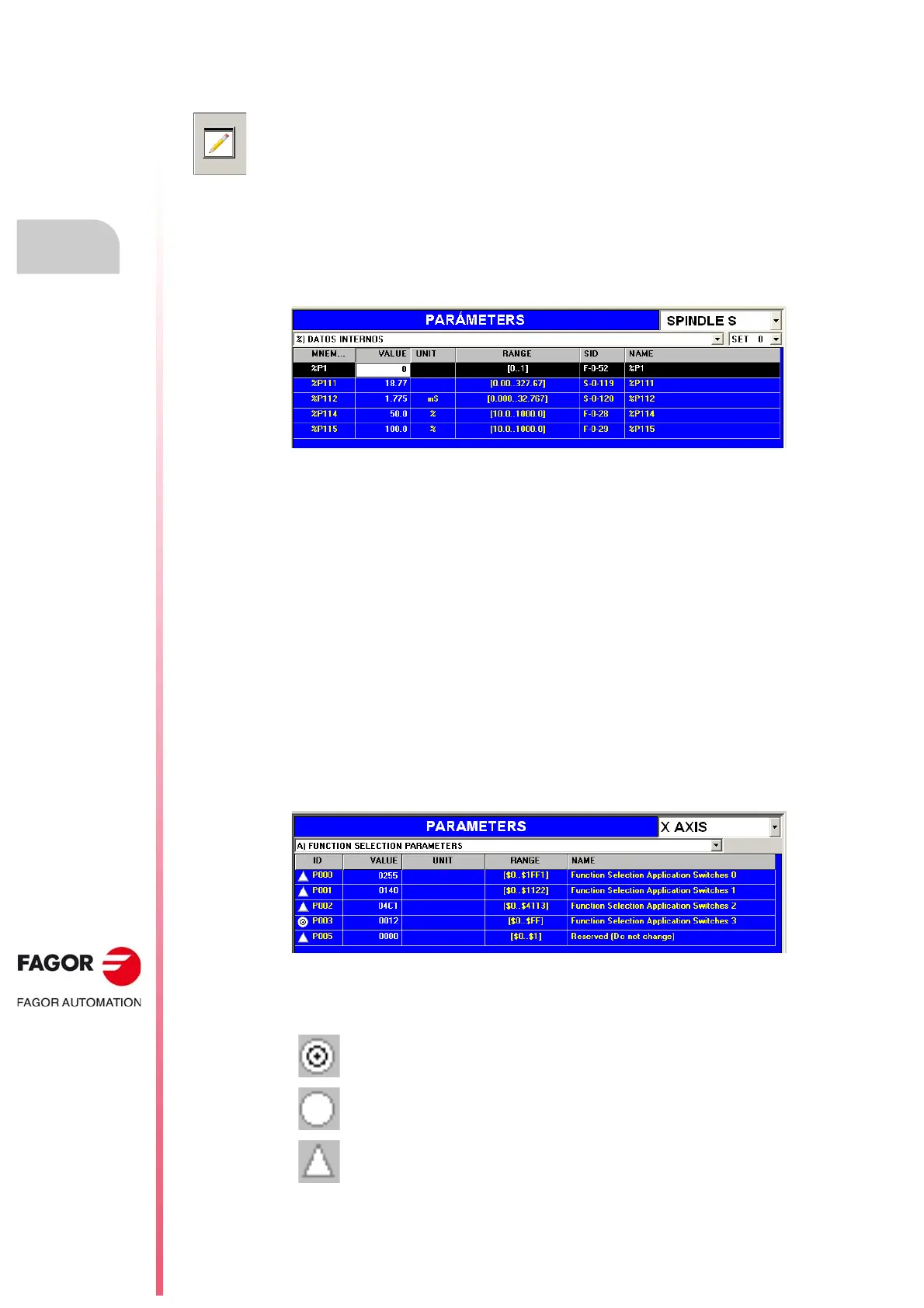Operating manual.
CNC 8060
CNC 8065
23.
DDSSETUP
–Parameters and variables– service.
·438·
(REF: 1807)
23.4 –Parameters and variables– service.
List of parameters in a Sercos drive.
The "View" softkey of the horizontal menu may be used to choose displaying either the
parameters and variables, only the parameters or only the variables. The table shows the
following fields for each variable or parameter.
• Mnemonic of the variable or of the parameter.
• Current value at the drive.
• Units of the variable or parameter.
• Valid range of values. If the value is a string of characters, the field will show the maximum
length permitted.
• Sercos identifier.
• Name of the variable or of the parameter.
When selecting a set at the top, those parameters and/or variables that have sets will display
the values of that set. Also, its identifier will show the selected set (e.g. for set 4 of the variable
SP2, it will show SP2.4) Parameters with a set will not be affected by the change.
List of parameters in a Mechatrolink servo.
The table shows the following fields for each parameter.
• Parameter identifier (hexadecimal number between P0000 and PFFFF). The symbol
appearing next to the identifier indicates how the parameter assumes the new value.
• Current value of the parameter; if it is preceded by the "$" sign, it will be a hexadecimal
value.
This service may be used to edit the parameters (Sercos and Mechatrolink) and the variables
(Sercos) of the drive. For Mechatrolink, this service only allows editing the parameters of the
servos; the parameters of the inverters cannot be accessed.
The top of the window shows the list of available axes and spindles, the groups of parameters
and and, in the case of Sercos drives, the set of parameters. The command line is located
at the bottom of the window. See
"23.9 Command line." on page 446.
The parameter may be modified at any time and it assumes the new value
immediately.
The parameter may only be modified when the servo is enabled and it
assumes the new value immediately.
The parameter may be modified at any time, but the Mechatrolink device must
be turned of and back on.