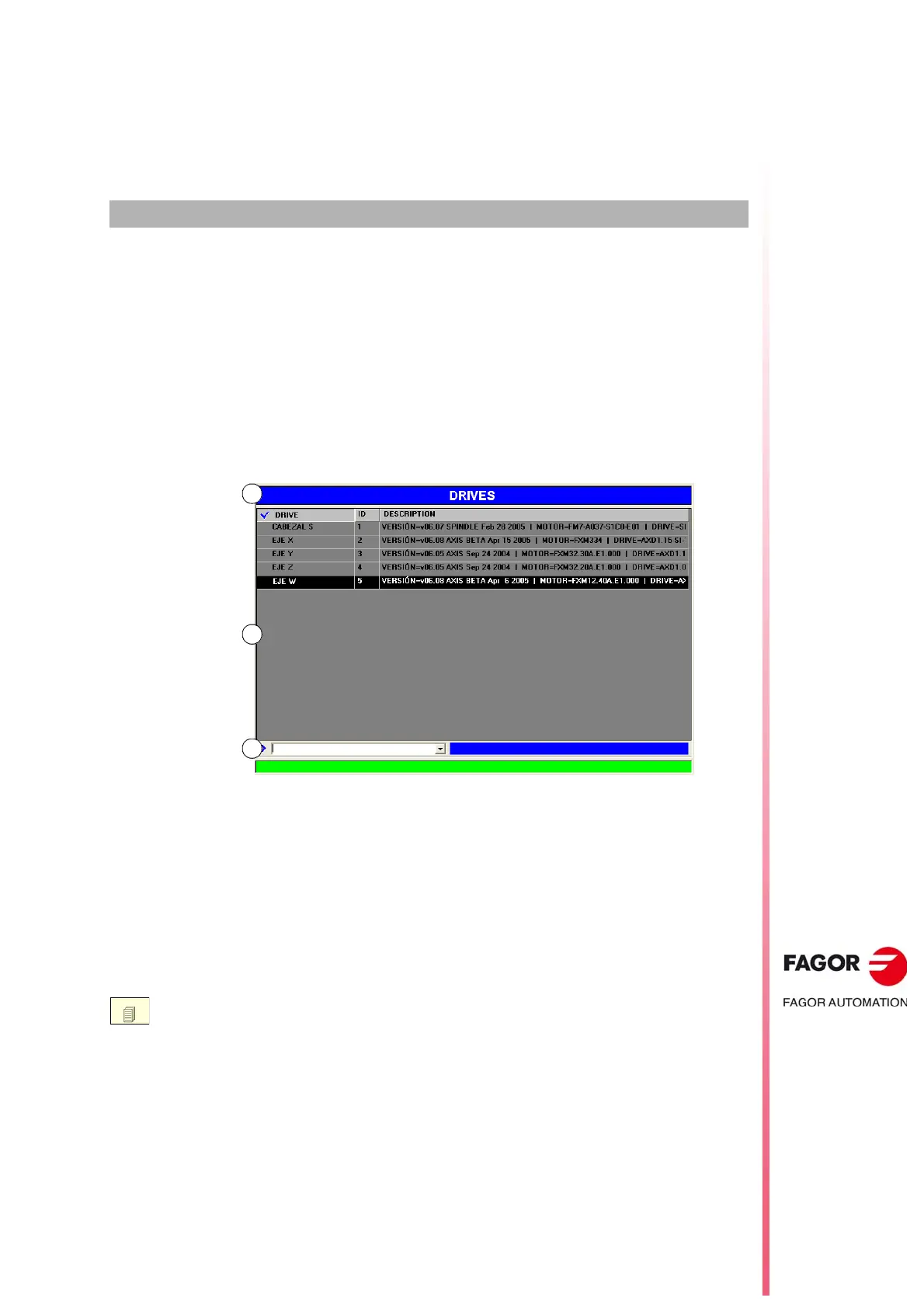CNC 8060
CNC 8065
23
·433·
(REF: 1807)
DDSSETUP
23.1 Appearance of the DDSSetup mode
This operating mode may be used to set up the digital servo system by editing their
parameters and variables; Sercos drives, or Mechatrolink servos and inverters. The
DDSSetup shows the right services for this type of devices.
Interface description.
The DDSSetup screen shows the following information.
A Title bar that shows the name of the active service.
B Main window.
C Command bar.
Select the services of the DDSSetup mode.
This operating mode may be displayed with several screens. Each of them corresponds to
a service of the DDSSEtup. The exchange between the different services is carried out with
the list of services.
The different services overlap each other. If several services active, it is possible to switch
from one to another using the [NEXT] key, if it has been set accordingly. The services are
switched in a rotary manner, in such a way that when pressing on the last active service, it
shows the first one. To close a screen, press [ESC].
