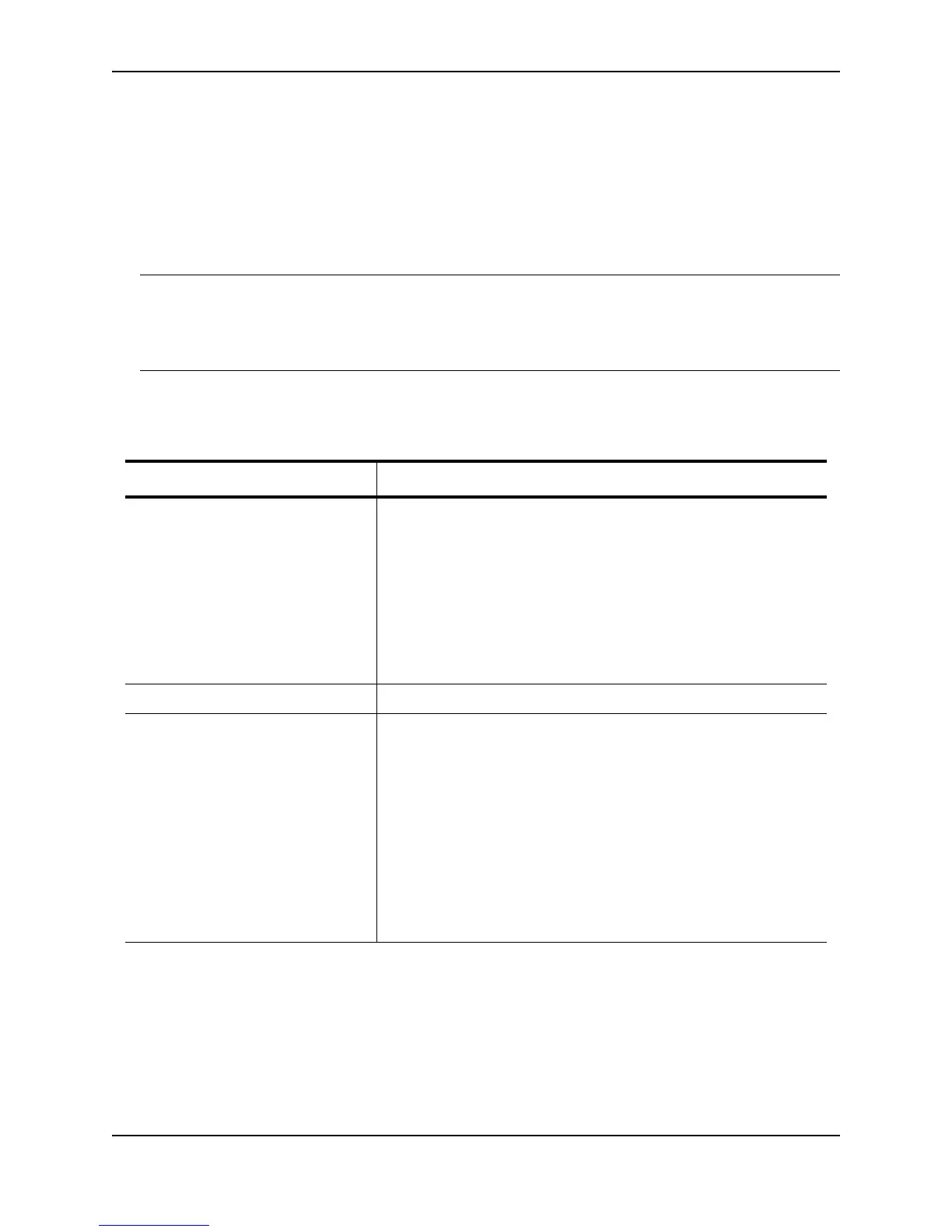Configuring Spanning Tree Protocol (STP) and IronSpan Features
December 2005 © Foundry Networks, Inc. 7 - 13
Syntax: show span detail [vlan <vlan-id> [ethernet [<slotnum>/]<portnum> | <num>]
The vlan <vlan-id> parameter specifies a VLAN.
The <portnum> parameter specifies an individual port within the VLAN (if specified). If you use the command on
a chassis device, specify the slot number as well as the port number (<slotnum>/<portnum>).
The <num> parameter specifies the number of VLANs you want the CLI to skip before displaying detailed STP
information. For example, if the device has six VLANs configured (VLAN IDs 1, 2, 3, 99, 128, and 256) and you
enter the command show span detail 4, detailed STP information is displayed for VLANs 128 and 256 only.
NOTE: If the configuration includes VLAN groups, the show span detail command displays the master VLANs
of each group but not the member VLANs within the groups. However, the command does indicate that the VLAN
is a master VLAN. The show span detail vlan <vlan-id> command displays the information for the VLAN even if
it is a member VLAN. To list all the member VLANs within a VLAN group, enter the show vlan-group [<group-id>]
command.
The show span detail command shows the following information.
Table 7.6: CLI Display of Detailed STP Information for Ports
This Field... Displays...
Active Spanning Tree protocol The VLAN that contains the listed ports and the active Spanning Tree
protocol.
The STP type can be one of the following:
• MULTIPLE SPANNNG TREE (MSTP)
• GLOBAL SINGLE SPANNING TREE (SSTP)
Note: If STP is disabled on a VLAN, the command displays the
following message instead: “Spanning-tree of port-vlan <vlan-id> is
disabled.”
Bridge identifier The STP identity of this device.
Active global timers The global STP timers that are currently active, and their current
values. The following timers can be listed:
• Hello – The interval between Hello packets. This timer applies
only to the root bridge.
• Topology Change (TC) – The amount of time during which the
topology change flag in Hello packets will be marked, indicating a
topology change. This timer applies only to the root bridge.
• Topology Change Notification (TCN) – The interval between
Topology Change Notification packets sent by a non-root bridge
toward the root bridge. This timer applies only to non-root
bridges.