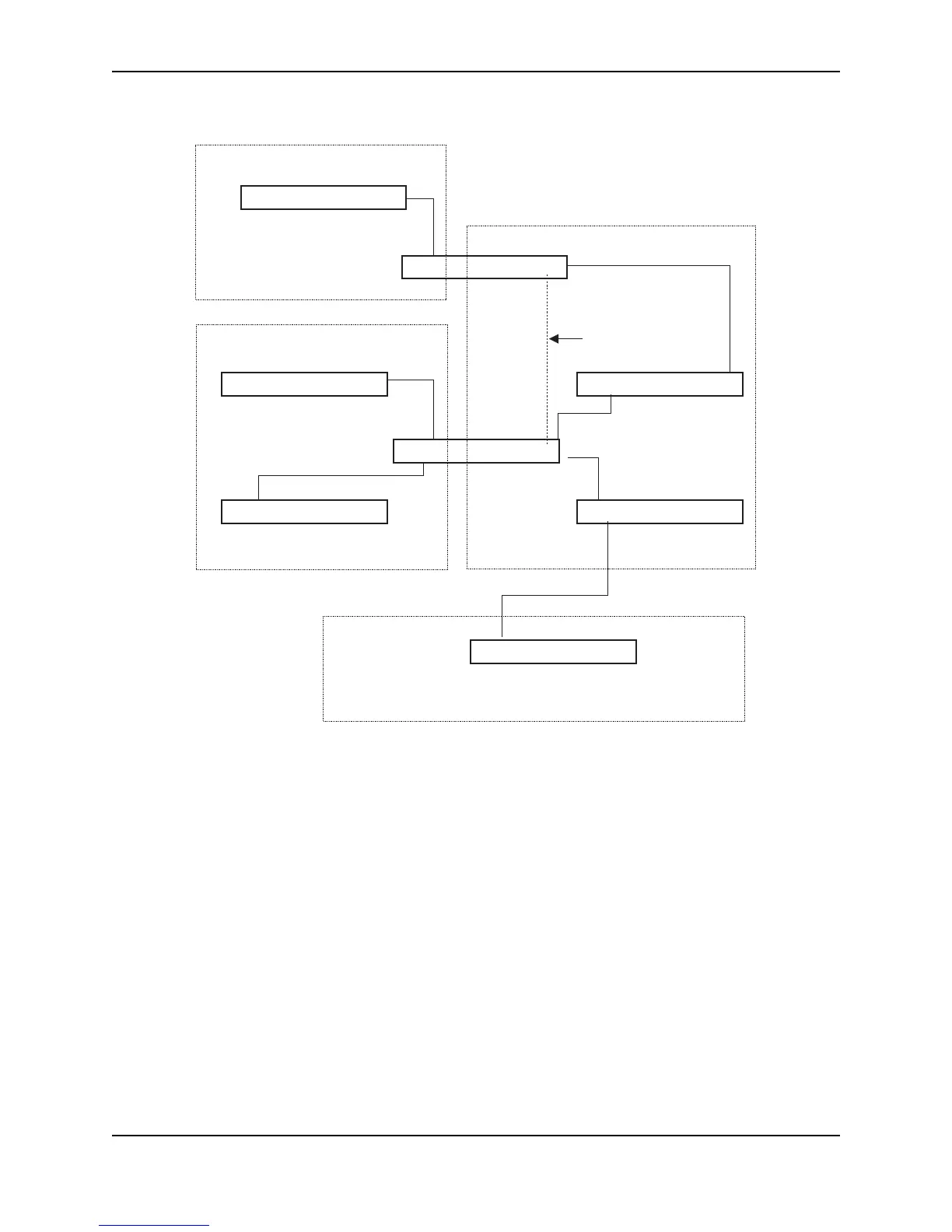Configuring OSPF
December 2005 © Foundry Networks, Inc. 20 - 3
Figure 20.1 OSPF operating in a network
OSPF Point-to-Point Links
OSPF point-to-point links are supported on Gigabit and 10-Gigabit Ethernet interfaces of FESX devices running
software release 02.2.00 or later, and on FSX devices running software release 02.3.01 or later.
One important OSPF process is Adjacency. Adjacency occurs when a relationship is formed between
neighboring routers for the purpose of exchanging routing information. Adjacent OSPF neighbor routers go
beyond the simple Hello packet exchange; they exchange database information. In order to minimize the amount
of information exchanged on a particular segment, one of the first steps in creating adjacency is to assign a
Designated Router (DR) and a Backup Designated Router (BDR). The Designated Router ensures that there is a
central point of contact, thereby improving convergence time within a multi-access segment.
In an OSPF point-to-point network, where a direct Layer 3 connection exists between a single pair of OSPF
routers, there is no need for Designated and Backup Designated Routers, as is the case in OSPF multi-access
networks. Without the need for Designated and Backup Designated routers, a point-to-point network establishes
adjacency and converges faster. The neighboring routers become adjacent whenever they can communicate
directly. In contrast, in broadcast and non-broadcast multi-access (NBMA) networks, the Designated Router and
Backup Designated Router become adjacent to all other routers attached to the network.
To configure an OSPF point-to-point link, see “Configuring an OSPF Point-to-Point Link” on page 20-35.
Area Border
Router (ABR)
Autonomous System
Border Router (ASBR)
RIP Router
Area 192.5.1.0
Area 200.5.0.0
Area 195.5.0.0
Area 0.0.0.0 Backbone
Virtual Link
Router A
Router C
e8
Router B
Router E
Router F
Router G
206.5.1.1
208.5.1.1
Area Border
Router (ABR)
Router D