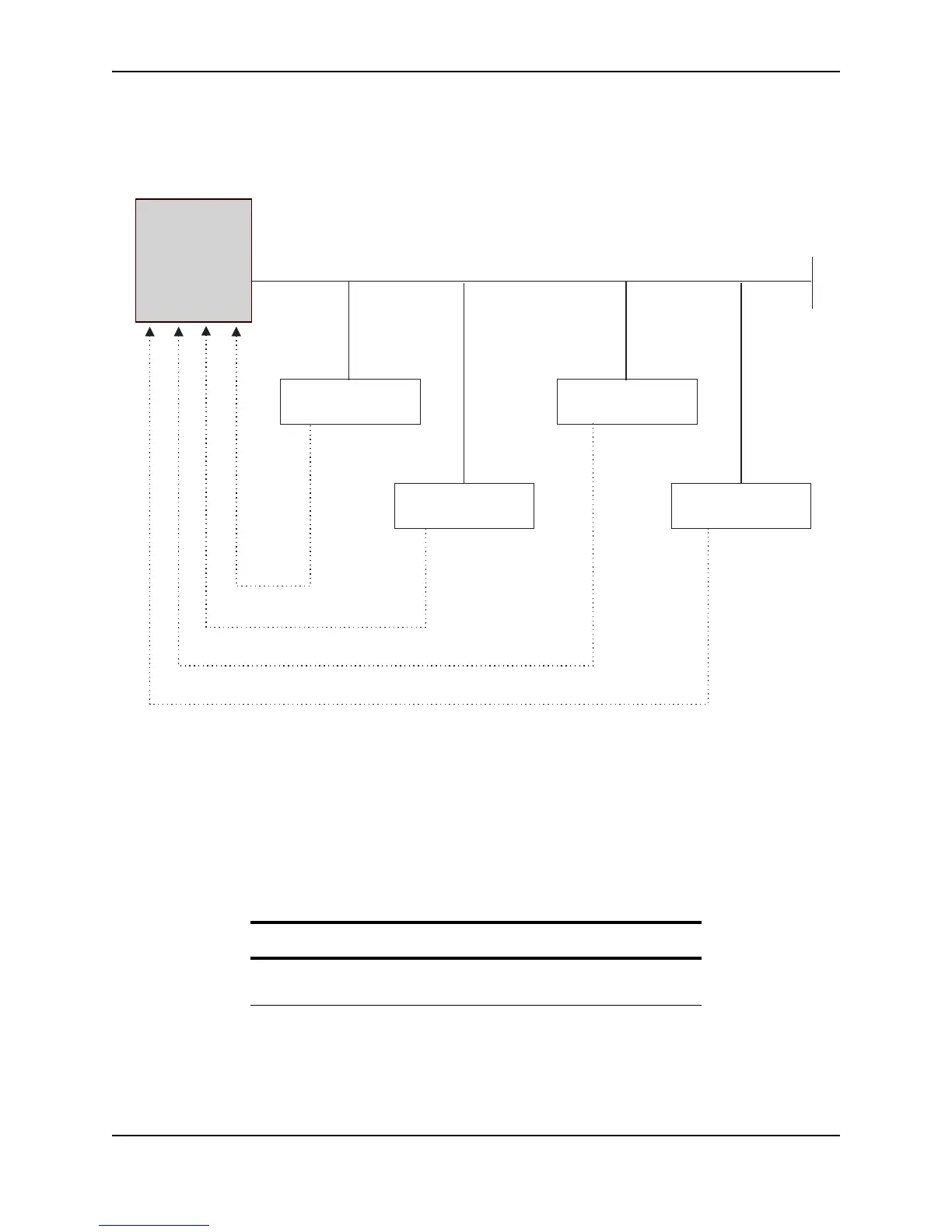Policies and Filters
December 2005 © Foundry Networks, Inc. C - 9
Figure C.1 Address-lock filter
Actions
Forward (permit) only those packets with a MAC address that the port has learned. Deny all other packets.
Scope
You configure a lock address filter globally, but you also specify the port as part of the filter.
Syntax
Use the following CLI commands to configure address-lock filters.
Layer 3 Filters
Layer 3 filters control a Foundry device’s transmission and receipt of packets based on routing protocol information
in the packets. Foundry devices provide the following types of Layer 3 filters:
• RIP route filters
Table C.10: Address-Lock Filters
CLI syntax
FESX424 Router(config)# lock-address ethernet [<slotnum>/
]<portnum> addr-count <num>
2nd MAC = learned
MAC address:
9876
MAC address:
efef
MAC address:
1234
MAC address:
abcd
Address-lock filter for port 3/1:
Two (2) addresses can
be learned on the port.
1st MAC = learned
4th MAC = dropped 3rd MAC = dropped
XX
Foundry Device