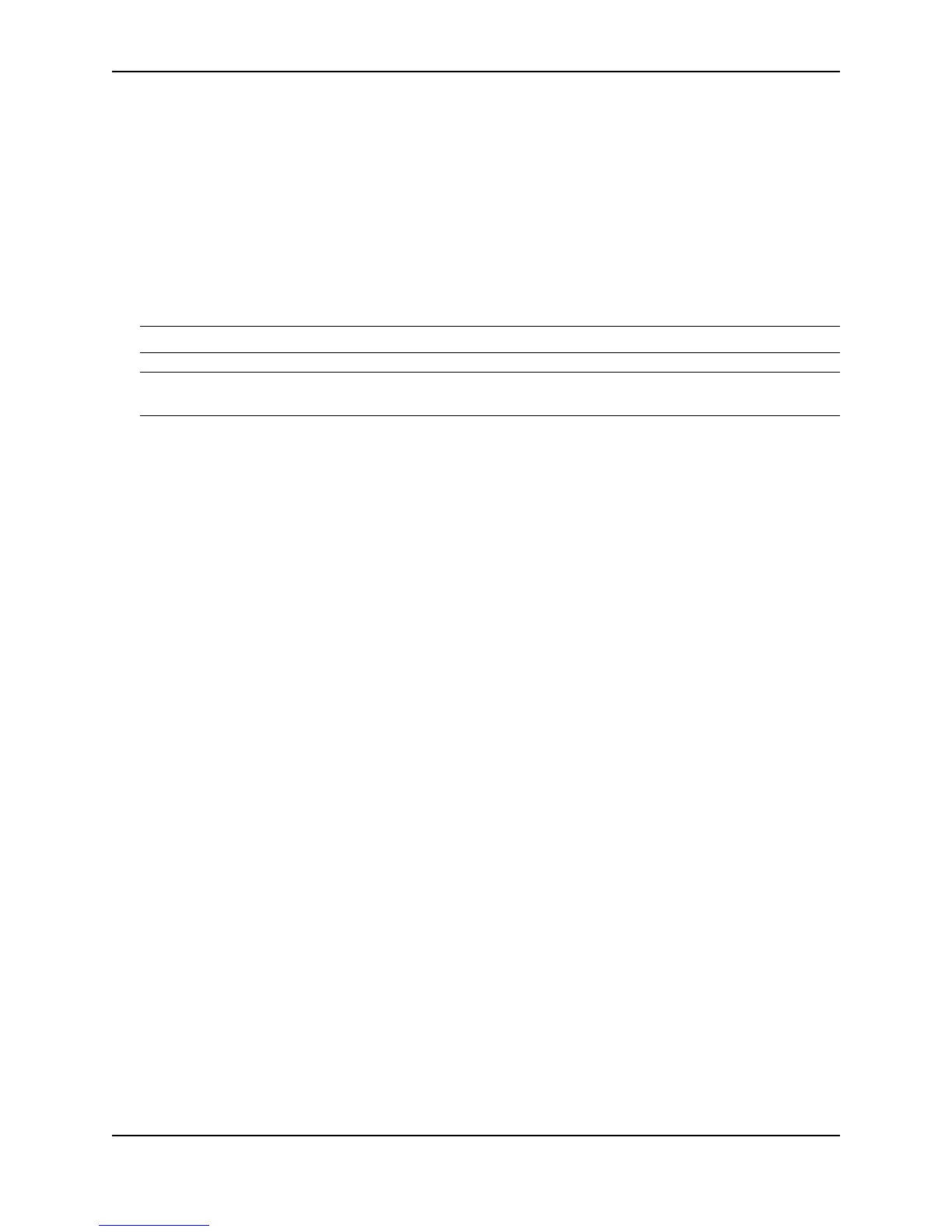Configuring OSPF
December 2005 © Foundry Networks, Inc. 20 - 13
FESX424 Router(config)# router ospf
FESX424 Router(config-ospf-router)# area 1.1.1.1 nssa 1
FESX424 Router(config-ospf-router)# write memory
Syntax: area <num> | <ip-addr> nssa <cost> | default-information-originate
The <num> | <ip-addr> parameter specifies the area number, which can be a number or in IP address format. If
you specify an number, the number can be from 0 – 2,147,483,647.
The nssa <cost> | default-information-originate parameter specifies that this is a Not-So-Stubby-Area (NSSA).
The <cost> specifies an additional cost for using a route to or from this NSSA and can be from 1 – 16777215.
There is no default. Normal areas do not use the cost parameter. Alternatively, you can use the default-
information-originate parameter causes the Layer 3 Switch to inject the default route into the NSSA.
NOTE: The Layer 3 Switch does not inject the default route into an NSSA by default.
NOTE: You can assign one area on a router interface. For example, if the system or chassis module has 16
ports, 16 areas are supported on the chassis or module.
To configure additional parameters for OSPF interfaces in the NSSA, use the ip ospf area… command at the
interface level of the CLI.
Configuring an Address Range for the NSSA
If you want the ABR that connects the NSSA to other areas to summarize the routes in the NSSA before
translating them into Type-5 LSAs and flooding them into the other areas, configure an address range. The ABR
creates an aggregate value based on the address range. The aggregate value becomes the address that the ABR
advertises instead of advertising the individual addresses represented by the aggregate. You can configure up to
32 ranges in an OSPF area.
To configure an address range in NSSA 1.1.1.1, enter the following commands. This example assumes that you
have already configured NSSA 1.1.1.1.
FESX424 Router(config)# router ospf
FESX424 Router(config-ospf-router)# area 1.1.1.1 range 209.157.22.1 255.255.0.0
FESX424 Router(config-ospf-router)# write memory
Syntax: [no] area <num> | <ip-addr> range <ip-addr> <ip-mask> [advertise | not-advertise]
The <num> | <ip-addr> parameter specifies the area number, which can be in IP address format. If you specify a
number, the number can be from 0 – 2,147,483,647.
The range <ip-addr> parameter specifies the IP address portion of the range. The software compares the
address with the significant bits in the mask. All network addresses that match this comparison are summarized
in a single route advertised by the router.
The <ip-mask> parameter specifies the portions of the IP address that a route must contain to be summarized in
the summary route. In the example above, all networks that begin with 209.157 are summarized into a single
route.
The advertise | not-advertise parameter specifies whether you want the Layer 3 Switch to send type 3 LSAs for
the specified range in this area. The default is advertise.
Assigning an Area Range (optional)
You can assign a range for an area, but it is not required. Ranges allow a specific IP address and mask to
represent a range of IP addresses within an area, so that only that reference range address is advertised to the
network, instead of all the addresses within that range. Each area can have up to 32 range addresses.
EXAMPLE:
To define an area range for sub-nets on 193.45.5.1 and 193.45.6.2, enter the following command:
FESX424 Router(config)# router ospf
FESX424 Router(config-ospf-router)# area 192.45.5.1 range 193.45.0.0 255.255.0.0