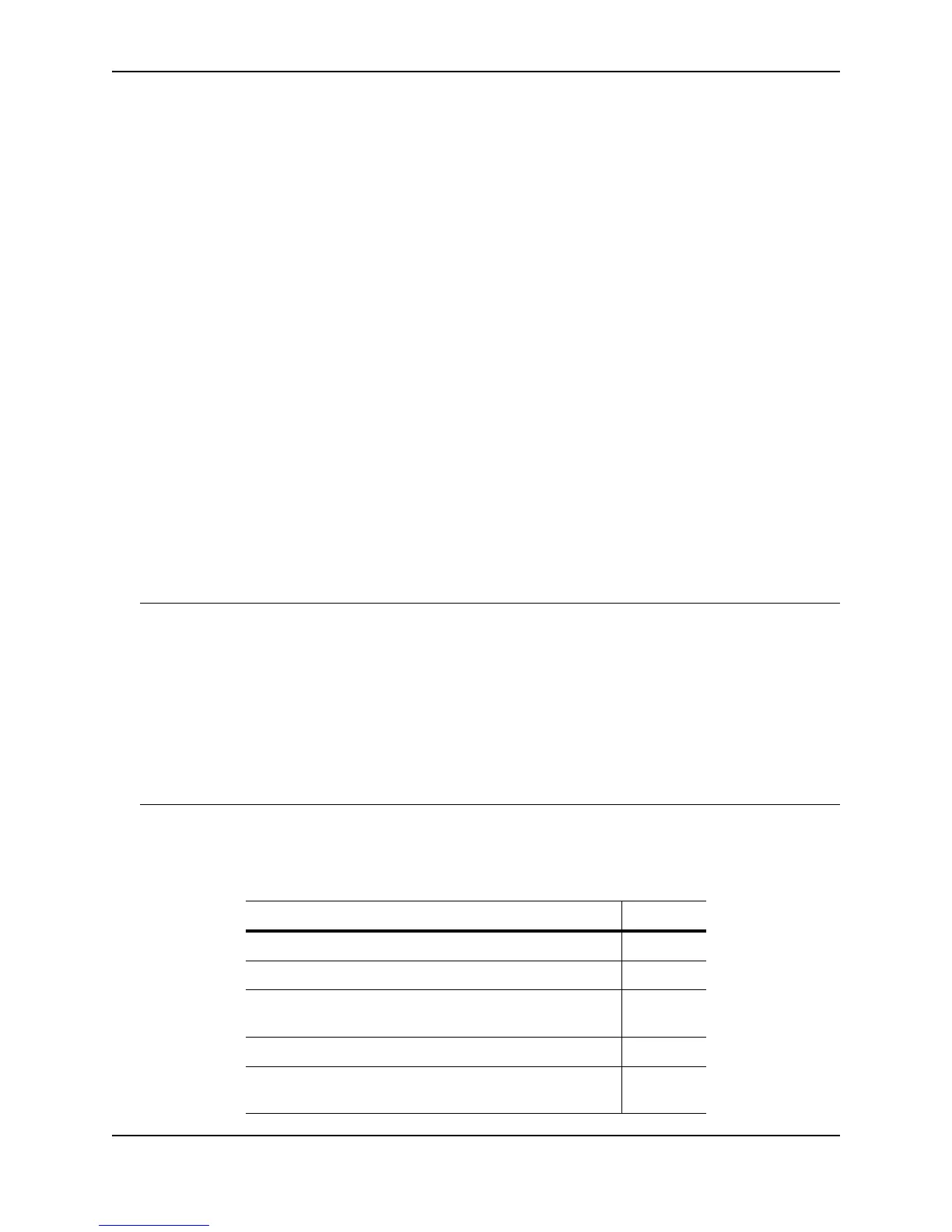December 2005 © Foundry Networks, Inc. 5 - 1
Chapter 5
Configuring Base Layer 3
and Enabling Routing Protocols
The Layer 2 with Base Layer 3 software image contains all the system-level features in the Layer 2 images, along
with the following:
• Static IP routes
• RIPv1 and RIPv2 (see note, below)
• Routing between directly connected subnets
• RIP advertisements of the directly connected subnets
NOTE:
• Layer 2 with Base Layer 3 images provide static RIP support. The device does not learn RIP routes from
other Layer 3 devices. However, the device does advertise directly connected routes. Foundry Networks
recommends that you deploy these devices only at the edge of your network, since incoming traffic can learn
directly-connected routes advertised by the Foundry device, but outgoing traffic to other devices must use
statically configured or default routes.
• The Base Layer 3 images do not support IP multicasting, OSPF, or BGP4.
• The Base Layer 3 images do not support protocol VLANs.
• FWSX devices are Layer 2 switches only. They do not support Base Layer 3 and full Layer 3 features.
The procedures in this chapter describe how to perform the tasks listed in Table 5.1.
Table 5.1: Procedures in This Chapter
Task See Page
Adding a static IP route 5-2
Adding a static entry to the ARP table 5-2
Modifying and displaying Layer 3 system parameter limits
(FESX and FSX devices only)
5-3
Configuring RIP in the Base Layer 3 software image 5-4
Enabling or disabling other Layer 3 routing protocols in the
full Layer 3 software image
5-7
