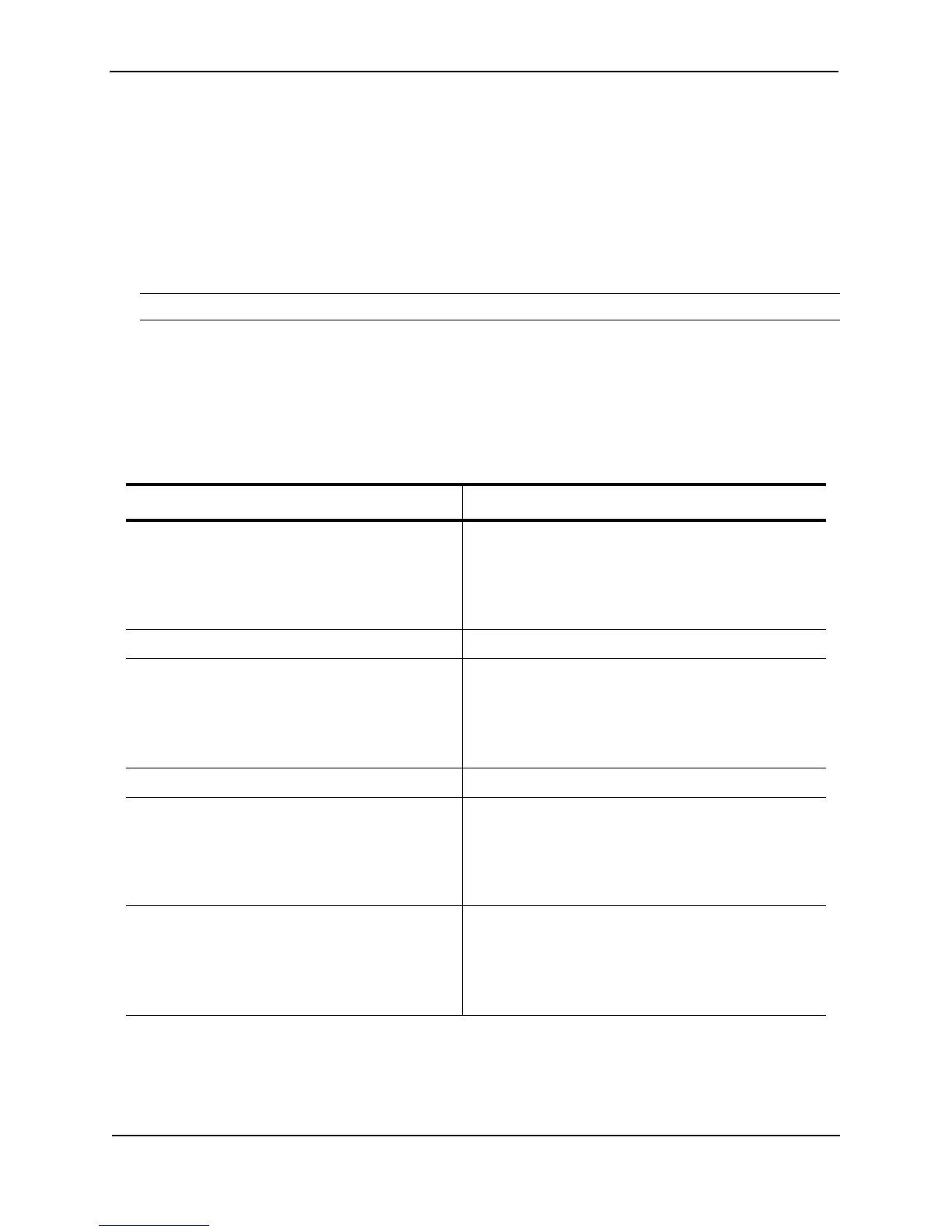Foundry Configuration Guide for the FESX, FSX, and FWSX
C - 2 © Foundry Networks, Inc. December 2005
address.
• Control learning and advertisement of IPX RIP routes.
• Permit or deny access to IPX servers.
• Control learning and advertisement of routes learned from BGP4 neighbors. You can filter based on network
address information, AS-path information, and community names.
• Redistribute routes among RIP, OSPF, and BGP4.
• Filter on specific MAC addresses, on Layer 2 multicast packets, and on Layer 2 broadcast packets.
NOTE: Foundry recommends that you use ACLs to handle L4 prioritization on all other platforms.
Scope
Some policies and filters are configured and apply globally, while others are configured globally but apply to
individual ports. The following table lists the scope for each type of policy and filter.
Default Filter Actions
By default, no policies or filters are defined on Foundry devices. The following table lists the default action when
no policy or filter is configured and the default action after you configure a policy or filter. For some types of
Table C.2: Scopes of Policies and Filters
Policy or Filter Type Scope
QoS policy Configured and applied to one of the following:
•Ports
•VLANs
• Static MAC entries
Address-lock filter Configured and applied on individual ports.
Route filters
• RIP route filters
• IPX RIP route filters
• IPX SAP service filters
Configured globally and applied to individual ports
RIP neighbor filters Configured and applied globally
BGP4 filters
• BGP4 address
• BGP4 AS-path
• BGP4 community
Configured and applied globally and in route maps
Route redistribution filters
•RIP
• OSPF
•BGP4
Configured and applied globally