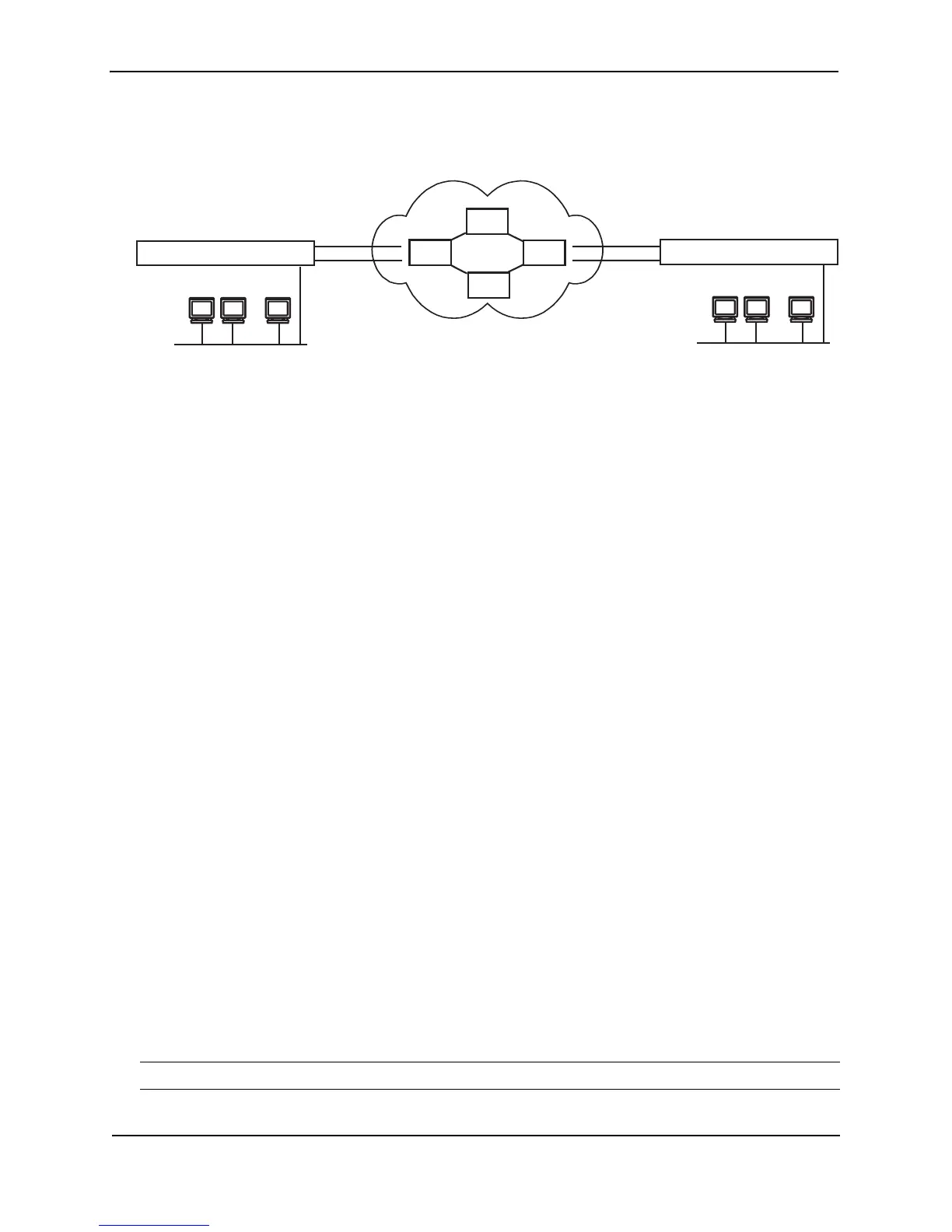Foundry Configuration Guide for the FESX, FSX, and FWSX
19 - 60 © Foundry Networks, Inc. December 2005
Figure 19.9 IP in IP tunneling on multicast packets in a unicast network
Using ACLs to Control Multicast Features
You can use ACLs to control the following multicast features:
• Limit the number of multicast groups that are covered by a static rendezvous point (RP)
• Control which multicast groups for which candidate RPs sends advertisement messages to bootstrap routers
• Identify which multicast group packets will be forwarded or blocked on an interface
Using ACLs to Limit Static RP Groups
You can limit the number of multicast groups covered by a static RP using standard ACLs. In the ACL, you specify
the group to which the RP address applies. The following examples set the RP address to be applied to multicast
groups with some minor variations.
To configure an RP that covers multicast groups in 239.255.162.x, enter commands such as the following:
FastIron SuperX Router(config)# access-list 2 permit 239.255.162.0 0.0.0.255
FastIron SuperX Router(config)# router pim
FastIron SuperX Router(config-pim-router)# rp-address 43.43.43.1 2
To configure an RP that covers multicast groups in the 239.255.162.x range, except the 239.255.162.2 group,
enter commands such as the following:
FastIron SuperX Router(config)# access-list 5 deny host 239.255.162.2
FastIron SuperX Router(config)# access-list 5 permit 239.255.0.0 0.0.255.255
FastIron SuperX Router(config)# router pim
FastIron SuperX Router(config-pim-router)# bsr-candidate ve 43 32 100
FastIron SuperX Router(config-pim-router)# rp-candidate ve 43
FastIron SuperX Router(config-pim-router)# rp-address 99.99.99.5 5
To configure an RP for multicast groups using the override switch, enter commands such as the following:
FastIron SuperX Router(config)# access-list 44 permit 239.255.162.0 0.0.0.255
FastIron SuperX Router(config)# router pim
FastIron SuperX Router(config-pim-router)# rp-address 43.43.43.1
FastIron SuperX Router(config-pim-router)# rp-address 99.99.99.5 44 override
Syntax: [no] rp-address <ip-address> [<access-list-num>] [override]
The access-list-num parameter is the number of the standard ACL that will filter the multicast group.
NOTE: Extended ACLs cannot be used to limit static RP groups.
Router
Router
Router
Router
IP TunnelIP Tunnel IP Tunnel
Multicast Capable Router
FastIron
Non-Multicast Capable
Routers
192.58.4.1 192.3.45.6
Router A
Router B
Multicast Capable Router
FastIron
...
Group
Member
Group
Member
Group
Member
...
Group
Member
Group
Member
Group
Member
