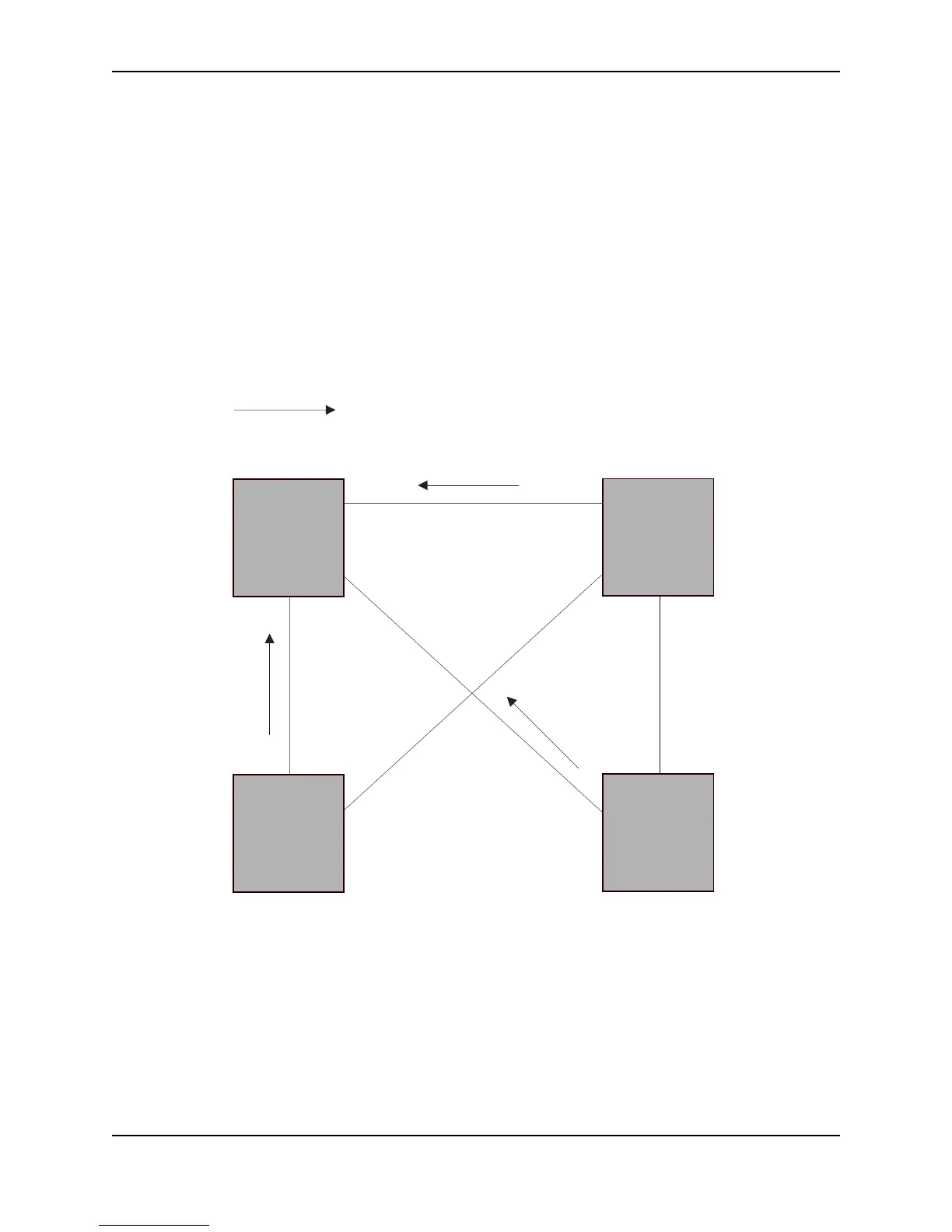Configuring Spanning Tree Protocol (STP) and IronSpan Features
December 2005 © Foundry Networks, Inc. 7 - 53
802.1W Draft 3
As an alternative to full 802.1W, you can configure 802.1W Draft 3. 802.1W Draft 3 provides a subset of the RSTP
capabilities described in the 802.1W STP specification.
802.1W Draft 3 support is disabled by default. When the feature is enabled, if a root port on a Foundry device that
is not the root bridge becomes unavailable, the device can automatically Switch over to an alternate root port,
without reconvergence delays. 802.1W Draft 3 does not apply to the root bridge, since all the root bridge’s ports
are always in the forwarding state.
Figure 7.24 shows an example of an optimal STP topology. In this topology, all the non-root bridges have at least
two paths to the root bridge (Switch 1 in this example). One of the paths is through the root port. The other path
is a backup and is through the alternate port. While the root port is in the forwarding state, the alternate port is in
the blocking state.
Figure 7.24 802.1W Draft 3 RSTP ready for failover
If the root port on a Switch becomes unavailable, 802.1W Draft 3 immediately fails over to the alternate port, as
shown in Figure 7.25.
Switch 3
Switch 2
Port 2/4
FWD
Bridge priority = 6
Root port = 3/3
Alternate = 3/4
Port 2/2
FWD
Port 2/3
FWD
Port 1/2
FWD
Port 3/4
BLK
Port 1/4
FWD
Port 1/3
FWD
Port 4/4
FWD
Port 3/3
FWD
Port 4/3
BLK
Switch 1
The arrow shows the path
to the root bridge
Bridge priority = 8
Root port = 4/4
Alternate = 4/3
Bridge priority = 4
Root port = 2/2
Alternate = 2/3, 2/4
Root Bridge
Bridge priority = 2
Switch 4