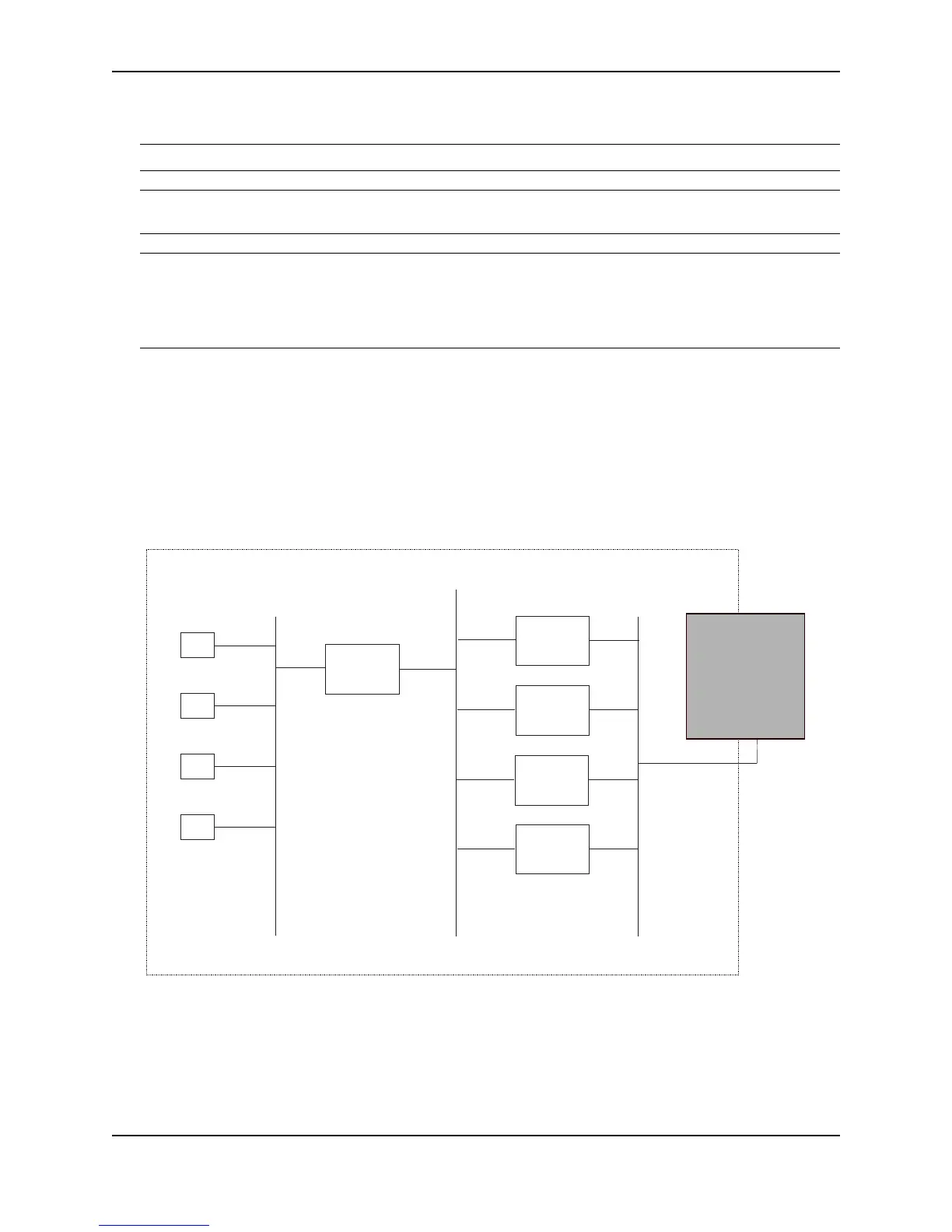Configuring OSPF
December 2005 © Foundry Networks, Inc. 20 - 29
• set tag <tag-value>
NOTE: You must configure the route map before you configure a redistribution filter that uses the route map.
NOTE: When you use a route map for route redistribution, the software disregards the permit or deny action of
the route map.
NOTE: For an external route that is redistributed into OSPF through a route map, the metric value of the route
remains the same unless the metric is set by a set metric command inside the route map. The default-metric
<num> command has no effect on the route. This behavior is different from a route that is redistributed without
using a route map. For a route redistributed without using a route map, the metric is set by the default-metric
<num> command.
Disable or Re-enable Load Sharing
Foundry routers can load share among up to eight equal-cost IP routes to a destination. By default, IP load
sharing is enabled. The default is 4 equal-cost paths but you can specify from 2 – 6 paths.
The router software can use the route information it learns through OSPF to determine the paths and costs.
Figure 20.8 shows an example of an OSPF network containing multiple paths to a destination (in this case, R1).
Figure 20.8 Example OSPF network with four equal-cost paths
In the example in Figure 20.8, the Foundry router has four paths to R1:
•FI->R3
•FI->R4
•FI->R5
•FI->R6
H1
H2
H3
H4
R1
R5
OSPF Area 0
R6
R3
R4R4
FESX Router