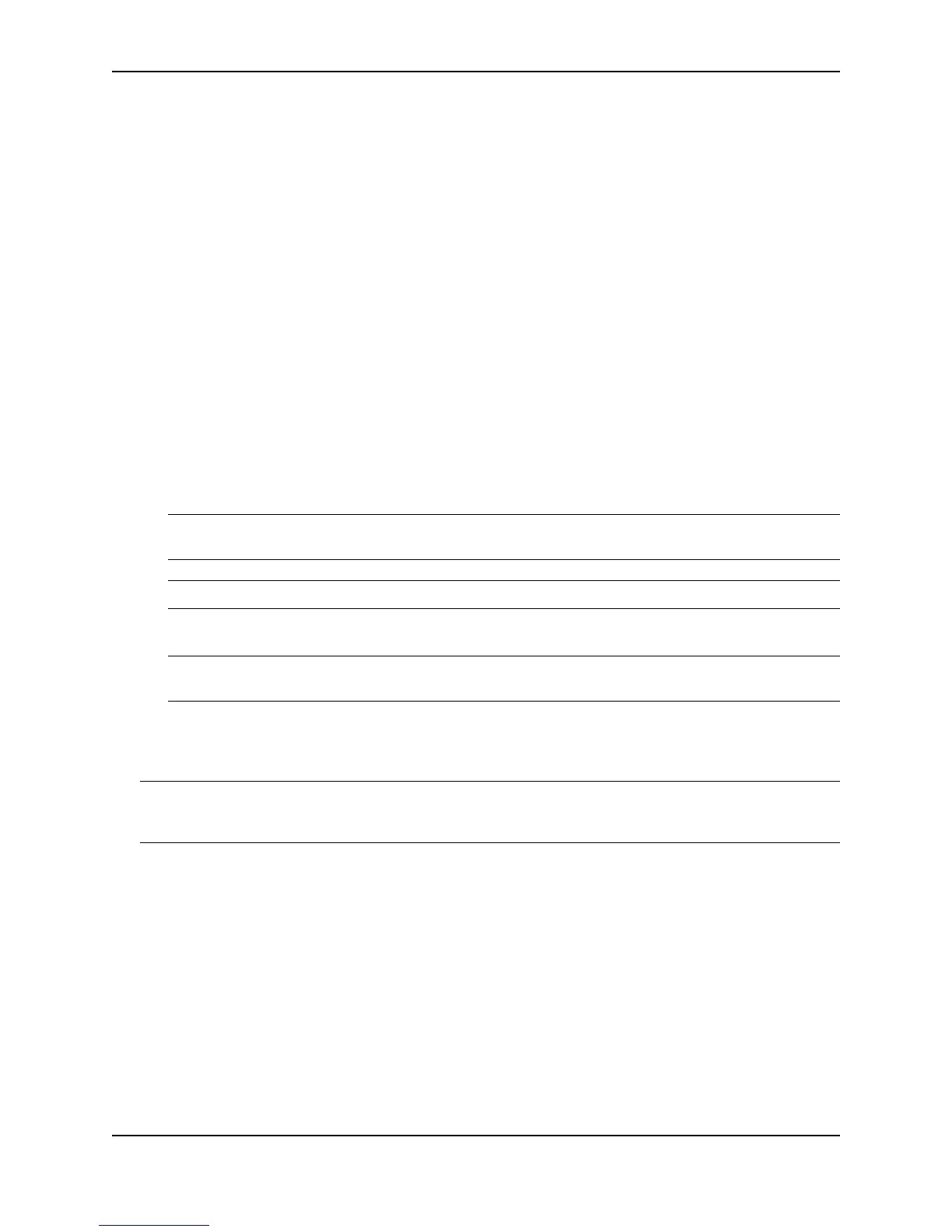Configuring Base Layer 3 and Enabling Routing Protocols
December 2005 © Foundry Networks, Inc. 5 - 5
FESX424 Router(config)# router rip
Syntax: [no] router rip
To enable RIP on a port and specify the RIP version, enter commands such as the following:
FESX424 Router(config-rip-router)# interface ethernet 1
FESX424 Router(config-if-e1000-1)# ip rip v1-only
This command changes the CLI to the configuration level for port 1and enables RIP version 1 on the interface.
You must specify the version.
Syntax: interface ethernet [<slotnum>/]<portnum>
Syntax: [no] ip rip v1-only | v1-compatible-v2 | v2-only
Enabling Redistribution of IP Static Routes into RIP
By default, the software does not redistribute the IP static routes in the route table into RIP. To configure
redistribution, perform the following tasks:
• Configure redistribution filters (optional). You can configure filters to permit or deny redistribution for a route
based on the route’s metric. You also can configure a filter to change the metric. You can configure up to 64
redistribution filters. The software uses the filters in ascending numerical order and immediately takes the
action specified by the filter. Thus, if filter 1 denies redistribution of a given route, the software does not
redistribute the route, regardless of whether a filter with a higher ID permits redistribution of that route.
NOTE: The default redistribution action is permit, even after you configure and apply a permit or deny filter.
To deny redistribution of specific routes, you must configure a deny filter.
NOTE: The option to set the metric is not applicable to static routes.
• Enable redistribution.
NOTE: If you plan to configure redistribution filters, do not enable redistribution until you have configured the
filters.
When you enable redistribution, all IP static routes are redistributed by default. If you want to deny certain routes
from being redistributed into RIP, configure deny filters for those routes before you enable redistribution. You can
configure up to 64 RIP redistribution filters. They are applied in ascending numerical order.
NOTE: The default redistribution action is still permit, even after you configure and apply redistribution filters to
the port. If you want to tightly control redistribution, apply a filter to deny all routes as the last filter (filter ID 64),
then apply filters with lower filter IDs to allow specific routes.
To configure a redistribution filter, enter a command such as the following:
FESX424 Router(config-rip-router)# deny redistribute 1 static address 207.92.0.0
255.255.0.0
This command denies redistribution of all 207.92.x.x IP static routes.
Syntax: [no] permit | deny redistribute <filter-num> static address <ip-addr> <ip-mask>
[match-metric <value> | set-metric <value>]
The <filter-num> specifies the redistribution filter ID. Specify a number from 1 – 64. The software uses the filters
in ascending numerical order. Thus, if filter 1 denies a route from being redistributed, the software does not
redistribute that route even if a filter with a higher ID permits redistribution of the route.
The address <ip-addr> <ip-mask> parameters apply redistribution to the specified network and subnet address.
Use 0 to specify “any”. For example, “207.92.0.0 255.255.0.0“ means “any 207.92.x.x subnet”. However, to
specify any subnet (all subnets match the filter), enter “address 255.255.255.255 255.255.255.255”.
