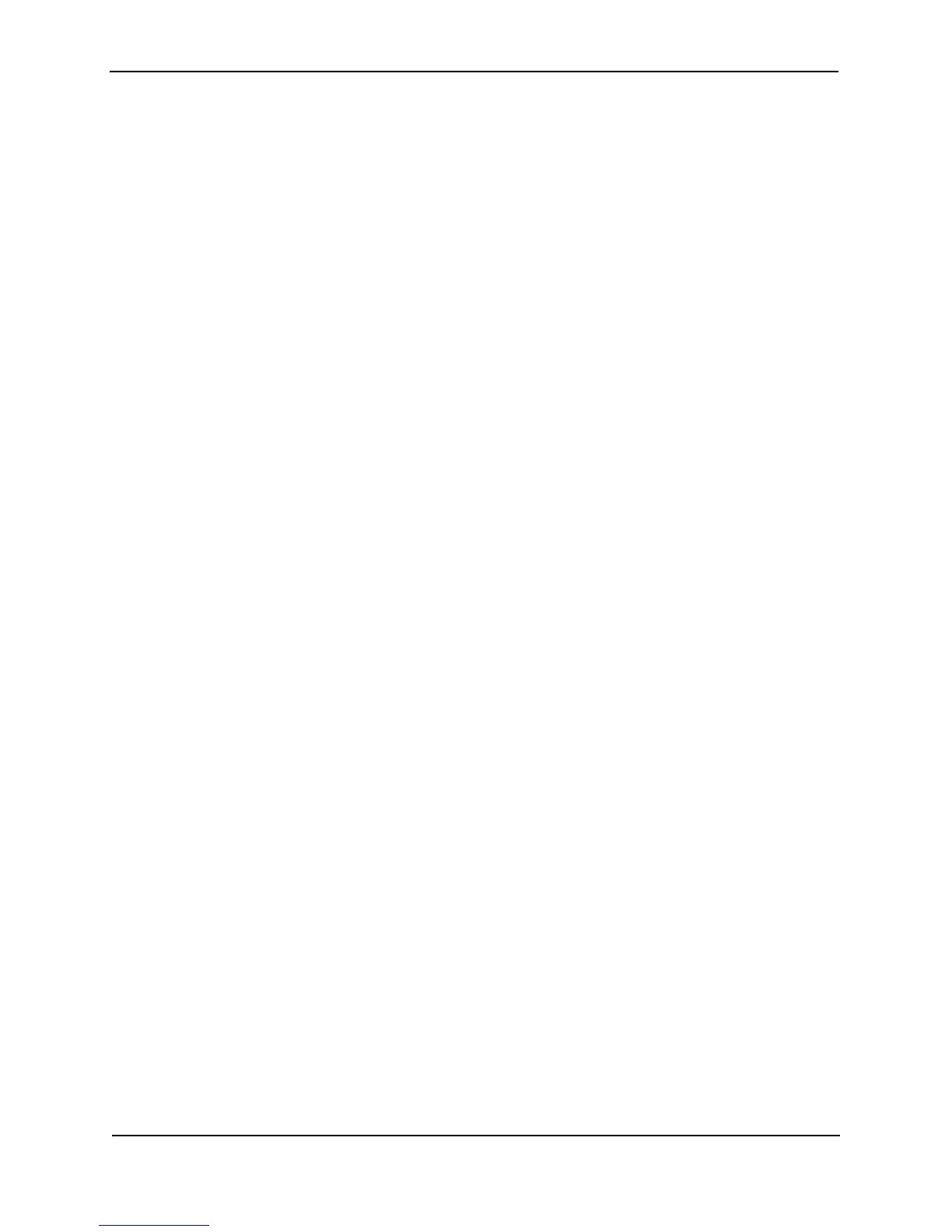Foundry Configuration Guide for the FESX, FSX, and FWSX
11 - 56 © Foundry Networks, Inc. December 2005
FastIron SuperX Router(config)# pvlan-preference broadcast flood
FastIron SuperX Router(config)# pvlan-preference unknown-unicast flood
These commands enable forwarding of broadcast and unknown-unicast packets to ports within the private VLAN.
To again disable forwarding, enter a command such as the following:
FastIron SuperX Router(config)# no pvlan-preference broadcast flood
This command disables forwarding of broadcast packets within the private VLAN.
Syntax: [no] pvlan-preference broadcast | unknown-unicast flood
CLI Example for Figure 11.21
To configure the private VLANs shown in Figure 11.21 on page 11-53, enter the following commands:
FastIron SuperX Router(config)# vlan 901
FastIron SuperX Router(config-vlan-901)# untagged ethernet 3/5 to 3/6
FastIron SuperX Router(config-vlan-901)# pvlan type community
FastIron SuperX Router(config-vlan-901)# exit
FastIron SuperX Router(config)# vlan 902
FastIron SuperX Router(config-vlan-902)# untagged ethernet 3/9 to 3/10
FastIron SuperX Router(config-vlan-902)# pvlan type isolated
FastIron SuperX Router(config-vlan-902)# exit
FastIron SuperX Router(config)# vlan 903
FastIron SuperX Router(config-vlan-903)# untagged ethernet 3/5 to 3/6
FastIron SuperX Router(config-vlan-903)# pvlan type community
FastIron SuperX Router(config-vlan-903)# exit
FastIron SuperX Router(config)# vlan 7
FastIron SuperX Router(config-vlan-7)# untagged ethernet 3/2
FastIron SuperX Router(config-vlan-7)# pvlan type primary
FastIron SuperX Router(config-vlan-7)# pvlan mapping 901 ethernet 3/2
FastIron SuperX Router(config-vlan-7)# pvlan mapping 902 ethernet 3/2
FastIron SuperX Router(config-vlan-7)# pvlan mapping 903 ethernet 3/2
Dual-Mode VLAN Ports
Configuring a tagged port as a dual-mode port allows it to accept and transmit both tagged traffic and untagged
traffic at the same time. A dual-mode port accepts and transmits frames belonging to VLANs configured for the
port, as well as frames belonging to the default VLAN (that is, untagged traffic).
For example, in Figure 11.22, port 2/11 is a dual-mode port belonging to VLAN 20. Traffic for VLAN 20, as well as
traffic for the default VLAN, flows from a hub to this port. The dual-mode feature allows traffic for VLAN 20 and
untagged traffic to go through the port at the same time.