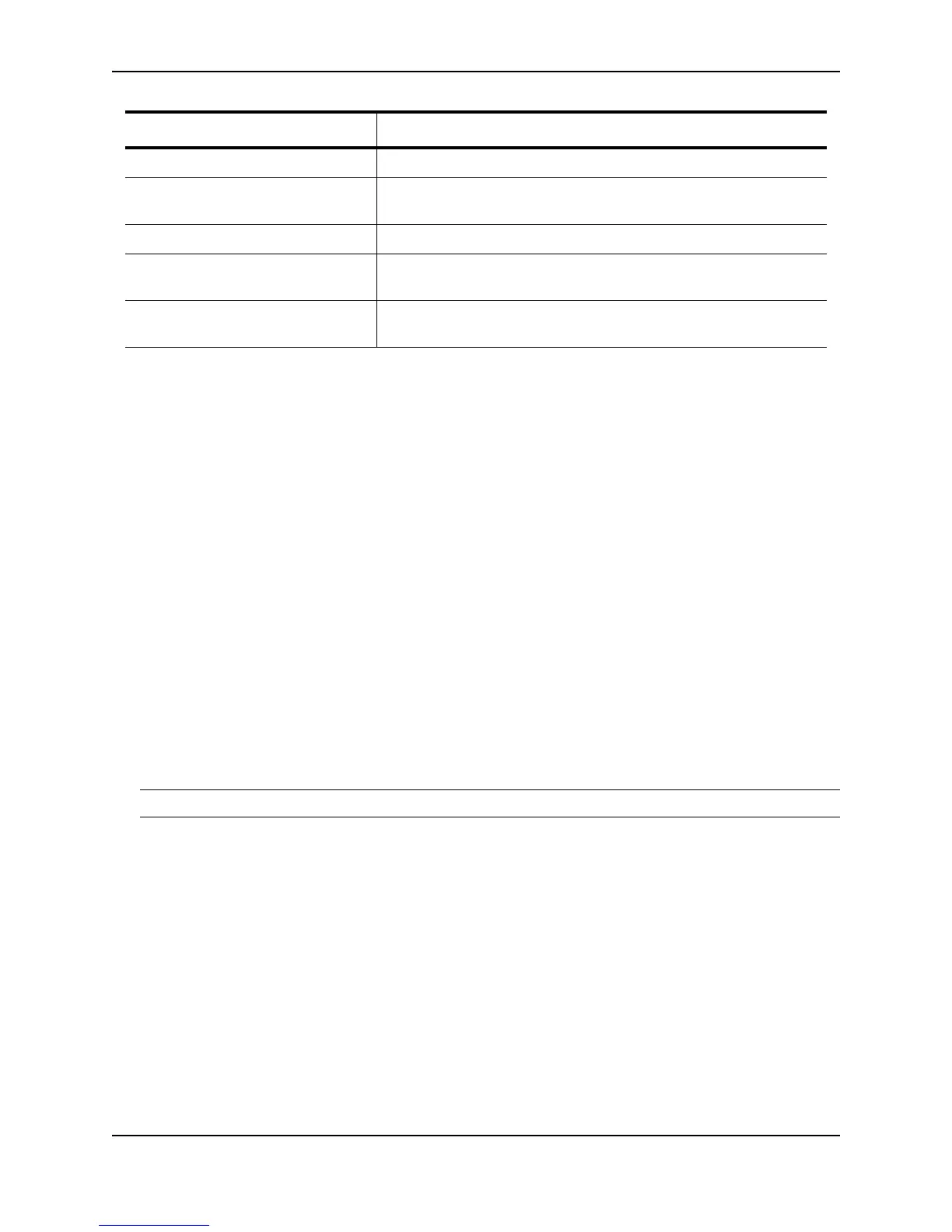Configuring IP Multicast Protocols
December 2005 © Foundry Networks, Inc. 19 - 31
Displaying and Clearing PIM Errors
If you want to determine how many PIM errors there are on the device, enter the following command:
FastIron SuperX Router# show ip pim error
**** Warning counter pim route change = 1
HW tagged replication enabled, SW processed pkts 0
Syntax: show ip pim error
This command displays the number of warnings and non-zero PIM errors on the device. This count can increase
during transition periods such as reboots and topology changes; however, if the device is stable, the number of
errors should not increase. If warnings keep increasing in a stable topology, then there may be a configuration
error or problems on the device.
To clear the counter for PIM errors, enter the following command:
FastIron SuperX Router# clear pim counters
Syntax: clear pim counters
Dropping PIM Traffic in Hardware
Beginning with FESX software release 02.2.00, unwanted PIM Dense or PIM Sparse multicast traffic can be
dropped in hardware on Layer 3 Switches.
NOTE: This feature does not apply to DVMRP traffic.
Release 02.2.00
In release 02.2.00, when a multicast stream has no output interfaces, the Layer 3 Switch can drop packets in
hardware if the multicast traffic meets either of the following conditions:
• The input port of the traffic has no neighbor, so it is not necessary to send a prune message.
• The input port has neighbors and the traffic is Layer 2 with a source IP address that is on the same subnet as
the input port. Foundry PIM Dense ignores prune message from a Layer 3 Switch which is on the same
subnet as the source.
Enhancement in Release 02.3.01
Beginning with software release 02.3.01, unwanted PIM Dense or PIM Sparse multicast traffic can be dropped in
hardware on Layer 3 switches if the multicast stream has no output interfaces. The multicast traffic does not have
to meet the conditions required in release 02.2.00.
Register The number of Register messages sent or received on the interface.
RegStop The number of Register Stop messages sent or received on the
interface.
Assert The number of Assert messages sent or received on the interface.
Total Recv/Xmit The total number of IGMP messages sent and received by the Layer 3
Switch.
Total Discard/chksum The total number of IGMP messages discarded, including a separate
counter for those that failed the checksum comparison.
This Field... Displays...
