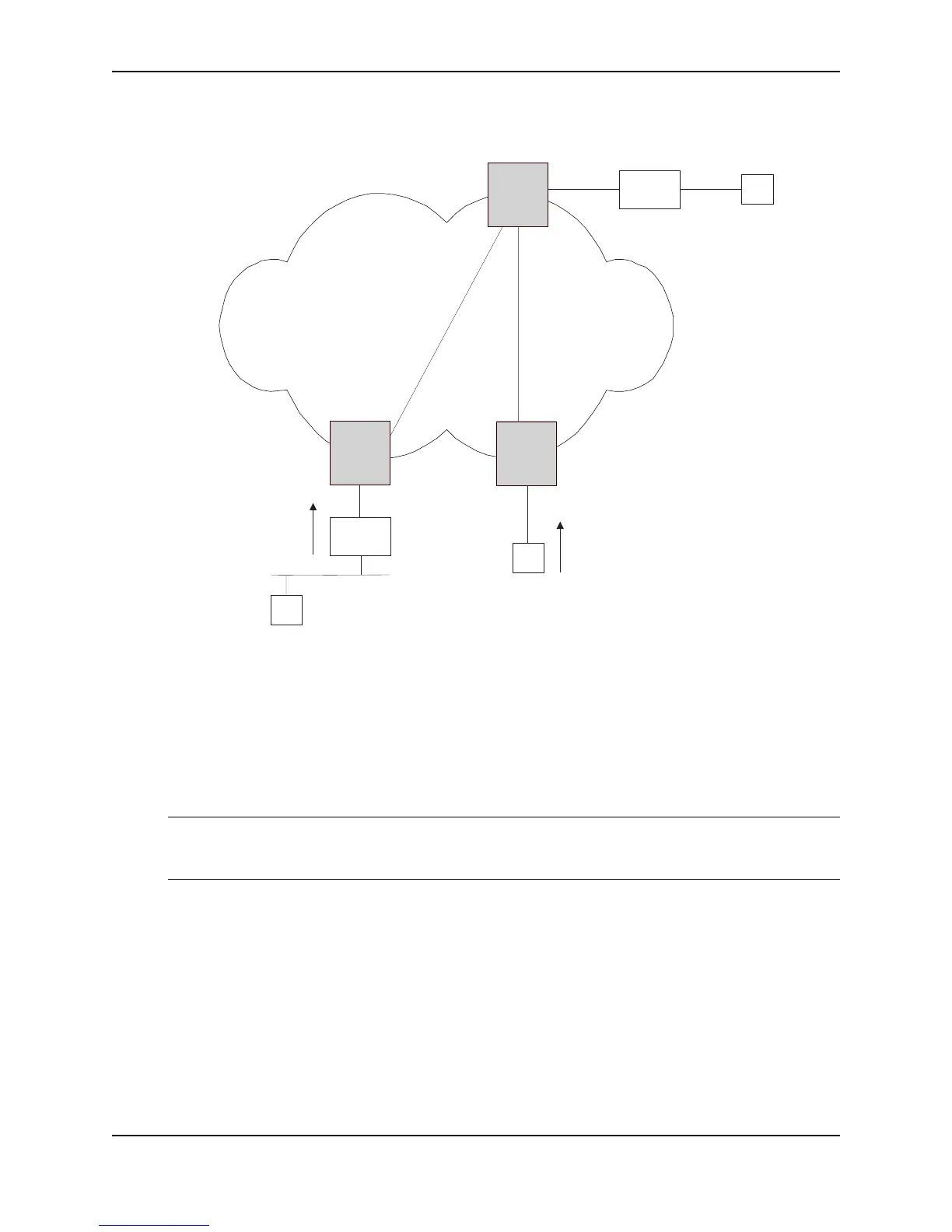Configuring IP Multicast Traffic Reduction
December 2005 © Foundry Networks, Inc. 18 - 7
Figure 18.2 PIM SM traffic reduction in Global Ethernet environment
The devices on the edge of the Global Ethernet cloud are configured for IP multicast traffic reduction and PIM SM
traffic snooping. Although this application uses multiple devices, the feature has the same requirements and
works the same way as it does on a single device.
Configuration Requirements
• IP multicast traffic reduction must be enabled on the device that will be running PIM SM snooping. The PIM
SM traffic snooping feature requires IP multicast traffic reduction.
NOTE: Use the passive mode of IP multicast traffic reduction instead of the active mode. The passive mode
assumes that a router is sending group membership queries as well as join and prune messages on behalf of
receivers. The active mode configures the device to send group membership queries.
• All the device ports connected to the source and receivers or routers must be in the same port-based VLAN.
Client
Layer 2 Switch A
Router
The Layer 2 switches “snoop” for
PIM SM join and prune messages.
Switch A detects a source on port 1/1
and a receiver for that source’s group
on port 5/1. The switch forwards
multicast data from the source on port 1/1
out port 5/1 only, which has the receiver.
Without PIM SM traffic snooping, the
switch would forward traffic from the
source out all other ports.
Layer 2 Switch C
Receiver for Group
239.255.162.69
VLAN 2
Port 7/1
Receiver for Group
239.255.162.1
Client
Layer 2 Switch B
VLAN 2
Port 5/1
VLAN 2
Port 5/1
VLAN 2
Port 1/1
Client
Source for Groups
239.255.162.1
239.255.162.69
Router
VLAN 2
Port 1/1
20.20.20.5
10.10.10.5
Router sends a
PIM SM join message
for 239.255.162.1.
VLAN 2
Port 5/1
VLAN 2
Port 1/1
Client sends an
IGMP group
membership report
for 239.255.162.69.