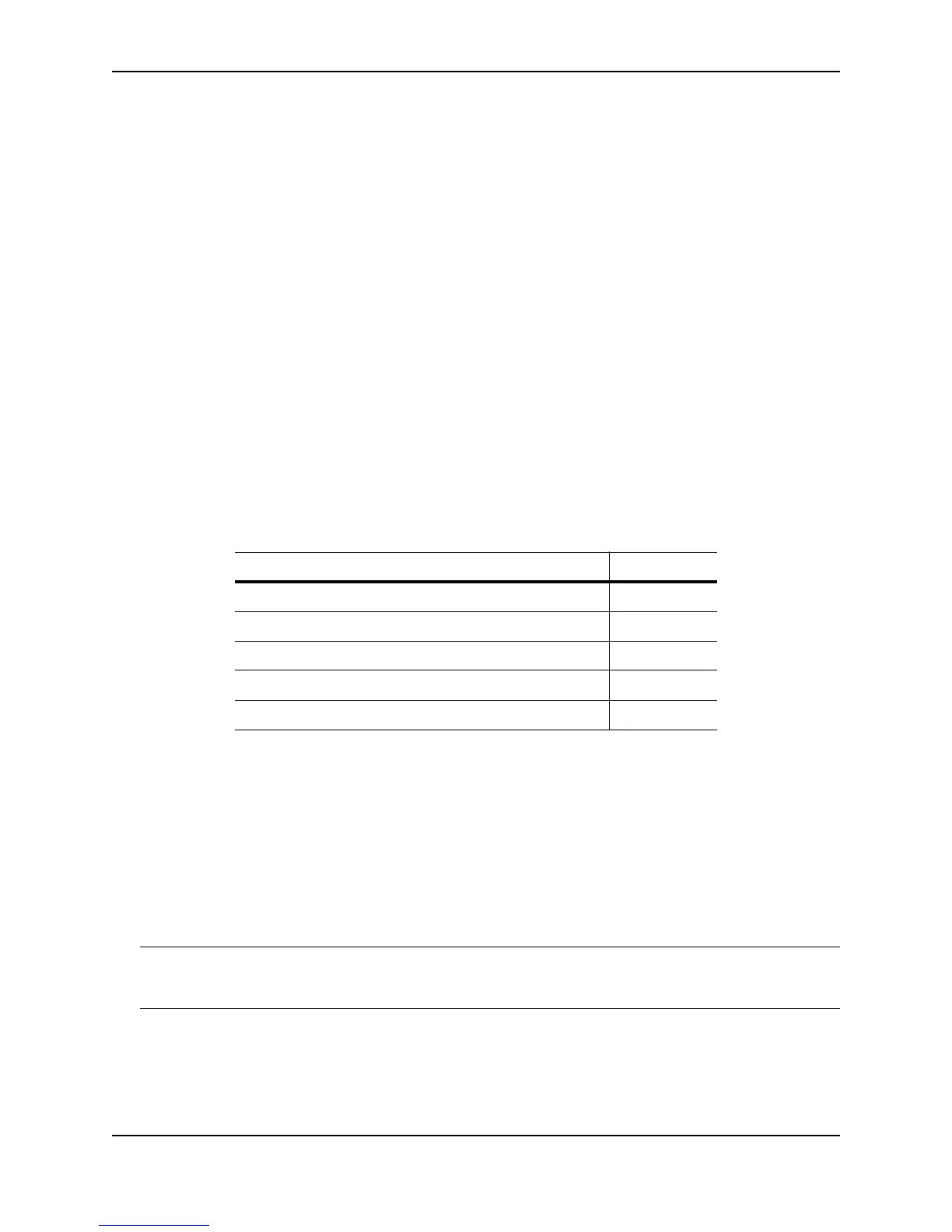December 2005 © Foundry Networks, Inc. 14 - 1
Chapter 14
Configuring Rate Limiting
This chapter describes how to configure rate limiting on Foundry FastIron devices using the CLI.
This chapter contains the following information:
Overview
Fixed Rate Limiting allows you to specify the maximum number of bytes a given port can send or receive. The
port drops bytes that exceed the limit you specify. You can configure a Fixed Rate Limiting policy on a port’s
inbound direction only. Fixed rate limiting applies to all traffic on the rate limited port.
When you specify the maximum number of bytes, you specify it in bits per second (bps). The Fixed Rate Limiting
policy applies to one-second intervals and allows the port to send or receive the number of bytes you specify in the
policy, but drops additional bytes. Unused bandwidth is not carried over from one interval to the next.
NOTE: Foundry recommends that you do not use Fixed Rate Limiting on ports that send or receive route control
traffic or Spanning Tree Protocol (STP) control traffic. If the port drops control packets due to the Fixed Rate
Limiting policy, routing or STP can be disrupted.
Rate Limiting in Hardware
Each FastIron device supports line-rate rate limiting in hardware. The device creates entries in Content
Addressable Memory (CAM) for the rate limiting policies. The CAM entries enable the device to perform the rate
limiting in hardware instead of sending the traffic to the CPU. The device sends the first packet in a given traffic
Table 14.1: Chapter Contents
Description See Page
Overview 14-1
Configuring a Port-Based Rate Limiting Policy 14-3
Configuring an ACL-Based Rate Limiting Policy 14-3
Optimizing Rate Limiting 14-3
Displaying the Fixed Rate Limiting Configuration 14-4
