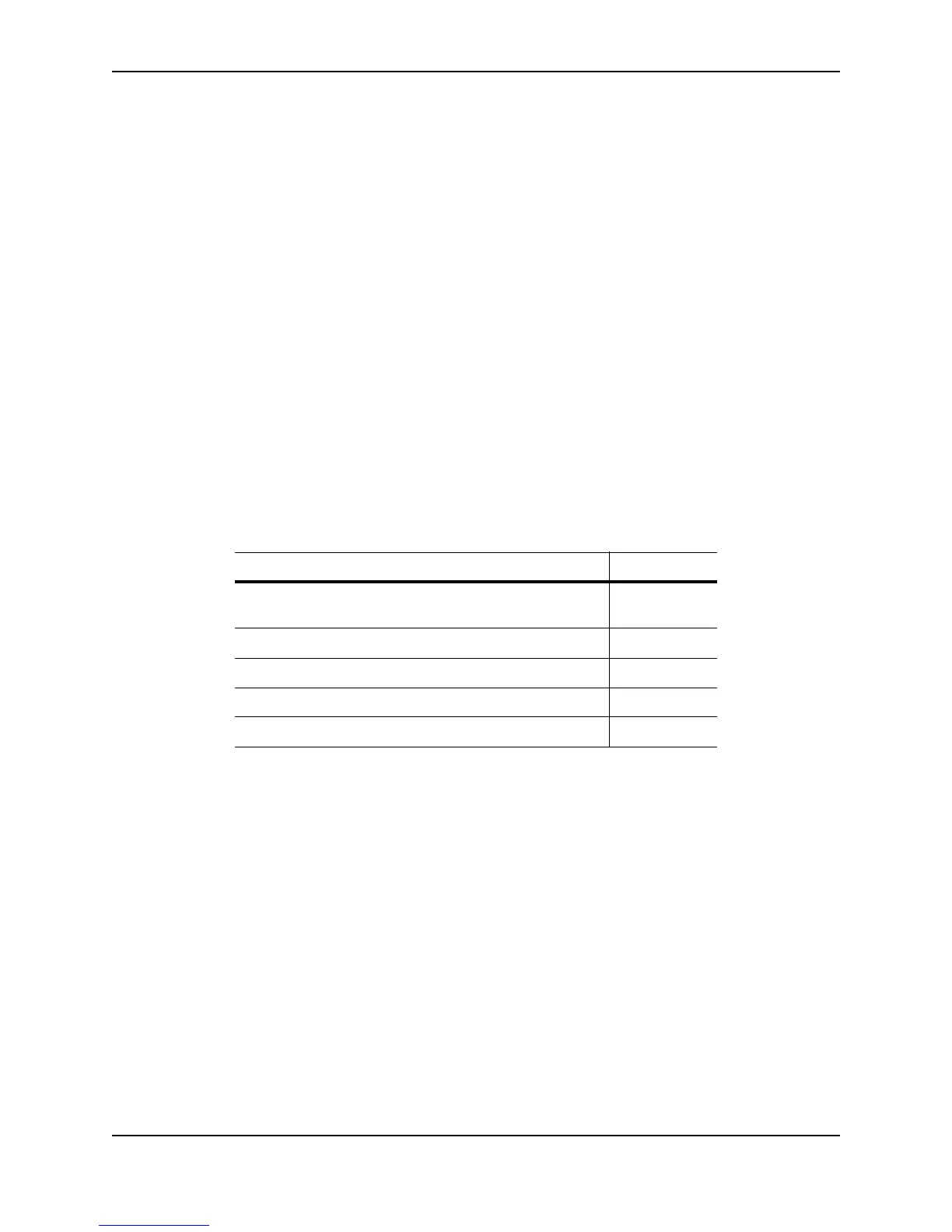December 2005 © Foundry Networks, Inc. 17 - 1
Chapter 17
Configuring RIP
This chapter describes how to configure RIP on a Foundry Layer 3 Switch.
This chapter contains the topics listed in Table 17.1.
RIP Overview
Routing Information Protocol (RIP) is an IP route exchange protocol that uses a distance vector (a number
representing distance) to measure the cost of a given route. The cost is a distance vector because the cost often
is equivalent to the number of router hops between the Foundry Layer 3 Switch and the destination network.
A Foundry Layer 3 Switch can receive multiple paths to a destination. The software evaluates the paths, selects
the best path, and saves the path in the IP route table as the route to the destination. Typically, the best path is the
path with the fewest hops. A hop is another router through which packets must travel to reach the destination. If
the Foundry Layer 3 Switch receives a RIP update from another router that contains a path with fewer hops than
the path stored in the Foundry Layer 3 Switch’s route table, the Layer 3 Switch replaces the older route with the
newer one. The Layer 3 Switch then includes the new path in the updates it sends to other RIP routers, including
Foundry Layer 3 Switches.
RIP routers, including the Foundry Layer 3 Switch, also can modify a route’s cost, generally by adding to it, to bias
the selection of a route for a given destination. In this case, the actual number of router hops may be the same, but
the route has an administratively higher cost and is thus less likely to be used than other, lower-cost routes.
A RIP route can have a maximum cost of 15. Any destination with a higher cost is considered unreachable.
Although limiting to larger networks, the low maximum hop count prevents endless loops in the network.
Table 17.1: Chapter Contents
Description See Page
Overview of RIP and which versions are supported on
Foundry devices
17-1
RIP parameters and their default values 17-2
How to enable and configure RIP parameters 17-4
Displaying RIP filters 17-10
Displaying CPU utilization statistics for RIP 17-11