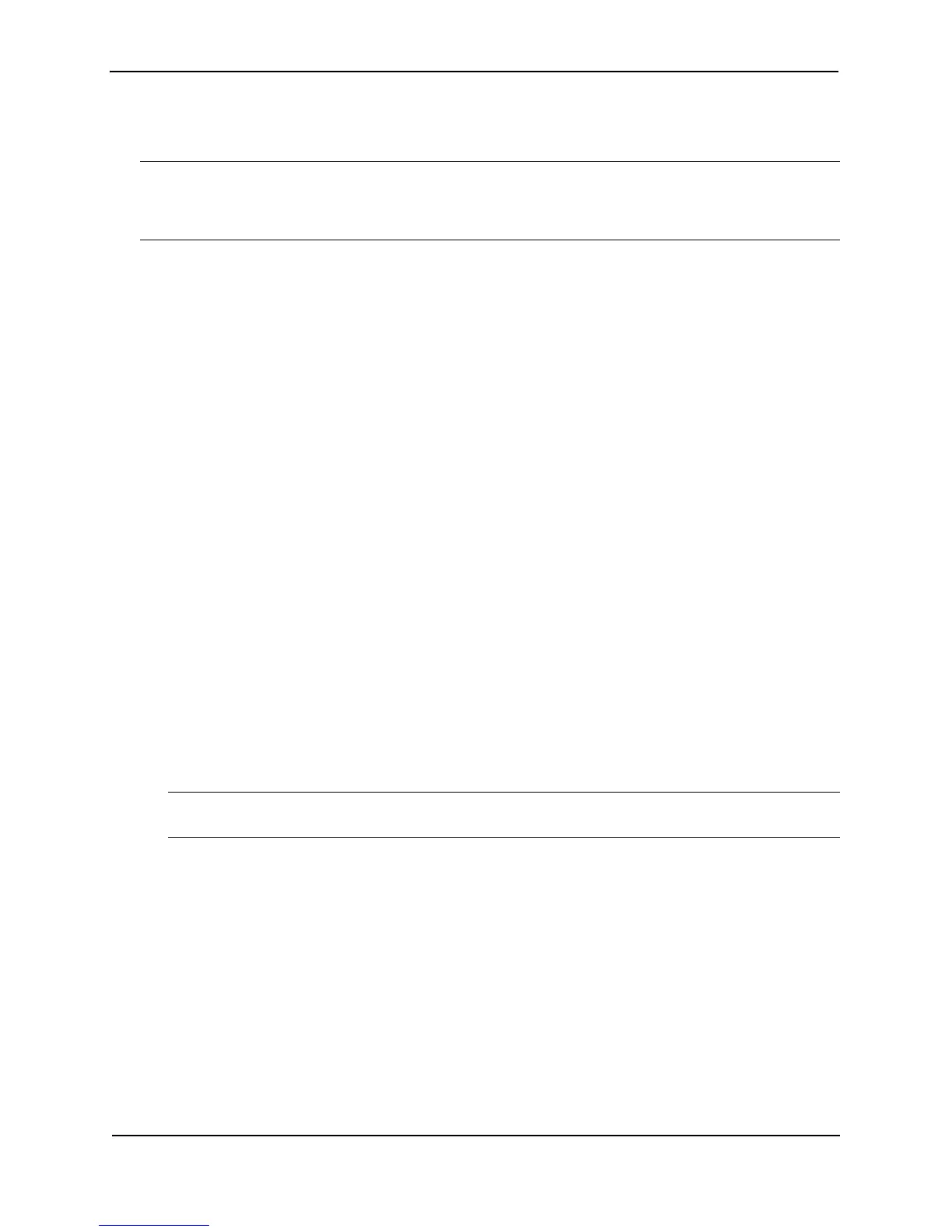Foundry Configuration Guide for the FESX, FSX, and FWSX
8 - 2 © Foundry Networks, Inc. December 2005
ring. If a link failure in a ring causes a topology change, the change is applied to all the VLANs in the ring’s
topology group. Without topology groups, you would need to configure a separate ring for each VLAN.
NOTE: If you plan to use a configuration saved under an earlier software release and the configuration contains
STP groups, the CLI converts the STP groups into topology groups when you save the configuration. For
backward compatibility, you can still use the STP group commands. However, the CLI converts the commands
into the topology group syntax. Likewise, the show stp-group command displays STP topology groups.
Master VLAN and Member VLANs
Each topology group contains a master VLAN and can contain one or more member VLANs and VLAN groups.
• Master VLAN – The master VLAN contains the configuration information for the Layer 2 protocol. For
example, if you plan to use the topology group for MRP, the topology group’s master VLAN contains the ring
configuration information.
• Member VLANs – The member VLANs are additional VLANs that share ports with the master VLAN. The
Layer 2 protocol settings for the ports in the master VLAN apply to the same ports in the member VLANs. A
change to the master VLAN’s Layer 2 protocol configuration or Layer 2 topology affects all the member
VLANs. Member VLANs do not independently run a Layer 2 protocol.
• Member VLAN groups – A VLAN group is a named set of VLANs. The VLANs within a VLAN group have the
same ports and use the same values for other VLAN parameters.
When a Layer 2 topology change occurs on a port in the master VLAN, the same change is applied to that port in
all the member VLANs that contain the port. For example, if you configure a topology group whose master VLAN
contains ports 1/1 and 1/2, a Layer 2 state change on port 1/1 applies to port 1/1 in all the member VLANs that
contain that port. However, the state change does not affect port 1/1 in VLANs that are not members of the
topology group.
Control Ports and Free Ports
A port that is in a topology group can be a control port or a free port.
• Control port – A control port is a port in the master VLAN, and is therefore controlled by the Layer 2 protocol
configured in the master VLAN. The same port in all the member VLANs is controlled by the master VLAN’s
Layer 2 protocol. Each member VLAN must contain all of the control ports and can contain additional ports.
• Free port – A free port is not controlled by the master VLAN’s Layer 2 protocol. The master VLAN can
contain free ports. (In this case, the Layer 2 protocol is disabled on those ports.) In addition, any ports in the
member VLANs that are not also in the master VLAN are free ports.
NOTE: Since free ports are not controlled by the master port’s Layer 2 protocol, they are assumed to always
be in the Forwarding state.
Configuration Considerations
• Topology groups are supported in all FESX, FSX, and FWSX devices and associated software releases.
• You must configure the master VLAN and member VLANs or member VLAN groups before you configure the
topology group.
• You can configure up to 256 topology groups. Each group can control up to 4096 VLANs. A VLAN cannot be
controlled by more than one topology group.
• The topology group must contain a master VLAN and can also contain individual member VLANs, VLAN
groups, or a combination of individual member VLANs and VLAN groups.
• Once you add a VLAN as a member of a topology group, all the Layer 2 protocol information on the VLAN is
deleted.
